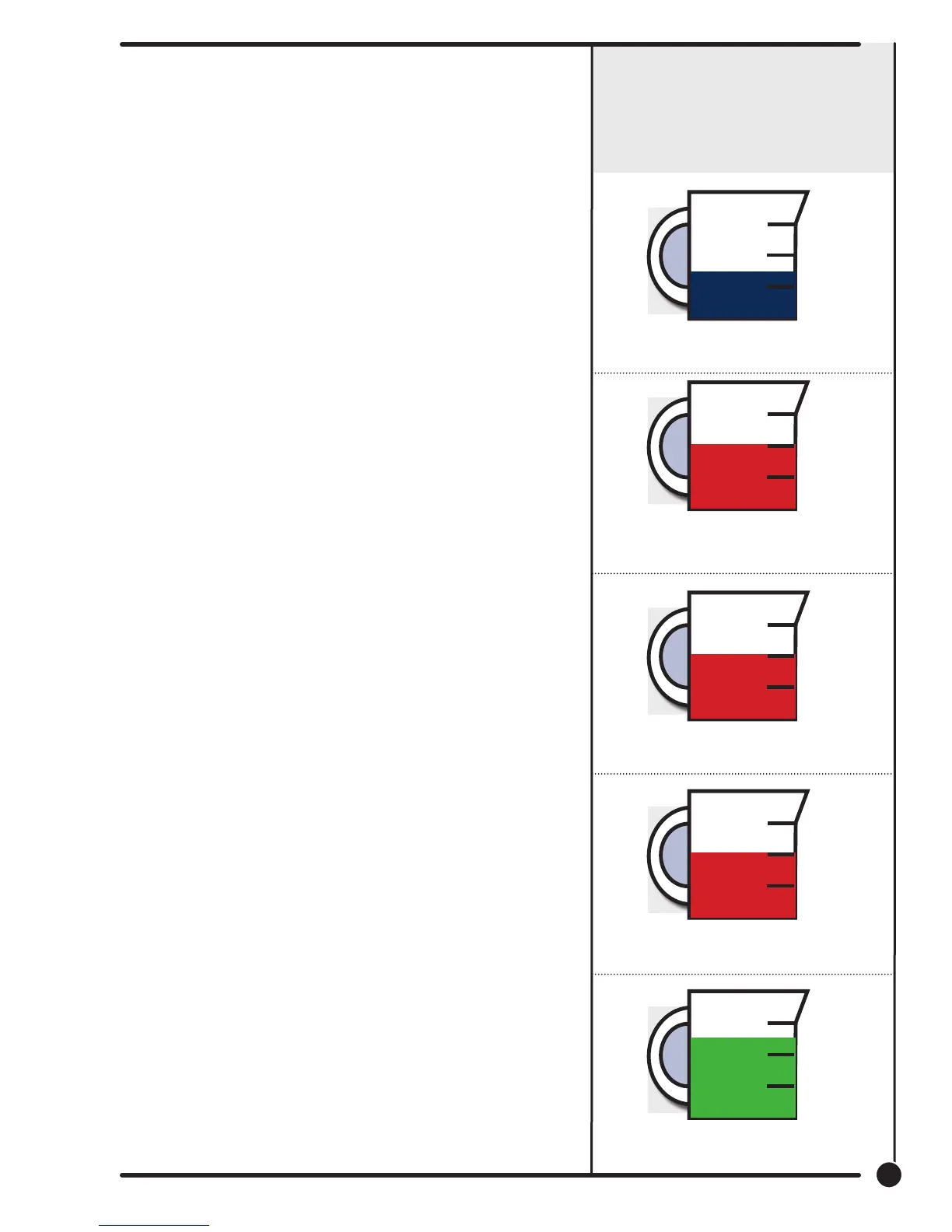D. Insert coins, tokens or activate card reader to meet
displayed vending price. The washer will start, the
display will read PUSH and the green “on” led will
glow. The green start pushbutton must be pushed
to start cycle time countdown and machine starting
to run. “Door” will display if loading door is not
closed and handle locked.
E. If utilizing ADD PLUS CYCLE $.ooo option
The front display will scroll, ADD PLUS CYCLE
.25(example),amount to be added. User will have
1 minute to insert proper amount to activate this
option.
F. At the correct time in the wash bath cycle the green
“ADD BLEACH” light will come on indicating the time
and showing a diagram of the location for adding
bleach if desired. The timing is 2 1/2 minutes after
start of wash bath the light will come on and stay on
for 2 1/2 minutes or end of wash bath .
End of Cycle
When the cycle is completed, the end of cycle buzzer will
sound and the “on” light will go o. The loading door can
now be opened by turning the door handle to the indicated
position and pulling. Leave the clothes door open when the
machine is not in use. Also, at the end of cycle the display
will reset to the original amount required to start.
Detergent Measurements
By Washer Model
1/2 Cup
Mega Load T-900 Washer
Magnum Load T-1200 Washer
Maxi Load T-750 Washer
Mega Load T-950 Washer
Magnum Load T-1450 Washer
2/3 Cup
1/3 Cup
1/2 Cup
1/2 Cup
23
Part # 8533-081-001 1/18
