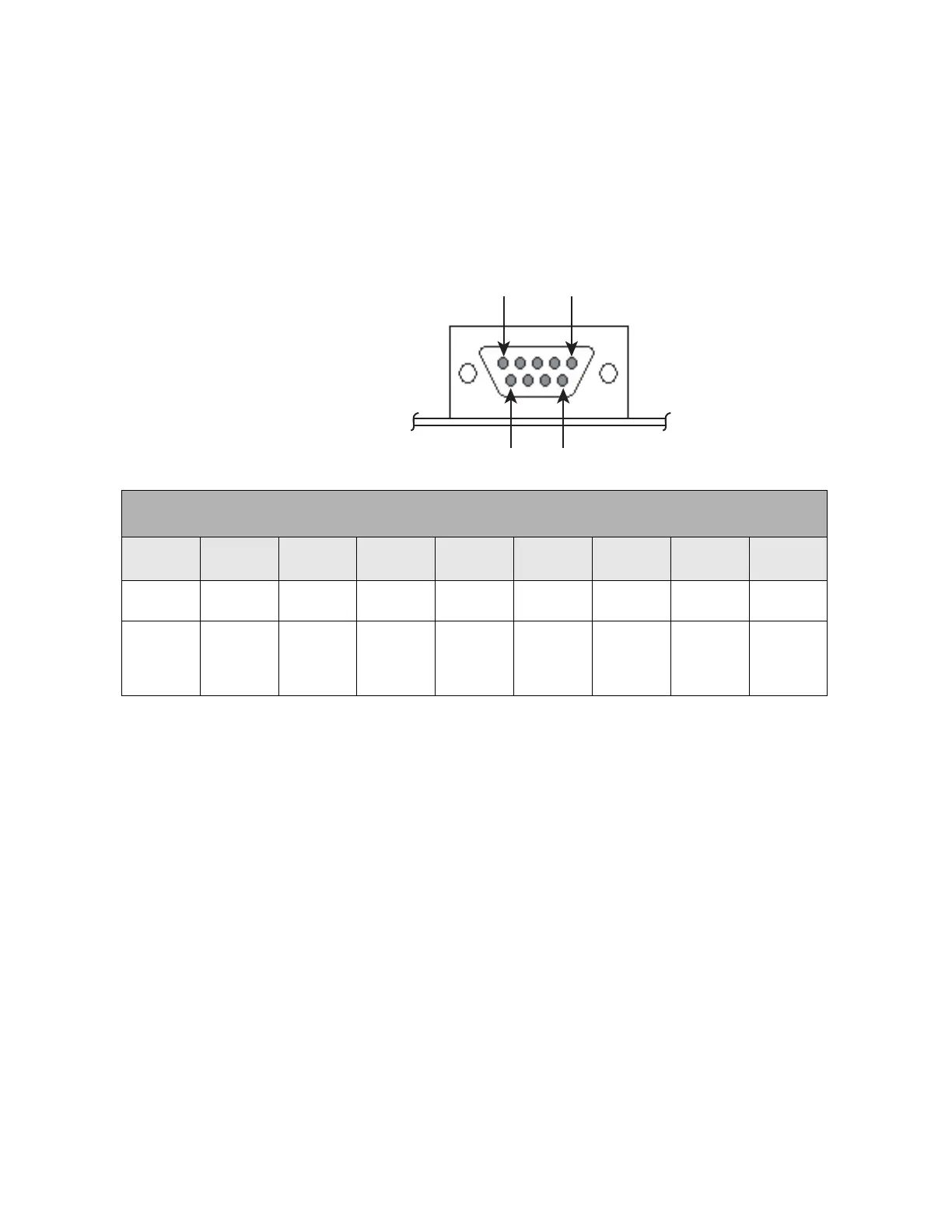Port Descriptions
26
Secondary Serial Port, P2
The Secondary Serial Port is a DB-9 male connector that is labeled as P2 on the development board.
The port is used only with the Digi Connect ME modules with JTAG interfaces for debugging
purposes. See the following figure for pin orientation; see the following table for pin assignments.
Secondary Serial Port Pin Orientation
RS232-Enable Pin Header, P5
P5 is used to enable or disable serial port RS232s transceiver. Shorting P5 pins 1 and 2 will enable
the RS232 transceiver. Shorting P5 pins 2 and 3 will disable the RS232 transceiver.
Secondary Serial Port Pin Assignments
Pin 1 Pin 2 Pin 3 Pin 4 Pin 5 Pin 6 Pin 7 Pin 8 Pin 9
— RXD TXD — GND — — — —
— Receive
Data
Transmit
Data
— Signal/
Chassis
Ground
— — — —
