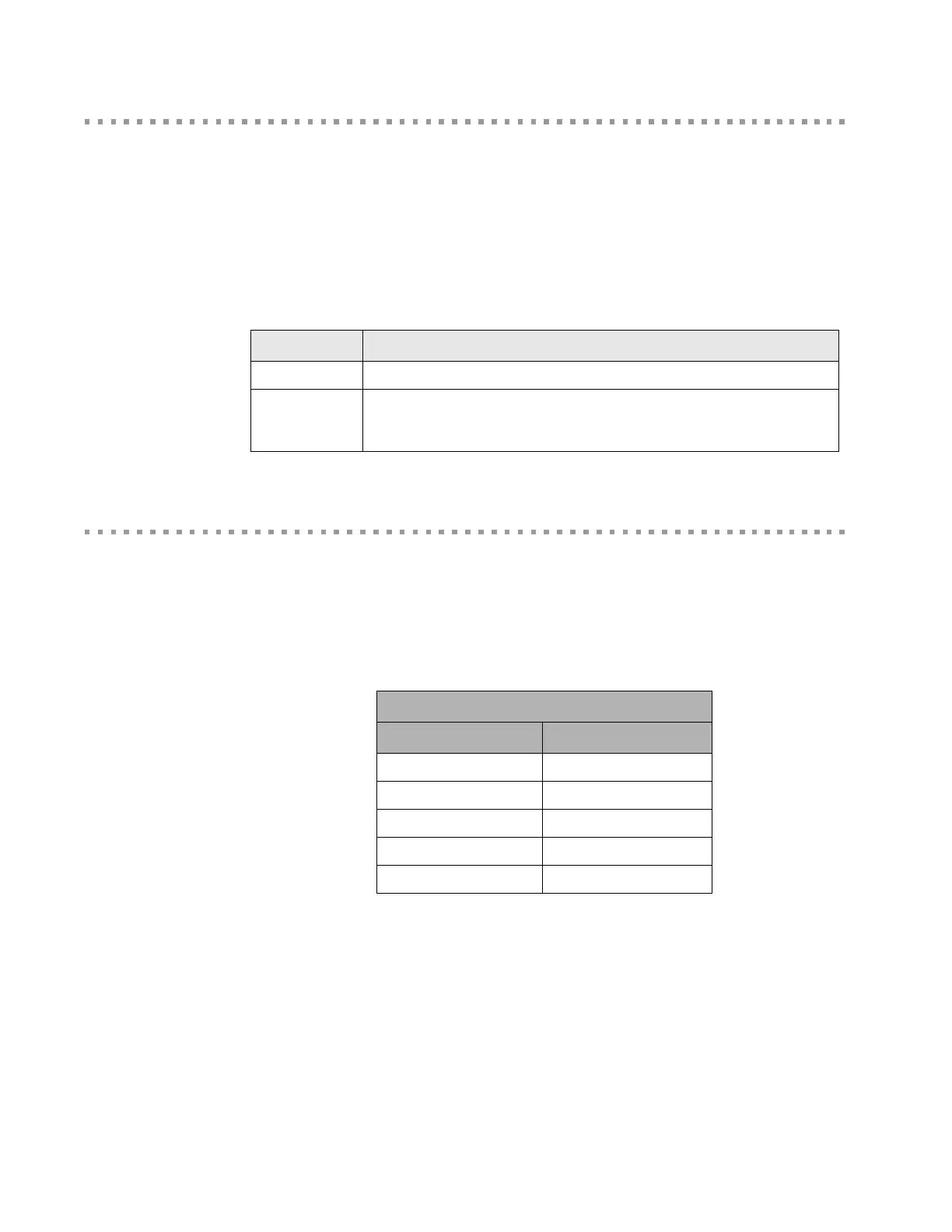LEDs
45
LEDs
The embedded modules have two types of LEDs:
An LED connected directly to GPIO pins on the processor and controlled directly in software
An LED connected to other hardware components (normally the Ethernet hardware) and not
directly programmable by the operating system
The development kit, by default, correctly configures the GPIO connected to the LED as an output
and then uses this LED to represent Ethernet activity.
Reset - Hard Reset
The Connect ME and ME 9210 modules support a hardware reset via pin 14 of the 20-pin header.
The Connect Wi-ME and Wi-ME 9210 modules support a hardware reset via pin 8 of the 14-pin
header. The unit is forced into a hard reset when pulling the pin to ground, or less than 0.8v, for one
microsecond (Min). When plugged into a development board, this pin is wired to the push button at
SW4. As a result, this switch acts as a hard reset button.
LED Description
Yellow This is wired directly to Ethernet hardware and provides an indication of link.
Green This software-programmable LED is wired to processor GPIO register bit C6/
GPIO[14] and is wired to be lit when low. The default behavior is to blink on
Ethernet activity.
Reset Characteristics
Characteristic Specification
Delay 250 milliseconds (typical)
Low ActiveThreshold 0.8 V
High Inactive Threshold 2.4V
Minimum Hold Time 1 microsecond pulse
Rise Time 100 microseconds max
