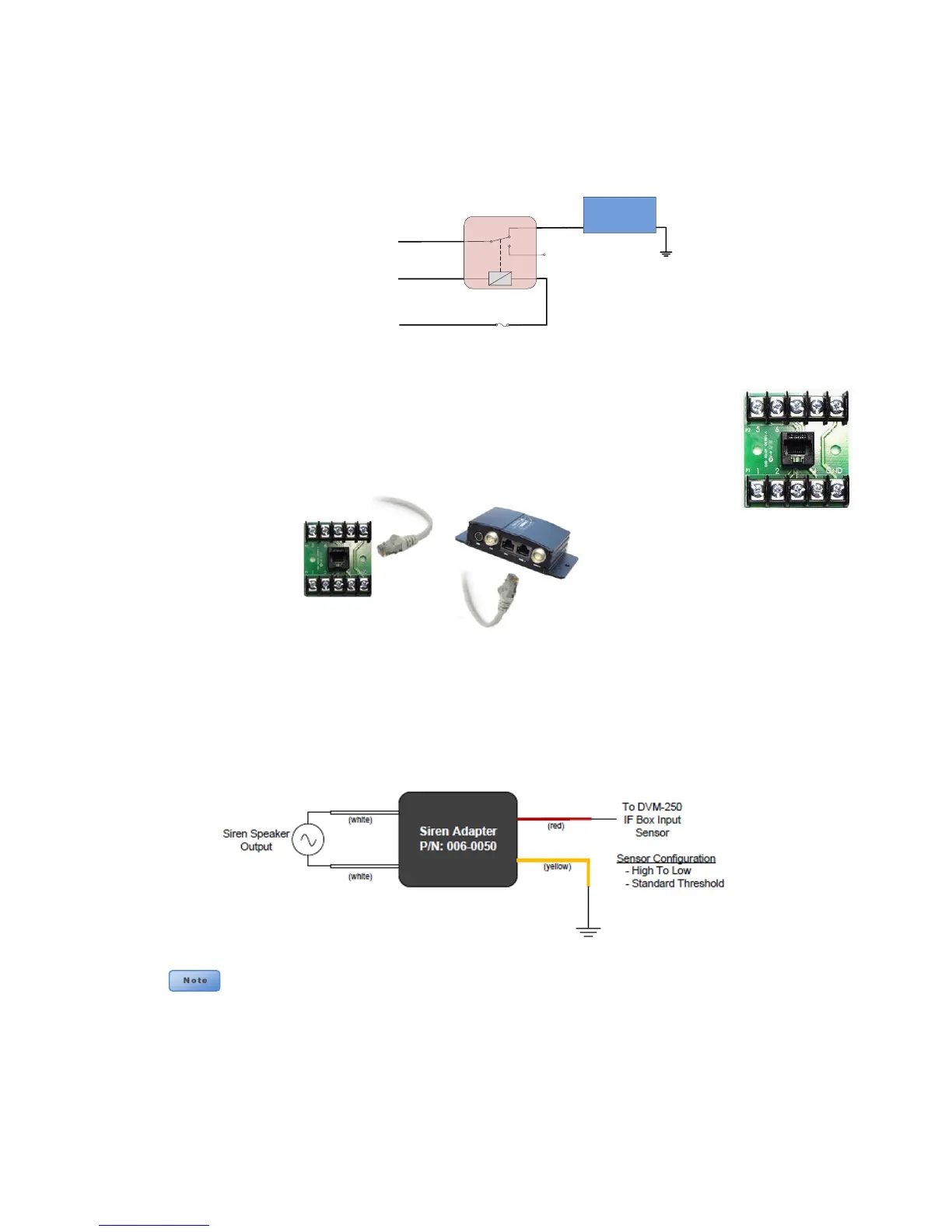DVM-250/DVM-250Plus Installation Guide 860-00129-00 Rev C
Copyright © 2010-2015 Digital Ally, Inc. 3-7
2. De-Activate during Event Recording: To de-activate low power devices when an Event Trigger is
active, the example diagram below shows how to connect it to the IF Box. When the Output
alarm is active the relay will be energized and the device will not be powered. If the Output
Alarm is not active, the relay will not be energized and the device will be powered on.
+12V, (2A max.)
To Vehicle Battery
To Pin 7 of the IF Box
SENS A connector cable
(BROWN wire)
85 86
30
87a
87
Device
GNDPower IN
NC
Fuse: 2A Fast Blow
RJ45 to Terminal Connector Adapter (optional)
If heavier gauge and jacket wiring is required, an optional terminal connector adapter kit
(P/N 002-05107-00) is available for purchase from Digital Ally. The adapter allows
customer provided wire to be used for wiring sensors from the vehicle to the IF Box. For
more information and installation instructions, refer to the DVM-250 Terminal Block Kit
Installation Instructions included with the kit.
Siren Adapter Interface
If an acceptable DC output cannot be obtained from the siren controller, the optional siren adapter
interface (Digital Ally P/N 006-0050) can be used to connect the siren speaker to the interface box.
Follow the diagram below to install the siren interface.
The sensor must be configured for a High to Low, Standard Threshold within the
Configuration Manager software.
