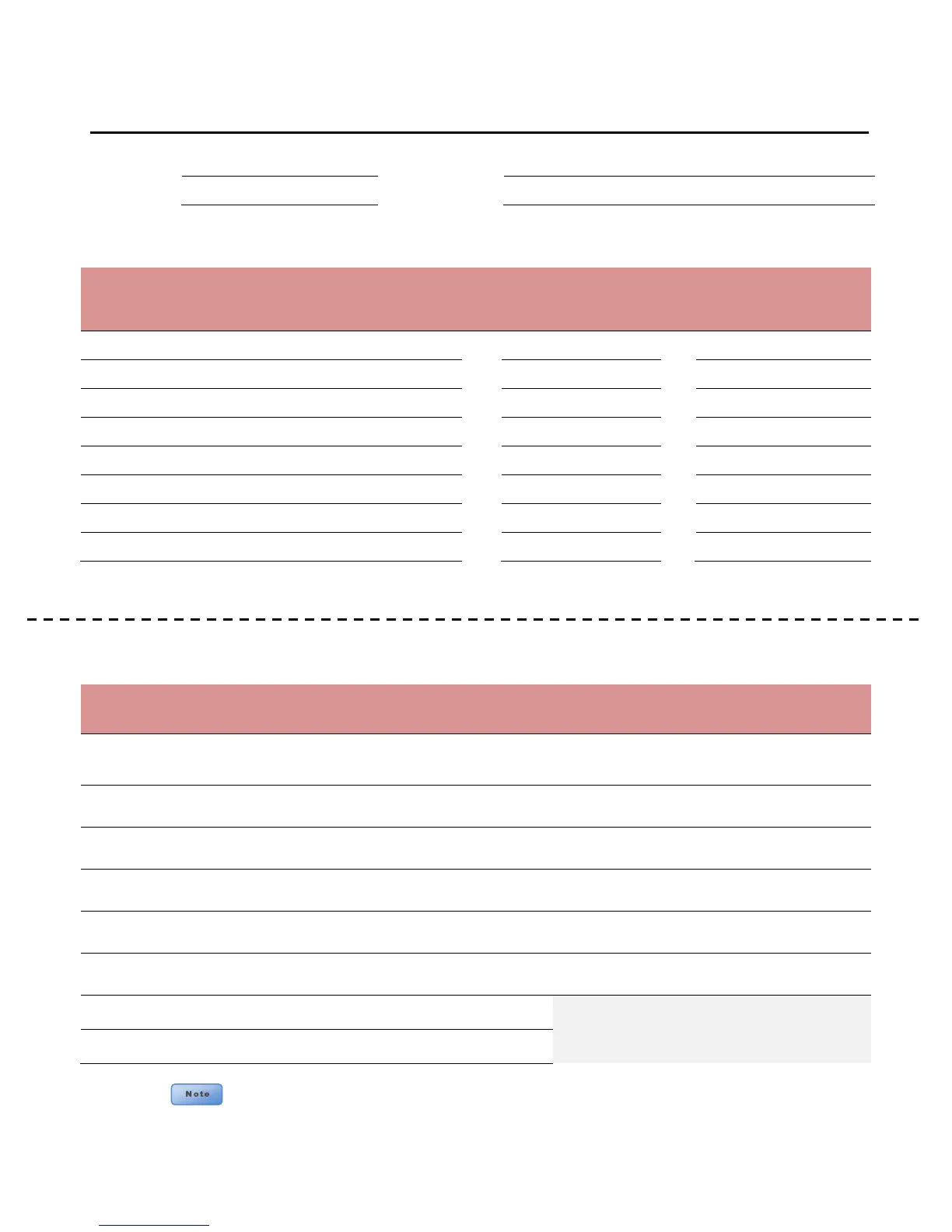DVM-250/DVM-250Plus Installation Guide 860-00129-00 Rev C
Copyright © 2010-2015 Digital Ally, Inc. 7-14
Section - 7: Interface Box Sensor Worksheet
To configure an input sensor, the signaling of the device must be given to the administrator. Measure the
DC voltages, record the signal levels, and provide the information to the administrator.
(Note IF box input harness wire color used)
Reverse Gear Signal (for DVM-250Plus only) RED
Sensor Wiring Assignment
Wiring assignment assigned by administrator
Signal to Input Sensor (administrator use)
Sensor #1 is reserved for the Reverse Gear Signal for use with the Backup camera
option on the DVM-250Plus.
Installer to complete upper section
Administrator to complete lower section
