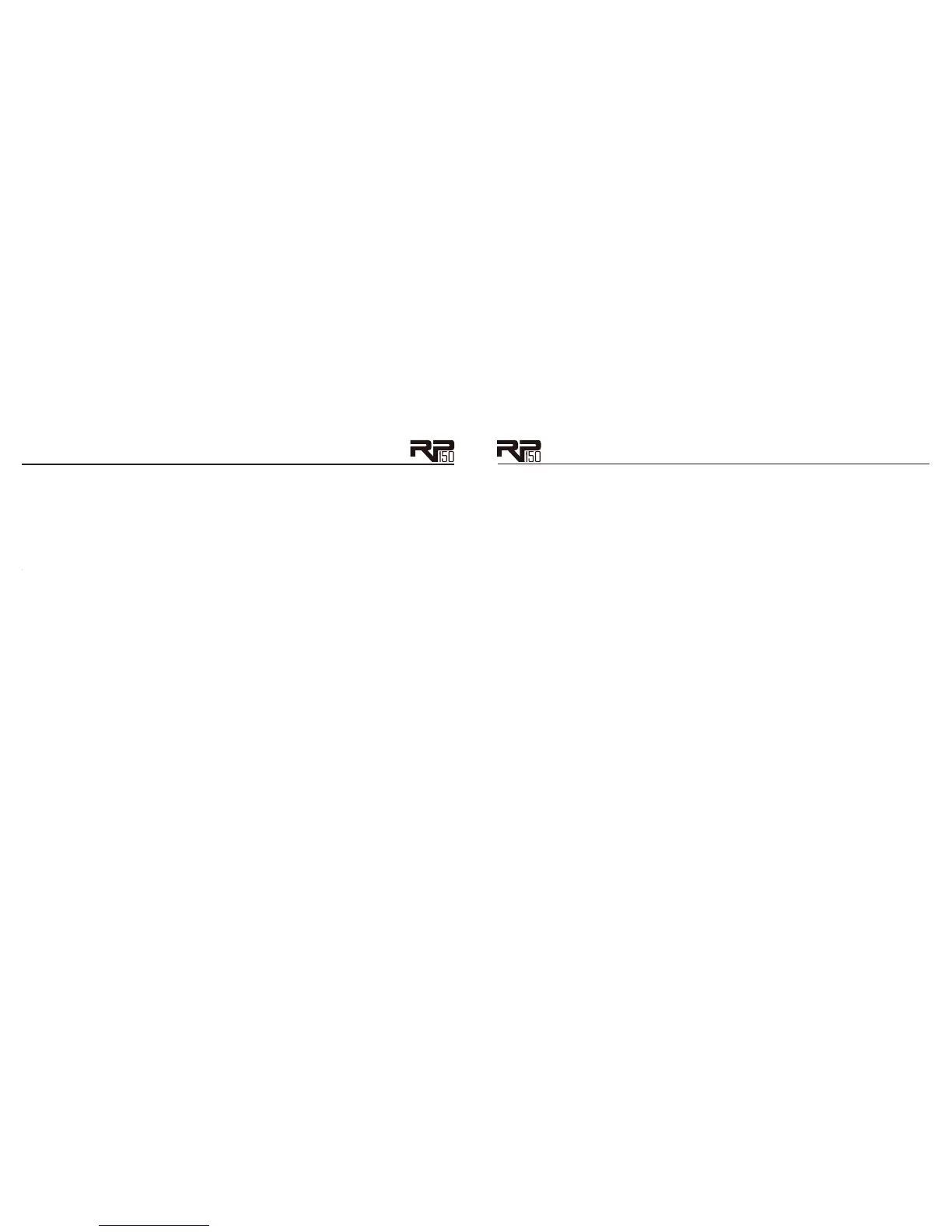Panner ()
An Auto Panner modulates the sound from left to right at an even rate.
Speed - Knob 2 adjusts the rate (Speed) at which the signal pans from side to side. Ranges
from to .
Depth - Knob 3 adjusts the intensity (Depth) of the changing pan. Ranges from to .
Waveform - Knob 4 selects a waveform: , , or (Triangle, Sine, or Square).
Envelope Filter ()
The Envelope Filter is a dynamic Wah effect that alters your sound based upon how hard you play.
Sensitivity - Knob 2 adjusts the sensitivity or the input signal required to trigger the Wah
effect. Ranges from to .
Range - Knob 3 controls the range of the Envelope effect. Ranges from to .
AutoYa™ ()
An AutoYa combines the characteristics of a Wah and a Flanger together creating an almost human
vowel characteristic as if the guitar were saying “Yah.” The AutoYa™ automatically provides this
animation to the sound at an even rate.
Speed - Knob 2 adjusts the speed of the AutoYa sweep. Ranges from to .
Intensity - Knob 3 adjusts the intensity of the AutoYa effect. Ranges from to .
Range - Knob 4 adjusts the throaty quality of the AutoYa effect. Ranges from to .
Step Filter ()
The Step Filter is like an automatic “random wah” with a square waveform.
Speed - Knob 2 adjusts the speed of the Wah effect. Ranges from to .
Intensity - Knob 3 controls the intensity of the Wah effect. Ranges from to .
DigiTech Whammy™ ()
The DigiTech Whammy
TM
is an effect that uses an Expression Pedal to bend the pitch of the in-
coming signal, or add a bendable harmony with the original signal. As the Pedal is moved, the note
bends either up or down. When DigiTech Whammy is selected, it is automatically placed before
the Amp modeling as shown in the block diagram on page 19.
Shift Amount - Knob 2 selects the interval and direction of the pitch bend. Choices are
as follows:
Whammy
TM
(no Dry Signal)
(1 octave above)
(2 octaves above)
(a second below)
(a second below reversed pedal action)
(a fourth below)
(an octave below)
(2 octaves below)
(Dive Bomb)
Harmony Bends(Dry Signal Added)
(a minor third to a Major third)
(a second above to a Major third above)
(a third above to a fourth above)
(a fourth above to a fifth above)
(a fifth above to an octave above)
(one octave above)
(one octave down)
(octave up/down)
Pedal Position - Knob 3 provides a manual control of the Whammy pedal position.
Ranges from to .
Mix - Knob 4 adjusts the Whammy mix. Ranges from to .
