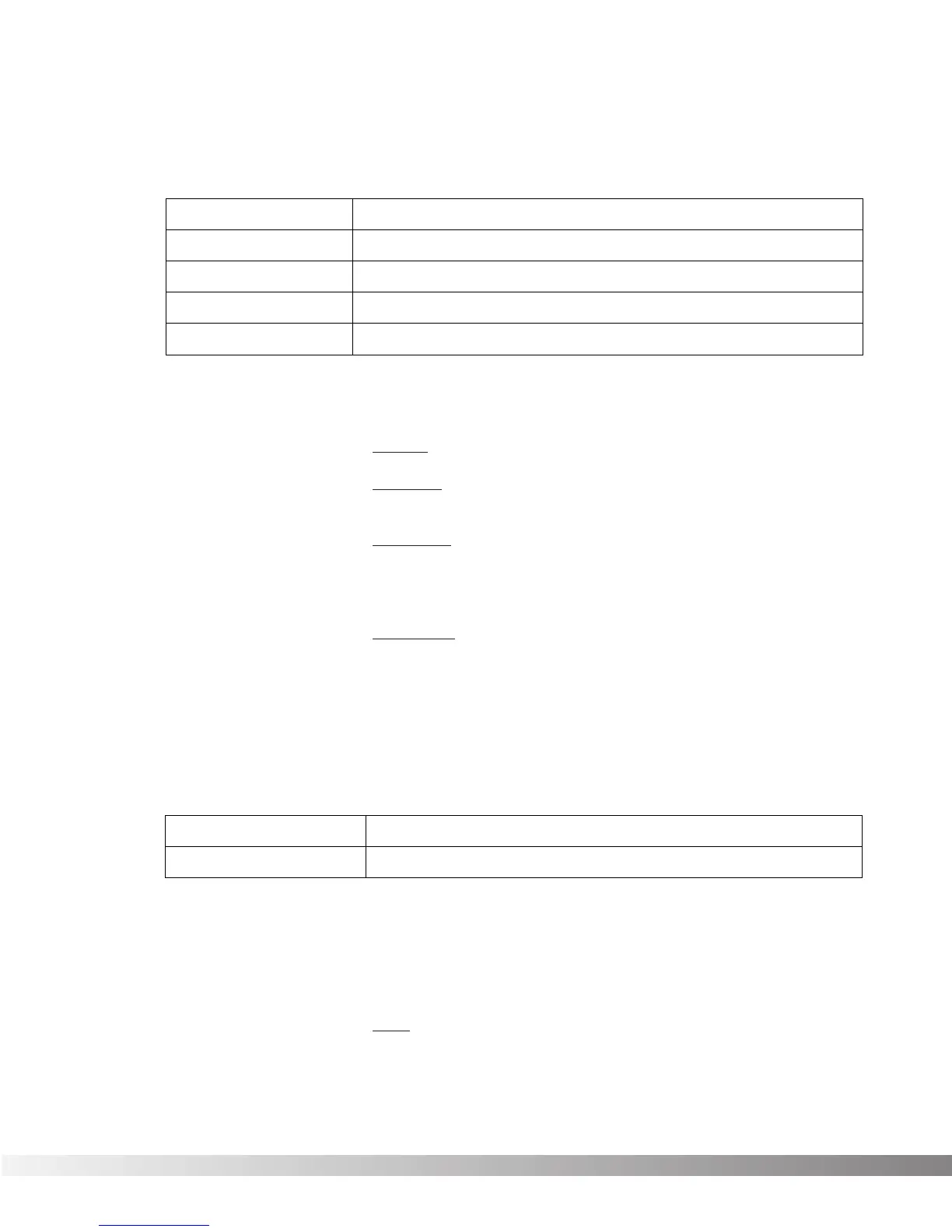14
The RP-6’s Silencer offers you a professional quality digital noise
reduction effect.
On / Off..........................Turns the Module on or off.
Threshold ......................Sets the level at which the Silencer™ gate will
open. Ranges are Lo and High.
Attenuation ....................Sets the amount of attenuation (noise floor
reduction) when the Silencer™ gate is closed.
Varies from 100 dB (eliminates the signal
completely) to 0 dB (no attenuation).
Attack Time ...................Controls how fast the Silencer™ gate opens
after detecting a signal above the threshold.
Large numbers yield slower attack times,
while small numbers give a fast attack. Varies
from 0 to 2000 milliseconds (2 seconds).
The RP-6’s Master Volume controls the overall volume level of the
selected program. The level can be controlled with the CC
expression pedal for balancing levels in real-time during live per-
formance. It is also useful to lower the overall digital effects level
if clipping occurs.
Level .............................Controls the overall volume level. This can be
done with the CC pedal or the Value keys.
Variable from 0 to 100.
