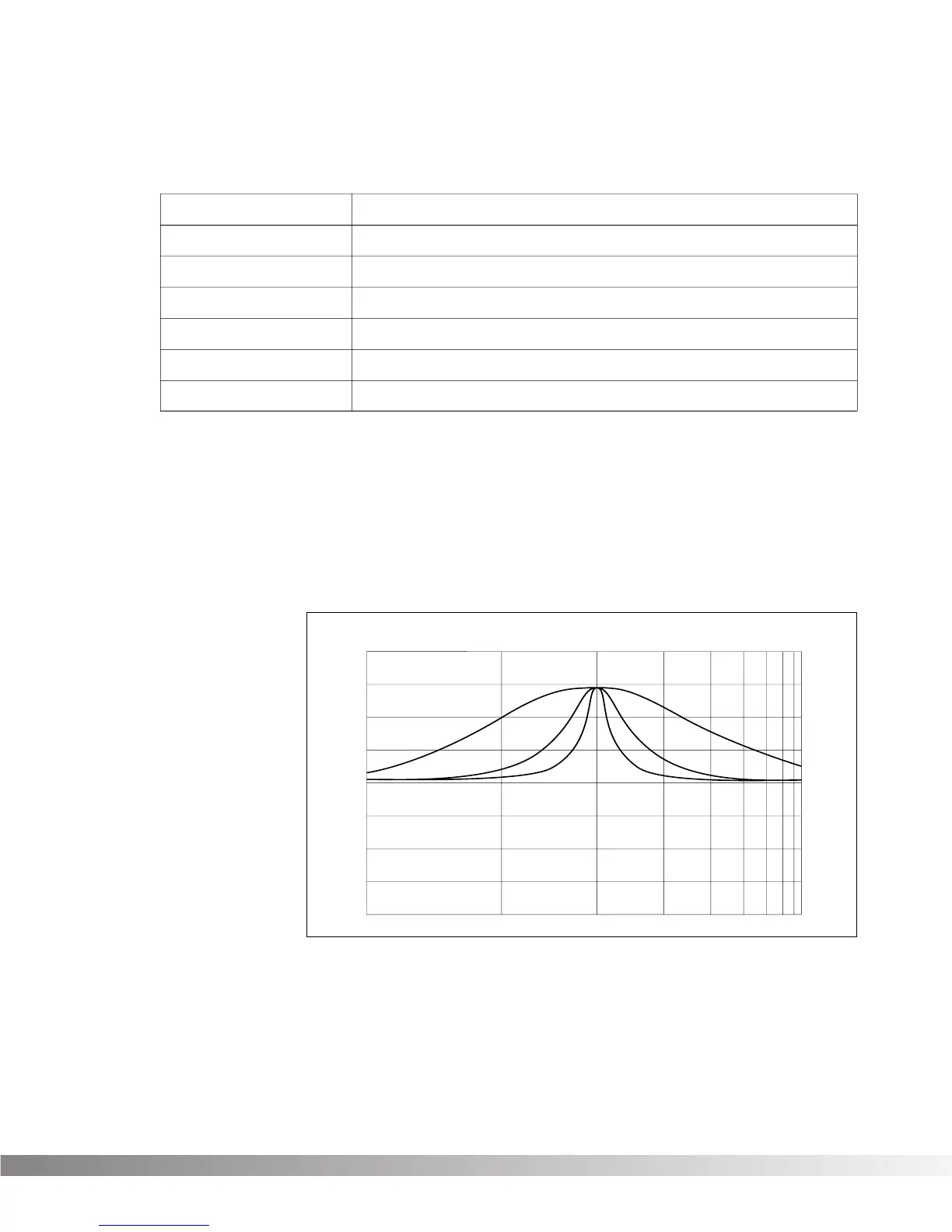15
The RP-6 offers a three band parametric equalizer with preset Q’s.
The center frequency of each band is adjustable along with its gain
(boost or cut).
High Q settings yield narrow bandwidth, where boost and cut have
minimal effect on adjacent frequencies of the program material. Low
Q settings affect a wider number of frequencies when the selected
band is boosted or cut.
With a Q setting of .5 you can see from the diagram that a large num-
ber of frequencies are affected by boosting the center frequency.
Now take a look at the middle and lower curves in the diagram, and
notice the much narrower bandwidth of the curves with a Q setting of
1 and 2.
