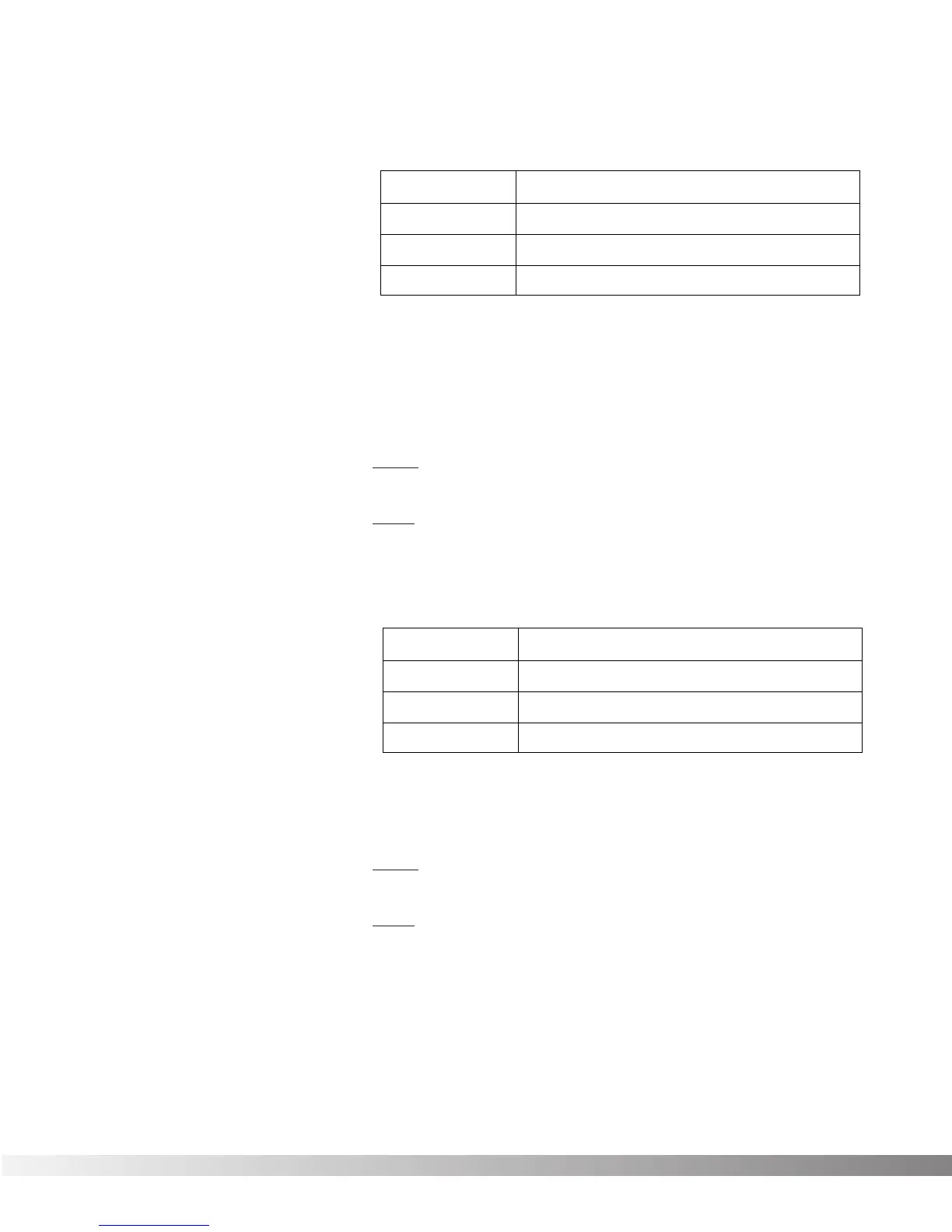20
Tremolo was one of the first real effects, and appeared mostly on
early guitar amplifiers. Because of this, tremolo is sometimes per-
ceived as sounding “old” or “vintage”. The RP-6, breathes new life
into this classic effect, providing totally transparent volume modulation
of sound sources.
Speed............................Controls the tremolo speed (speed of modula-
tion). Ranges from 0 to 100.
Depth.............................Adjusts the intensity of the tremolo effect.
Ranges from 0 to 100.
An auto panner is a modern relative of the tremolo that modulates the
sound from left to right at a given rate. Parameters are as follows:
Speed
............................Controls the panning speed (speed of modu-
lation). Ranges from 0 to 100
Depth.............................Adjusts the intensity of the panning effect.
Ranges from 0 to 100.
