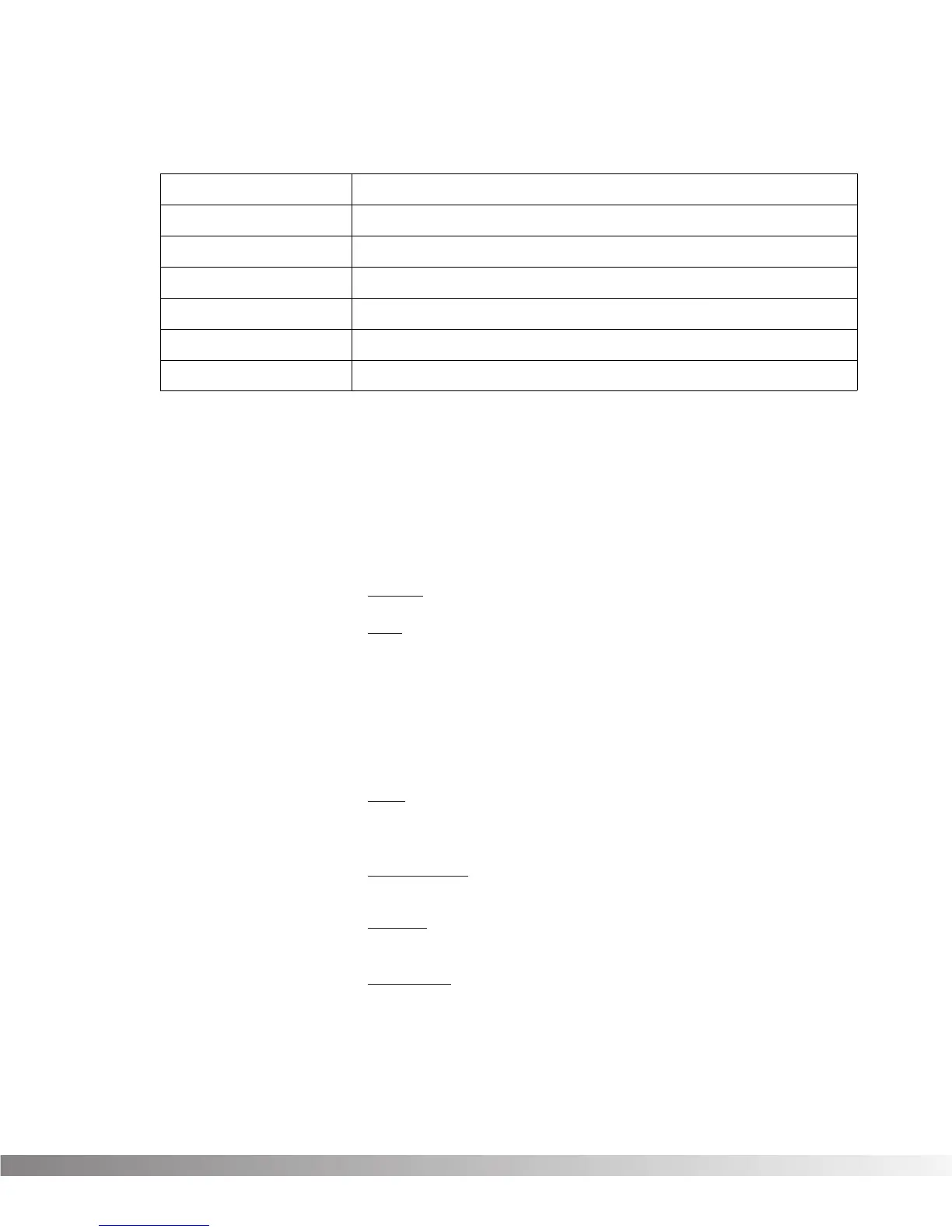23
Ambience, or reverberation, is produced when sound energy is
reflected off room surfaces and objects. Using reverberation in
recorded program material gives the listener a sense that the material
is being performed in an actual room or hall. It is this similarity to actu-
al acoustic spaces that makes reverberation a useful tool in recorded
music. Reverb Parameters and their functions are as follows:
On / Off..........................Turns the Module on or off.
Type ..............................Allows you to choose your ambience or set-
ting you want to use. There are ten available
type settings:
SPr=Spring StU=Studio
pLa=Plate Gar=Garage
sOU=Sound Stage HAL=Hall
bAt=Bathroom CHU=Church
CLU=Club ArE=Arena
Level..............................Controls the amount of reverb signal to be
mixed in with the dry signal. Ranges from 0 to
100.
EQ Frequency ...............Adjusts the center frequency of the Reverb
EQ. Varies from .02 to 16 kHz.
EQ Gain.........................Allows you to increase and decrease the level
of the EQ frequency. Varies from -15 to 15 dB.
Decay Time ...................The amount of time it takes for the Reverb to
fade to inaudibility. Ranges from 1 to 10.
