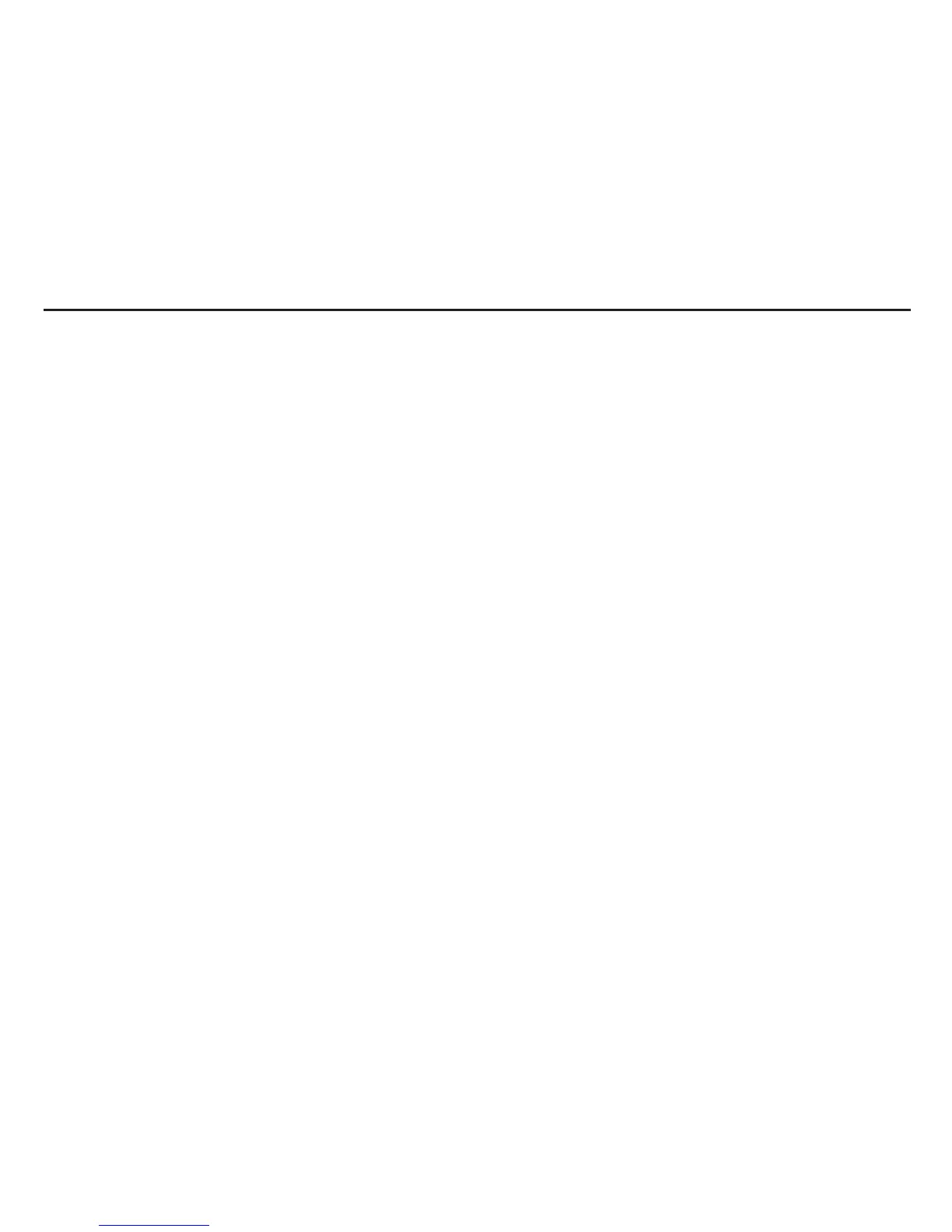6
Harmony Mix
Adjusts the level of the harmony vocals relative to the incoming lead vocal (your voice). Turn
this knob clockwise to increase harmony levels and decrease the lead vocal, or counter-
clockwise to decrease harmony levels and increase the lead vocal.
Select Buttons
These enable and disable reverbs, effects, and harmonies. See the following pages for more
information:
Reverb - Page 18.
Enhance - Page 17.
Harmony - Page 16.
Harmony Footswitch
Press this footswitch to enable or disable the vocal harmonies.
Effects/Tuner Footswitch
Press this footswitch to enable or disable any selected effects (reverb, compressor, etc.). Press
and hold this footswitch to enable the guitar tuner. Press the Effects/Tuner Footswith again to
disable the guitar tuner. See page 19 for more information about the guitar tuner.
NOTE: It is important that your guitar is properly tuned in order to get the best
sounding harmonies. Alternate tunings such as DADGAD are fine, as long as the
tuning system used specifies a frequency of 440 Hz for A (A440), and it is based
on the chromatic scale (12 notes per octave). Micro-tonal scales are not sup-
ported.
4.
5.
6.
