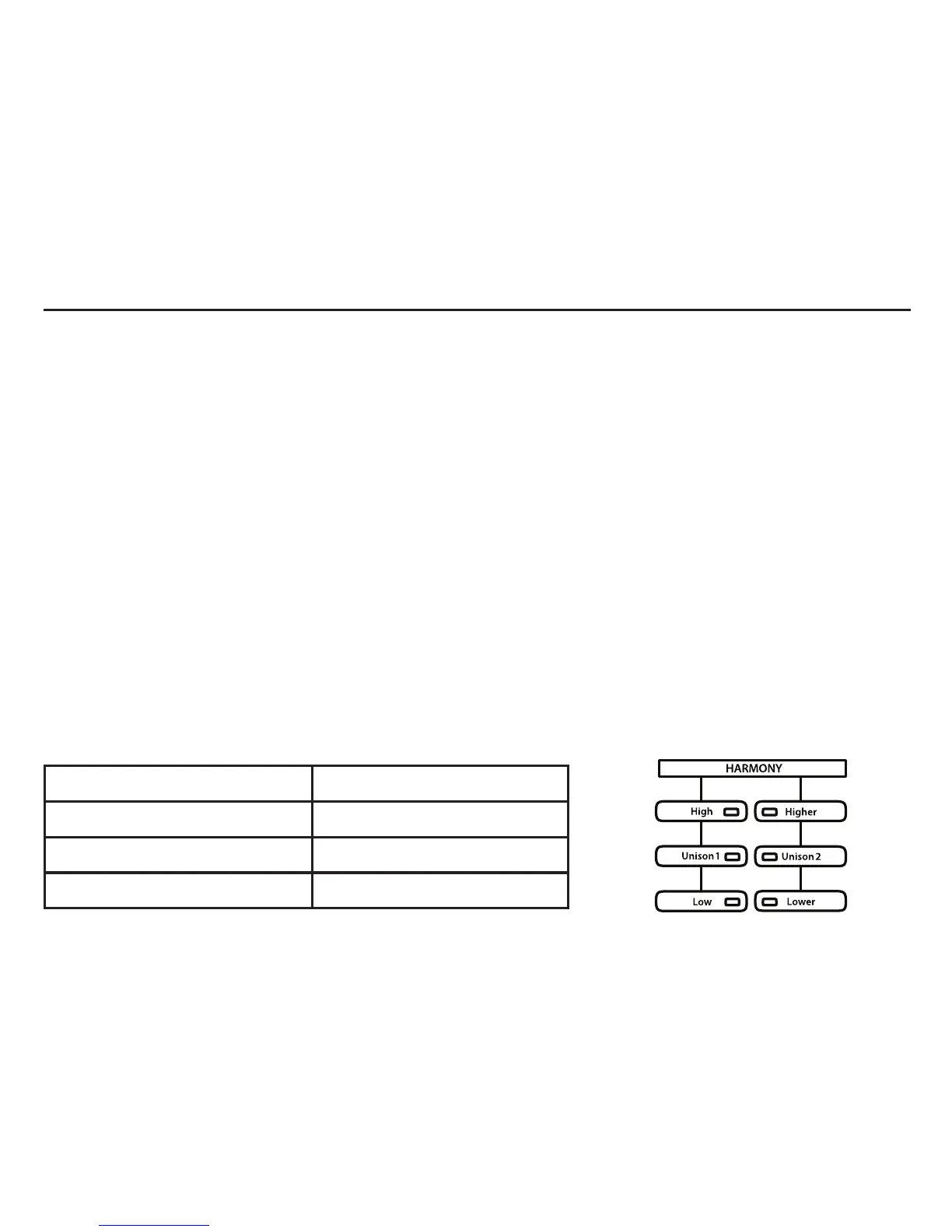16
The Vocalist
®
Live 2 Controls
Harmony Mix Knob
This adjusts the mix of lead vocal (your voice) and the harmony voices. If you turn this knob all the
way to the left, you’ll only hear your voice. If you turn it all the way to the right, you’ll only hear
the harmonies the Vocalist
®
Live 2 produces when you sing.
Typically, you’ll want to set this knob near the 11 o’clock position, making the harmonies slightly
quieter than your voice. This is usually the best mix for enhancing a song chorus with vocal har-
monies. For quieter “ghost” harmonies, turn the Harmony knob counter-clockwise. For harmonies
that are louder than the lead vocal, turn the Harmony knob clockwise.
Harmony Select Buttons
These select the harmony voices that are added to your voice. A harmony can be either higher, on
pitch (Unison), or lower than your voice.
The six HARMONY SELECT buttons on the front panel are arranged as two vertical columns
of three buttons each. The harmony voices you can choose are:
Column 1 Column 2
High = a third above Higher = a fifth above
Unison 1 Unison 2
Low = a third below Lower = a fifth below
When Unison 1 is on (and Unison 2 is off), it doesn’t track notes in a chromatic scale, so it
