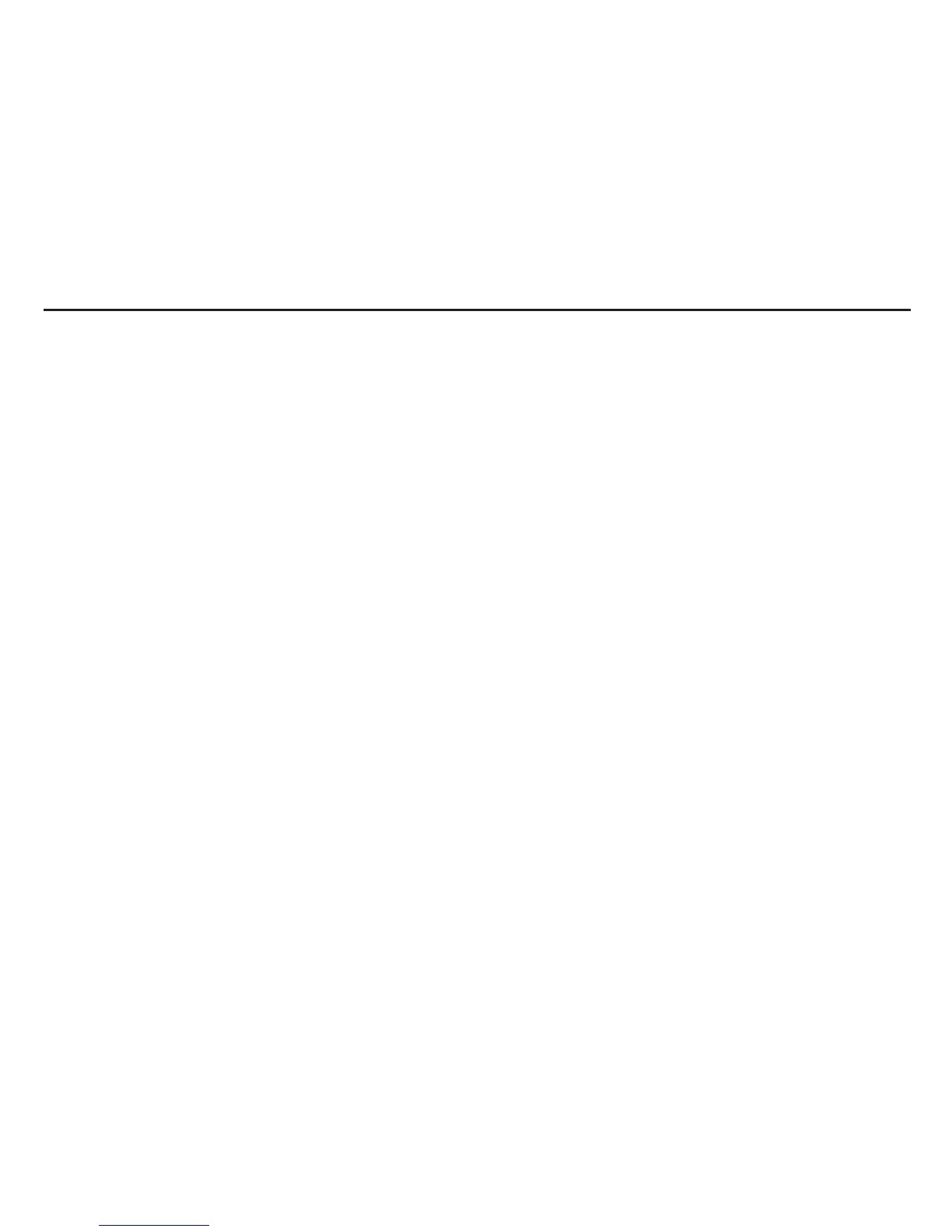22
Troubleshooting
I don’t hear any sound coming from the Vocalist
®
Live 2.
Make sure the power supply is plugged in to both the Vocalist Live 2 and the power outlet.
Make sure the guitar amp, P.A. system, or mixer is plugged in and turned on.
Make sure the guitar amp, P.A. system, or mixer volume levels aren’t turned all the way down.
Make sure the guitar volume isn’t turned all the way down, and the microphone isn’t turned
off (if it has an on/off switch).
Make sure the Mic/Line Input Level knob isn’t turned all the way down.
Make sure all the cables are completely plugged into their proper places (see pages 9 through
15 for instructions and diagrams).
The harmonies aren’t tracking properly.
Tune the guitar with the Vocalist Live 2 tuner (see page 19).
Make sure you’re not in Tuner mode while singing.
The guitar signal is too quiet.
Turn up the volume on your guitar.
Make sure the guitar cable is properly connected to the guitar and the Vocalist Live 2.
The guitar signal is too loud.
Turn down the volume on your guitar.
The lead vocal is too quiet.
Turn up the Mic/Line Input Level knob.
If you’re using a P.A. system or mixer, turn up the channel that the Vocalist Live 2 is connected
to, or turn up the master level (volume) controls.
Try singing closer to the microphone.
•
•
•
•
•
•
•
•
•
•
•
•
•
•
