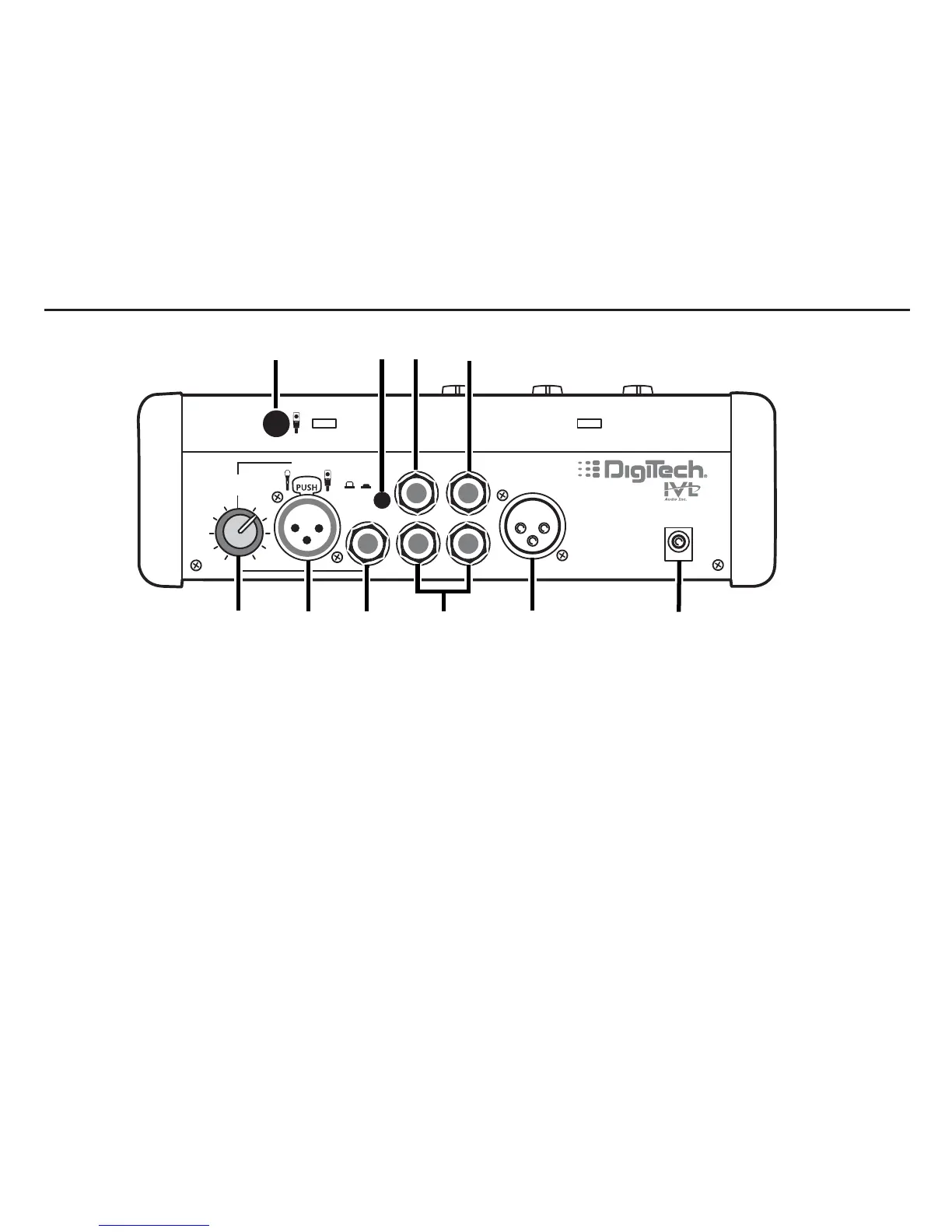7
Rear Panel
Phantom Power
Enables 48 volt phantom power on the XLR mic input.
Note: Phantom power is normally only needed with condenser microphones and should
never be used with ribbon microphones. To avoid damaging the microphone, please consult
your microphone documentation to ensure phantom power is applied only when appropriate.
Guitar Ground Lift
Eliminates most “hum” problems. If you hear a humming sound or buzz coming from your
amp or P.A., try pressing this button.
Guitar In
Connect a guitar directly to this high-impedance input. Note that there is no loss of quality
between the Guitar in and Guitar Thru jacks.
1.
2.
3.
