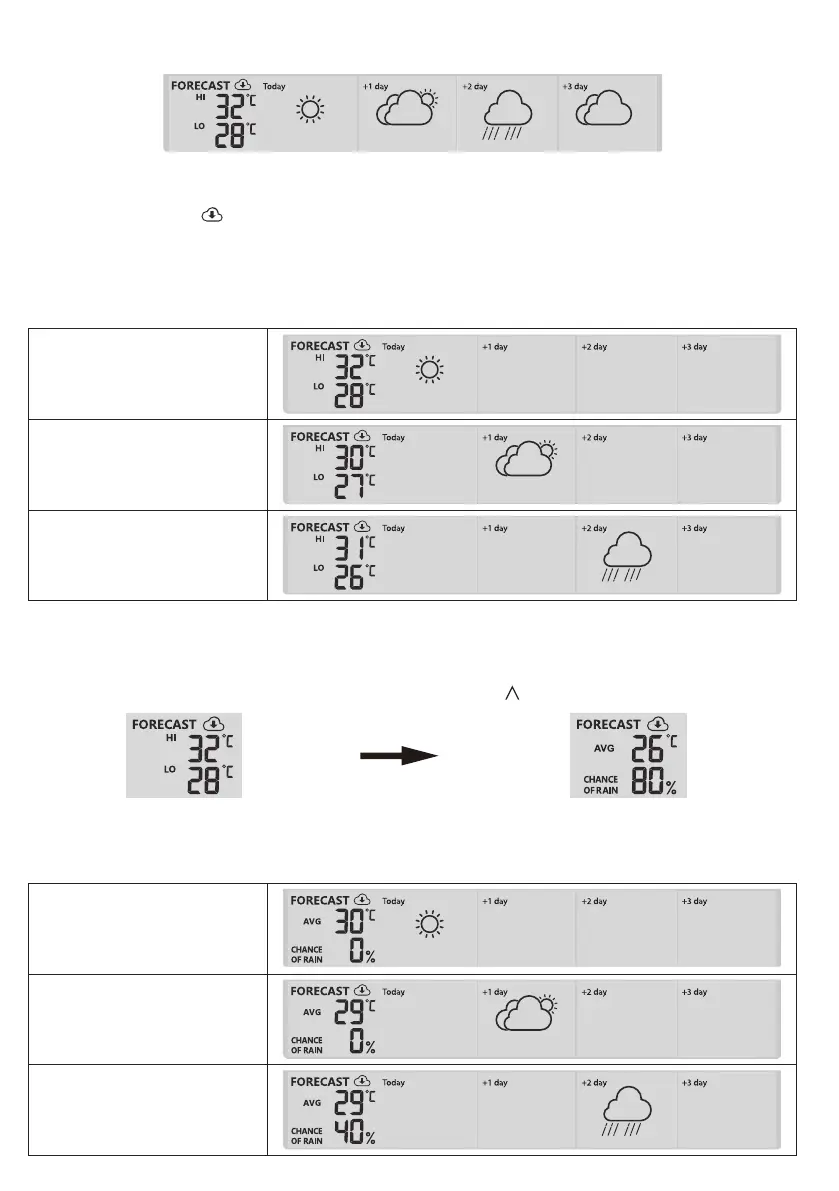14
%DVHGRQWKHORQJLWXGHDQGODWLWXGHRIWKHGHYLFHLQ\RXU3UR:HDWKHU/LYHDFFRXQWUHIHUWR3:/
setup), the console indicates the weather forecasts of today and next 3 days.
Multi day weather forecast section
Weather forecast with High (HI) and Low (LO) temperatures is default mode in this section, if
update is normal, the
LFRQZLOODSSHDUDQGXSGDWHLQWHUYDOLVSHUKRXU
4.3.2 HIGH / LOW TEMPERATURE FORECAST FOR TODAY & NEXT 3 DAYS
%\GHIDXOWWKHFRQVROHVKRZVWKH+LJK+,DQG/RZ/2WHPSHUDWXUHVRIFXUUHQWGD\7RYLHZ
the HI and LO temperatures from today to the next 3 days, simply press the [ FORECAST ] key
as shown below.
3UHVVWLPHWRYLHZWRGD\
readings
3UHVVDJDLQWRYLHZQH[W
day readings
3UHVVDJDLQWRYLHZVHQRQG
day readings
4.3.3 AVERAGE TEMPERATURE FORECAST WITH CHANCE OF RAIN FOR TODAY &
NEXT 3 DAYS
,QVWHDGRI+,DQG/2WHPSHUDWXUHVXVHUVFDQFKDQJHWRGLVSOD\$YHUDJHWHPSHUDWXUH$9*
and Chance of Rain of current day, by simply pressing the [
/ MODE ] key.
High / Low temperature mode Avg temperature / chance of rain mode
7RYLHZWKH$YHUDJHWHPSHUDWXUHVDQG&KDQFHRI5DLQIURPWRGD\WRWKHQH[WGD\VVLPSO\
press the [ FORECAST ] key
3UHVVWLPHWRYLHZWRGD\
readings
3UHVVDJDLQWRYLHZQH[W
day readings
3UHVVDJDLQWRYLHZVHFRQG
day readings
