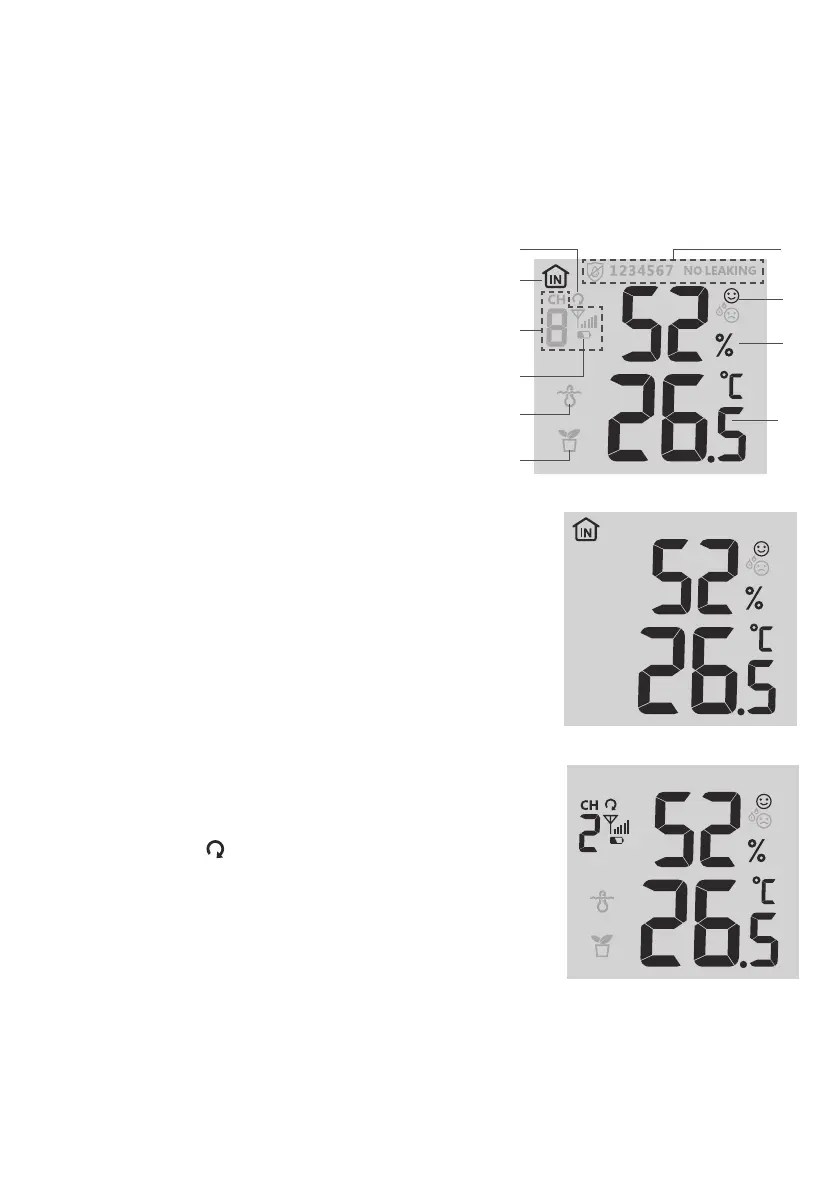16
4.3.4.4 DEW POINT
- 7KHGHZSRLQWLVWKHWHPSHUDWXUHEHORZZKLFKWKHZDWHUYDSRULQDLUDWFRQVWDQWEDURPHWULFSUHVVXUH
FRQGHQVHVLQWROLTXLGZDWHUDWWKHVDPHUDWHDWZKLFKLWHYDSRUDWHV7KHFRQGHQVHGZDWHULVFDOOHGdew
when it forms on a solid surface.
- The dew point temperature is determined by the temperature & humidity data from wireless 7-IN-1 sensor.
4.3.5 INDOOR / CHANNELS TEMPERATURE & HUMIDITY
This section can show reading and status of the indoor, optional hygro-thermo sensor(s) and
water leak sensor(s).
4.3.5.1 OVERVIEW
1. Auto loop icon
2. Indoor icon
3. Channel number and sensor signal strength icon
4. Channel sensor low battery indicator
5. Floating pool sensor icon
6. Soil moisture sensor icon
7. Water leak sensor status section
8. Comfort indication icons
9. Humidity reading section
10. Temperature reading section
5
6
1
3
2
4
10
7
8
9
4.3.5.2 INDOOR TEMPERATURE & HUMIDITY
The indoor reading is default mode of the console.
This mode shown below information:
- Comfort indication
- Temperature and humidity reading of indoor
4.3.6 MULTI-CHANNEL AND SCROLL MODE FOR OPTIONAL SENSORS
You can add up to 7 additional Thermo-Hygrometer sensor
(optional, refer to section 3.2). Press the [ CHANNEL ] key to
switch between indoor and Channels 1 to 7.
)RUDXWRVFUROOIXQFWLRQMXVWSUHVVDQGKROGWKH[ CHANNEL ] key
for 3 seconds and the
icon will appear next to CH. The console
ZLOOVFUROOWKHUHDGLQJVRIDOOWKHVHQVRUVHYHU\VHFRQGV
This mode shown below information:
- Channel number of the current sensor
- Comfort indication of this sensor
- Temperature and humidity reading of this sensor
- Signal strength of this sensor.
- Sensor type icon (for water pool or soil moisture sensor)
