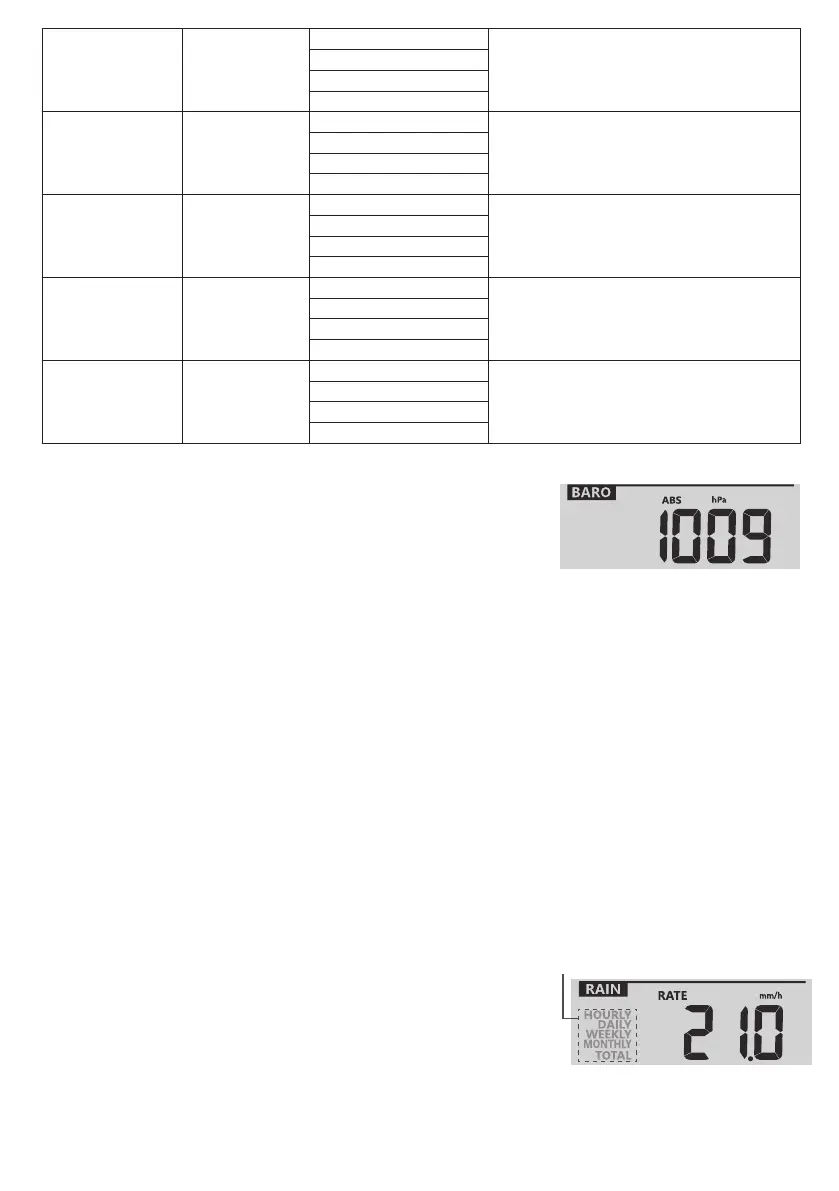19
8 Gale
aNPK
Some twigs broken from trees.
&DUVYHHURQURDG3URJUHVVRQIRRWLV
seriously impeded
aPSK
aNQRWV
aPV
9 Strong gale
aNPK
Some branches break off trees, and some
VPDOOWUHHVEORZRYHU&RQVWUXFWLRQ
WHPSRUDU\VLJQVDQGEDUULFDGHVEORZRYHU
aPSK
aNQRWV
aPV
10 Storm
aNPK
Trees are broken off or uprooted,
structural damage likely.
aPSK
aNQRWV
aPV
11 Violent storm
aNPK
:LGHVSUHDGYHJHWDWLRQDQGVWUXFWXUDO
damage likely.
aPSK
aNQRWV
aPV
12 Hurricane force
NPK
6HYHUHZLGHVSUHDGGDPDJHWRYHJHWDWLRQ
and structures. Debris and unsecured
REMHFWVDUHKXUOHGDERXW
PSK
NQRWV
PV
4.3.9 BAROMETRIC PRESSURE
The atmospheric pressure is the pressure at any location of
WKHHDUWKFDXVHGE\WKHZHLJKWRIWKHFROXPQRIDLUDERYHLW
2QHDWPRVSKHULFSUHVVXUHUHIHUVWRWKHDYHUDJHSUHVVXUH
and gradually decreases as altitude increases. Meteorologists
use barometers to measure atmospheric pressure. Because
absolute atmospheric pressure decreases with altitude,
PHWHRURORJLVWFRUUHFWWKHSUHVVXUHUHODWLYHWRVHDOHYHO
conditions. Hence, your ABS pressure may read 1000 hPa at
altitude of 300m, but the REL pressure is 1013 hPa.
To obtain accurate REL pressure for your area, consult your
ORFDORI¿FLDOREVHUYDWRU\RUFKHFNZHDWKHUZHEVLWHRQLQWHUQHW
IRUUHDOWLPHEDURPHWHUFRQGLWLRQVDQGWKHQDGMXVWWKHUHODWLYH
pressure in SETUP (section 6.4.1)
4.3.9.1 ABSOLUTE OR RELATIVE BAROMETRIC PRESSURE MODE
In normal mode, press [ BARO ] key to switch between ABSOLUTE and RELATIVE barometric
pressure.
4.3.10 RAIN
The RAINFALL section shows the rainfall or rain rate information.
4.3.10.1 THE RAINFALL DISPLAY MODE
Press [ RAIN ] key to toggle between:
1. RATE - Current rainfall rate (base on 10 min rain data)
2. HOURLY - the total rainfall in the past hour
3. DAILY - the total rainfall from midnight (default)
4. WEEKLY - the total rainfall of the current week
5. MONTHLY- the total rainfall of the current calendar month
6. TOTAL - the total rainfall since the last reset
Period of rainfall
4.3.10.2 TO RESET THE TOTAL RAINFALL RECORD
In normal mode, press and hold [ RAIN ] key for 2 seconds to reset all the rainfall record.
