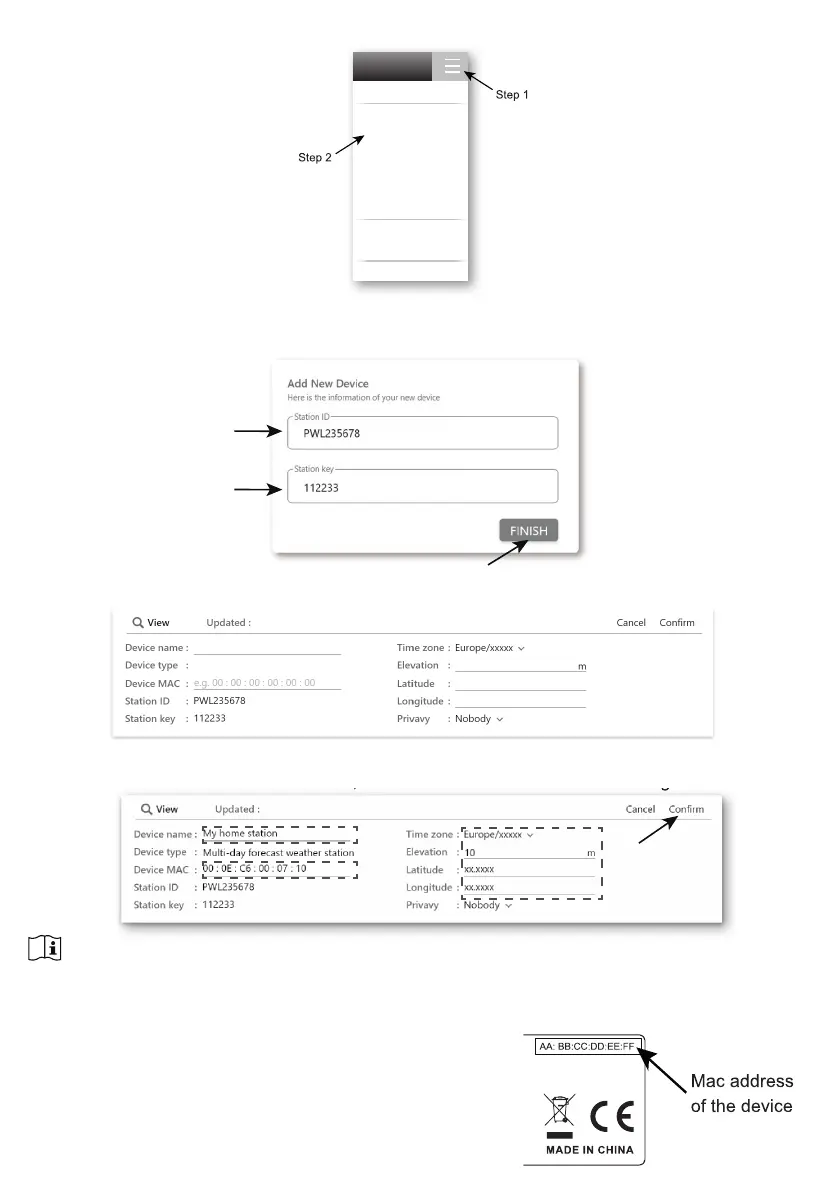24
2. /RJLQWKH3UR:HDWKHU/LYHDQGWKHQFOLFNWKHEdit Devices" in the pull down menu.
/RJLQWKH3UR:HDWKHU/LYHDQGWKHQFOLFNWKH
Account
Edit Devices
Dashboard
Unit & Display
Alert Setting
Help
FAQ
Weather Server
Data Export
Log Out
3. ,Q(GLW'HYLFHVSDJHFOLFNWKH+AddRQWKHWRSULJKWFRUQHUWRFUHDWHDQHZGHYLFHLWZLOO
JHQHUDWHWKHVWDWLRQ,'DQG.H\LQVWDQWO\MRWGRZQERWKDQGWKHQFOLFNFINISH" to create the
station tab.
4. Click the " Edit " on the top right corner of the station tab.
5. .H\LQWKH'HYLFHQDPH'HYLFH0$&DGGUHVV(OHYDWLRQ/DWLWXGH/RQJLWXGHDQG
VHOHFW\RXUWLPH]RQHLQWKHVWDWLRQWDEWKHPFOLFNFRQ¿UPWRVDYHWKHVHWWLQJ
VHOHFW\RXUWLPH]RQHLQWKHVWDWLRQWDEWKHPFOLFNFRQ¿UPWRVDYHWKHVHWWLQJ
NOTE:
(QWHUDQHJDWLYHVLJQIRU/DWLWXGHVRU/RQJLWXGHVZKHQLW¶V6RXWKRU:HVWUHVSHFWLYHO\
For example,
33.8682 South is “-33.8682” ; 74.3413 West is “-74.3413”
7KHGHYLFH0DFDGGUHVVFDQEHIRXQGRQWKHEDFNVLGHRI
the console or in the "SETUP" page mentioned in section
6.3.
The weather forecast and weather condition will be based
on the Latitudes and Longitudes entered, which are also
used for calculations of sunrise, sunset, moon rise and
moon set times.
