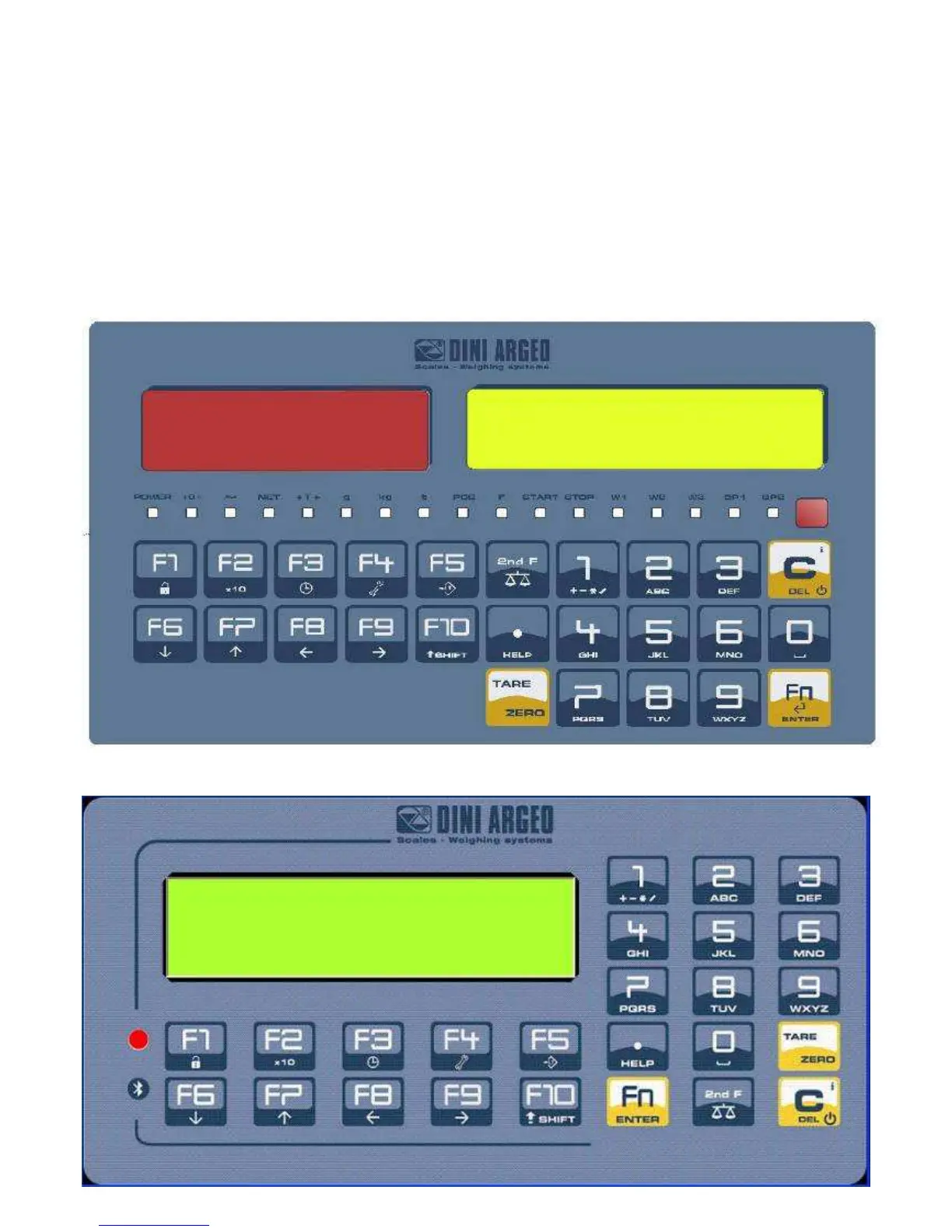3590EKR, 3590EXP, 3590EXT, CPWE, CPWET series indicator E-AF09_02_13.01_EN_U
12
3.7 TURNING ON PRINTER IN ENERGY SAVING MODE
Premise: the SEtuP >> SEriAL >> CoMPrn >> PWrPrn parameter must be set as “EXt.oFF” or “PWrint”,
(TECH.MAN.REF).
In a system where the indicator is connected to a printer, both are battery powered, the printer is normally maintained in
STAND-BY and powered only when a printout is needed. This function reduces the energy absorbed by the battery when the
printer is not being used.
If, in this configuration, one should power the printer to change the paper and other maintenance jobs, one needs to press in
sequence the ENTER and 0 keys during the weighing: the LED display shows Prn – on (Blinking), and the printer is kept on.
Press any key to exit from this condition.
4. FRONT PANEL KEYS
3590E:
CPWE:
