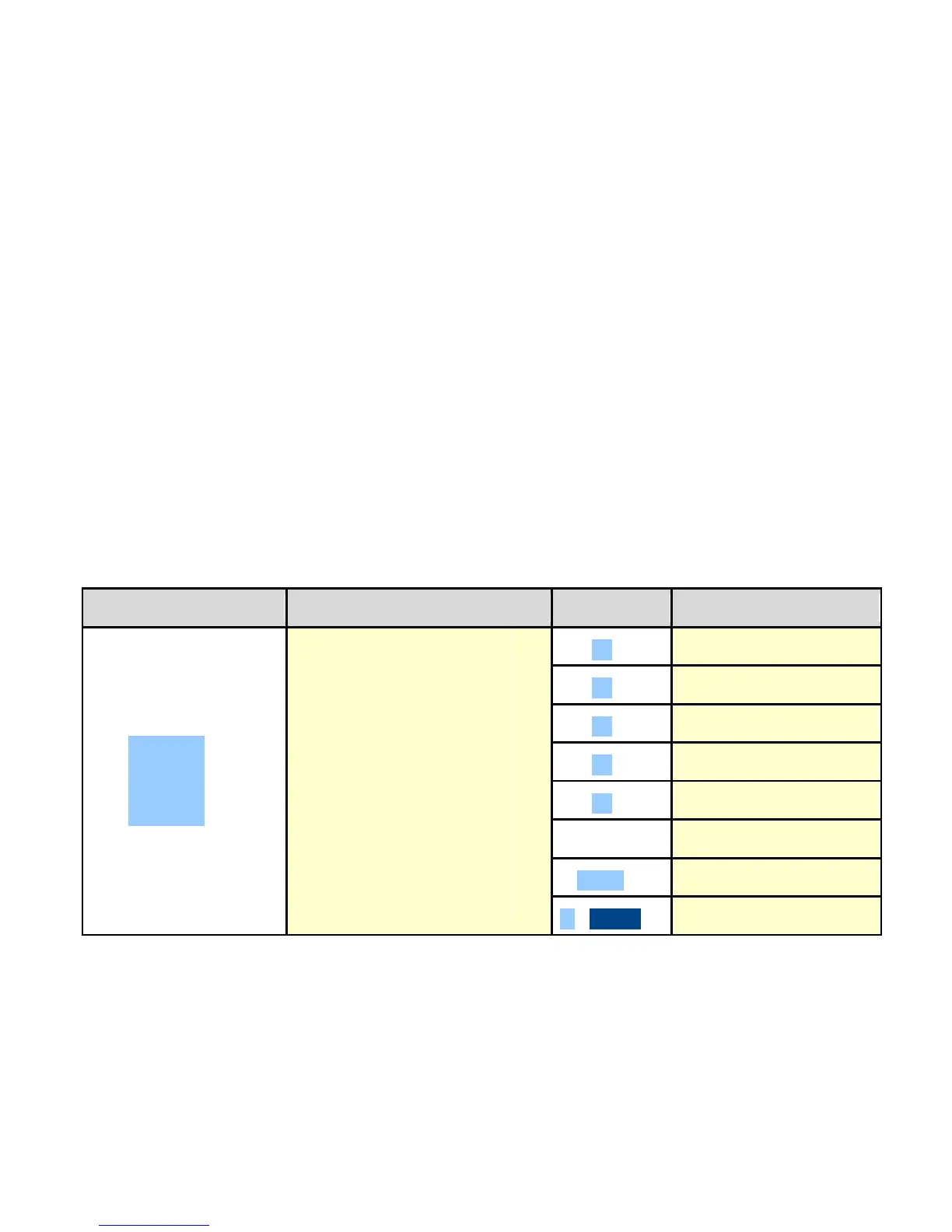3590EKR, 3590EXP, 3590EXT, CPWE, CPWET series indicator E-AF09_02_13.01_EN_U
28
c. Press ENTER to store and pass on to the following stored TEXT; by confirming the last entered text one
returns automatically to the weigh functioning; it is possible to exit also with the C key while in the text
selection modification phase.
NOTE:
• The entered texts remain in storage until these are substituted or cancelled.
• If no text has been configured, the pressing of the F4 key has no effect.
• Through specific print macros, it’s possible to automatically cancel the contents of all the texts, right after their printing
(TECH.MAN.REF.).
• For information on the entry of the alphanumeric texts, see section “4.3 ENTERING ALPHANUMERIC TEXT”.
QUICK MODIFICATION OF AN INPUT TEXT
It’s possible to access directly to the modification of each of the input texts from 0 to 9 by associating to a key the
corresponding function from 121 to 130 (see << F.kEyS >> step, TECH.MAN.REF.).
Furthermore the external PC keyboard allows to enter a numeric or alphanumeric string (max.32 characters) and then press
the key combined to the desired input text to quickly enter the text without having to confirm with ENTER key.
11. DATABASE
11.1 CUSTOMER DATABASE
The database is made up of 500 memory storages, identified by an index from 0 to 499, each having three 25-character
descriptions; the entry / modification / cancellation of an element can be protected by a password; the unlocking procedure
is the same as that described in point number 2) of section 12.
KEY
ACCESS
KEYS MENU
F1
►
Help
11.1.1 ENTRY
1) Press the F1 key to access the database.
NOTE: we advise to leave empty the memory storage 0, since it is used for the temporary entry (see section
“11.1.6 TEMPORARY ENTRY”).
2) Select the eventual desired position:
a. By using the arrow keys
b.
With the keyboard by typing the storage number.
3) Press F1 to enter the customer in the desired position, or in the first empty position if an already occupied position has
been selected.
4) One should fill in the following fields (only the necessary ones are requested) by pressing ENTER to confirm:
• "DESCRIPTION 1": first description line (up to 25 characters);
