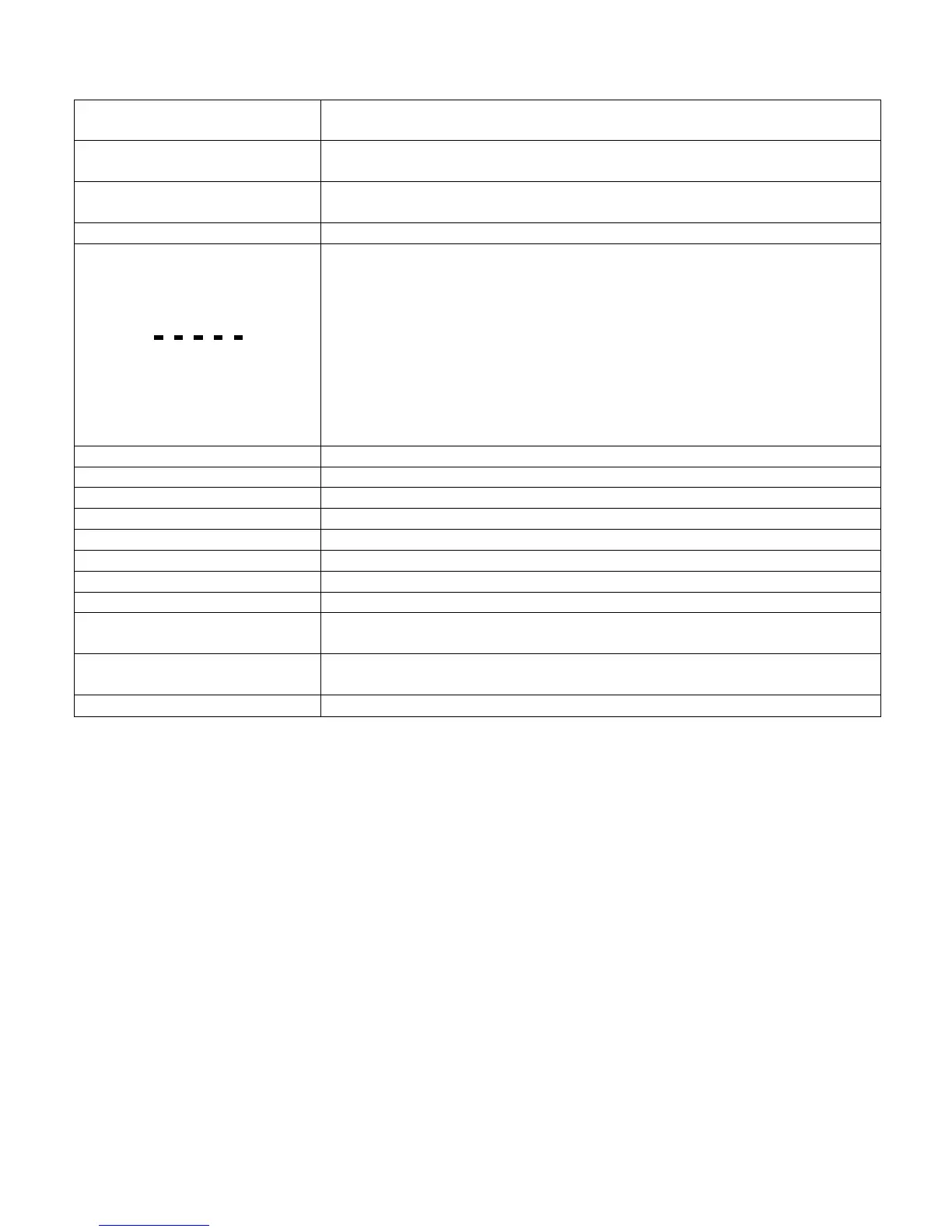3590EKR, 3590EXP, 3590EXT, CPWE, CPWET series indicator E-AF09_02_13.01_EN_U
25
5.5.2 IN WEIGHING
MESSAGE DESCRIPTION
Printing or totalisation not possible with weight at 0, negative, unstable, or out of the
Printing or totalisation not possible without having the weight pass
Turning off of the instrument through the key (see
The weight is 9 divisions above the Maximum Capacity.
Approved instrument: the weight is under the gross zero (-100 divisions).
OR
UNDERLOAD
- Approved instrument:
The weight is under the gross zero (-100 divisions).
- Non approved instrument:
The weight is under the gross zero (- capacity – 9 divisions).
Tare execution (see section 7).
Tare cancellation (see section 7.3)
for maintenance (see section 3.5
Visualisation of the gross weight.
Visualisation of the net weight.
k or enabled keyboard function.
Tare lock or disabled keyboard function.
Error during printing: press
to restore the printing or
it through the procedure described in section 13.
CHECK THE CTS!
Error during the printing: totalisation not possible or printing not executed / finished.
USER - PRESS KEY See section 12.
6. SCALE ZERO FUNCTION
Keep the ZERO key pressed; the message "Zero" appears on the display after which:
- If the weight on the scale is included in the percentage configured in the << 0.PErC >> (RIF.MAN.T.) step, and is stable, it
is zeroed;
- If the weight is not within this range, it will not be cleared and an error sound is emitted.
And the indicator automatically returns to the display of the weight present on the scale.
7. TARE FUNCTIONS
7.1 MANUAL PRESET TARE TO BE SUBTRACTED TO THE TOTAL ACCUMULATED WEIGHT
To enter the tare value, one can do it in several ways:
1) With the keyboard, type the value (including the decimal point) and press TARE.
The C key quickly zeros the current value.
2)
Select a vehicle linked to a tare different than 0.
The indicator automatically subtracts the entered value from the accumulated total weight through one of the available axle
totalization procedures (see section 3) as long as it is not greater than it, at the end of the input or output axle totalization
