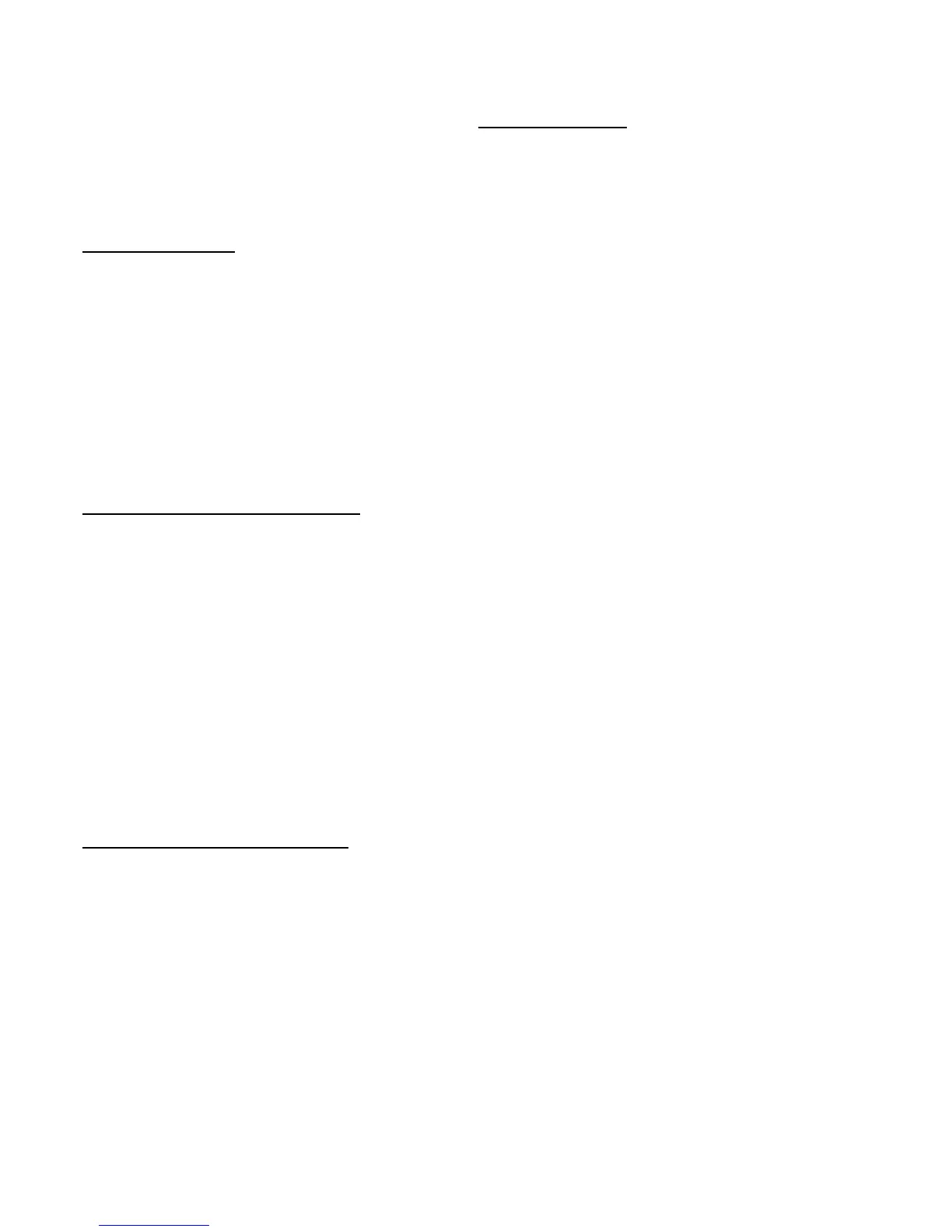14. PRINTOUTS
The instrument is fitted with different print functions, which may be used while weighing, and of 30 print formats, in other
words, 30 different memory storages, each of which contain a programmable printout.
The printouts executed by some of these functions depends on the print format linked to it; see the following section for the
linkages. The format linking function allows executing various printouts, by changing the linked format each time.
The available functions are:
SIMPLE PRINTOUT
- Programmable printout -
Through the F5 key one prints the linked format, without executing the input/output weigh or single weigh.
With the APPROVED instrument:
- The printing works if there is a NET WEIGHT of at least 20 divisions.
- The printout is reenabled depending on how the F.ModE >> rEACt parameter has been programmed in the
TECHNICAL SET-UP (TECH.MAN.REF.).
- The simple print function excludes the totalisation and vice versa.
With the NON APPROVED instrument:
- The printing works if there is a NET WEIGHT greater than zero.
- The simple printout does not exclude the totalisation and is always active (the programming of the F.ModE >> rEACt
parameter of the TECHNICAL SET-UP TECH.MAN.REF. is not taken into consideration).
SIMPLE AXLE WEIGHING REPORT
- Programmable printouts -
If the input/output function is disabled, through the following print functions, it is possible to create a report of the simple axle
weighing made, by printing a heading, the weight of each weighed axle.
See section 13.2 for the procedure to execute the simple weigh.
TOTALIZATION FIRST AXLE - Programmable printout -
The first axle totalization (manual with F6 key or automatic depending on the totalization mode) causes the printing of the
format linked to the S.F.12 function.
TOTALIZATION NEXT AXLE - Programmable printout -
The next axle totalizations (manual with ENTER key or automatic depending on the totalization mode) cause the printing of
the format linked to the S.F.13 function.
AXLE TOTAL - Programmable printouts -
The end of the axle totalization (manual with C key or automatic depending on the totalization mode) causes the printing of
the format linked to the S.F.14 function.
INPUT AXLE WEIGHING REPORT
- Programmable printouts -
If the input/output function is enabled, through the following print functions, it is possible to create a report of the input axle
weighing made, by printing an heading, the weight of each weighed axle.
See section 13.3 for the procedure to execute the input weigh.
TOTALIZATION FIRST AXLE - Programmable printout -
The first axle totalization (manual with F6 key or automatic depending on the totalization mode) causes the printing of the
format linked to the S.F.12 function (function used also in the output axle weighing).
TOTALIZATION NEXT AXLE - Programmable printout -
The next axle totalizations (manual with ENTER key or automatic depending on the totalization mode) cause the printing of
the format linked to the S.F.13 function (function used also in the output axle weighing).
AXLE TOTAL AND INPUT AXLE WEIGHING END - Programmable printouts -
The end of the axle totalization (manual with C key or automatic depending on the totalization mode) causes the printing of
the format linked to the S.F.14 function (function used also in the output axle weighing) and then of the format linked to the
S.F.06 function.
