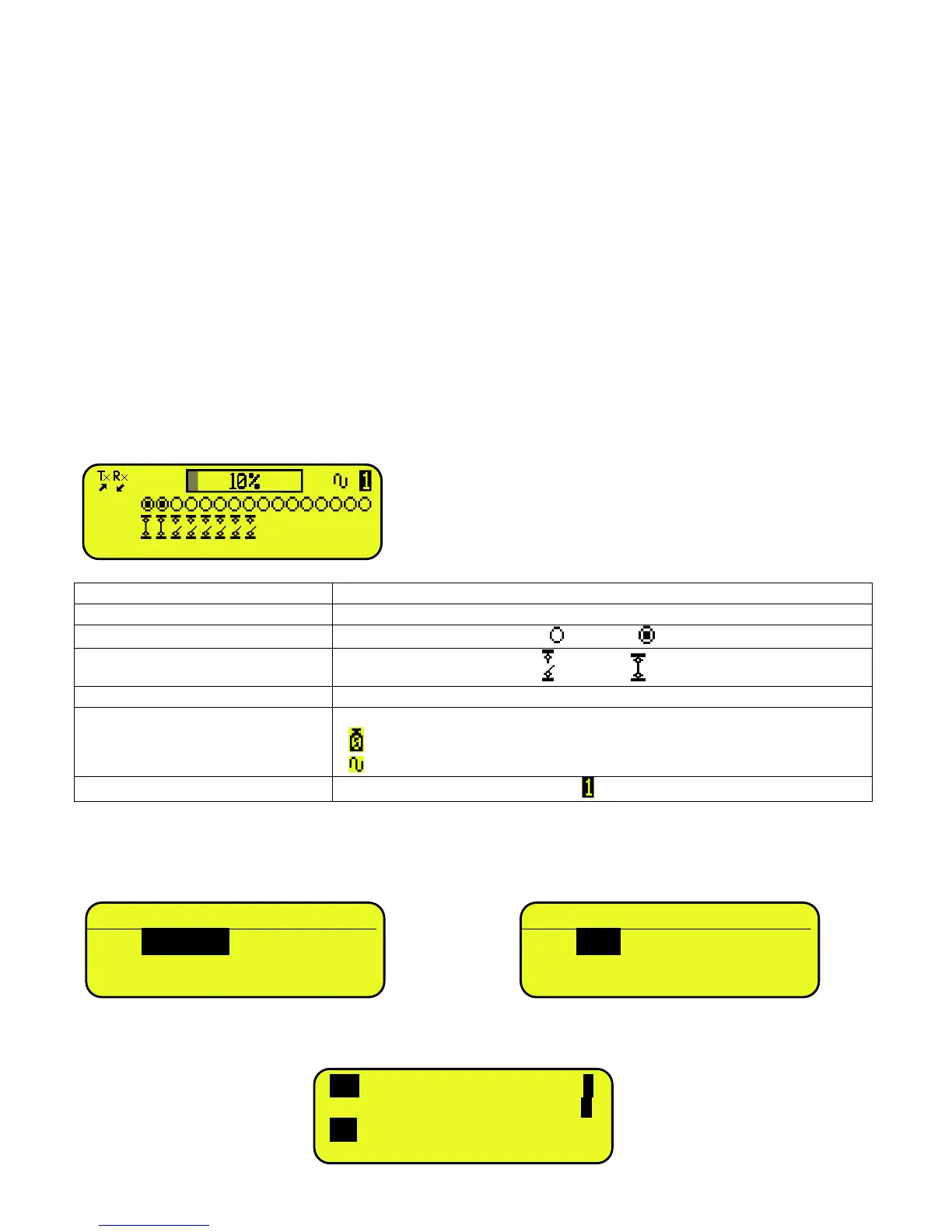3590EKR, 3590EXP, 3590EXT, CPWE, CPWET series indicator E-AF09_02_13.01_EN_U
76
●
ASCII
○
BINARY
RX:
READ<0D><0A>
R
A
TX:
ST, GS, 1.037,Kg<0D><0A>
14.3 REPETITION OF THE LAST EXECUTED PRINTOUT
By pressing in sequence the 2nd F and F5 keys the last executed printout is repeated; however, it’s not possible to reprint
any selected databases, and the date/time will be of the copy just reprinted.
NOTE: If one wants always to execute more than one printout, it’s advisable to use the ticket copies function (see section
14.2).
14.4 DEFAULT PRINTING FORMATS
The SEtuP >> SEriAL >> dEF.Prn parameter of the set-up environment (TECH.MAN.REF.) allows to enable the default
printouts for the TPR printer.
NOTE: By enabling these printouts all the formatted print formats will be CANCELLED and these will be SUBSTITUTED by
the standard formats, which automatically will be linked to the available print functions.
15. OTHER FUNCTIONS
15.1 DIAGNOSTIC PERIPHERALS
Through function 118 combinable with the desired key (<< F.KEYS >> step, TECH.MAN.REF.), one enables the diagnostic
peripherals function.
The display shows:
OUTPUTS (OUT)
Status of the output, non active ( ) or active ( ).
INPUTS (IN)
Status of the input, non active ( ) or active ( ).
- unloaded scale;
- unstable weight;
SCALE
Number of the active scale ( example ) and the relative weight loaded.
15.2 COM DATA DIAGNOSTIC
Through function 119 combinable with the desired key (<< F.KEYS >> step, TECH.MAN.REF.), one enables the Com data
diagnostic function. The display shows:
In the first screen one selects the port on which the diagnostic control should be executed. While in the second screen, one
selects the code that one wants to use for viewing the data in transit.
