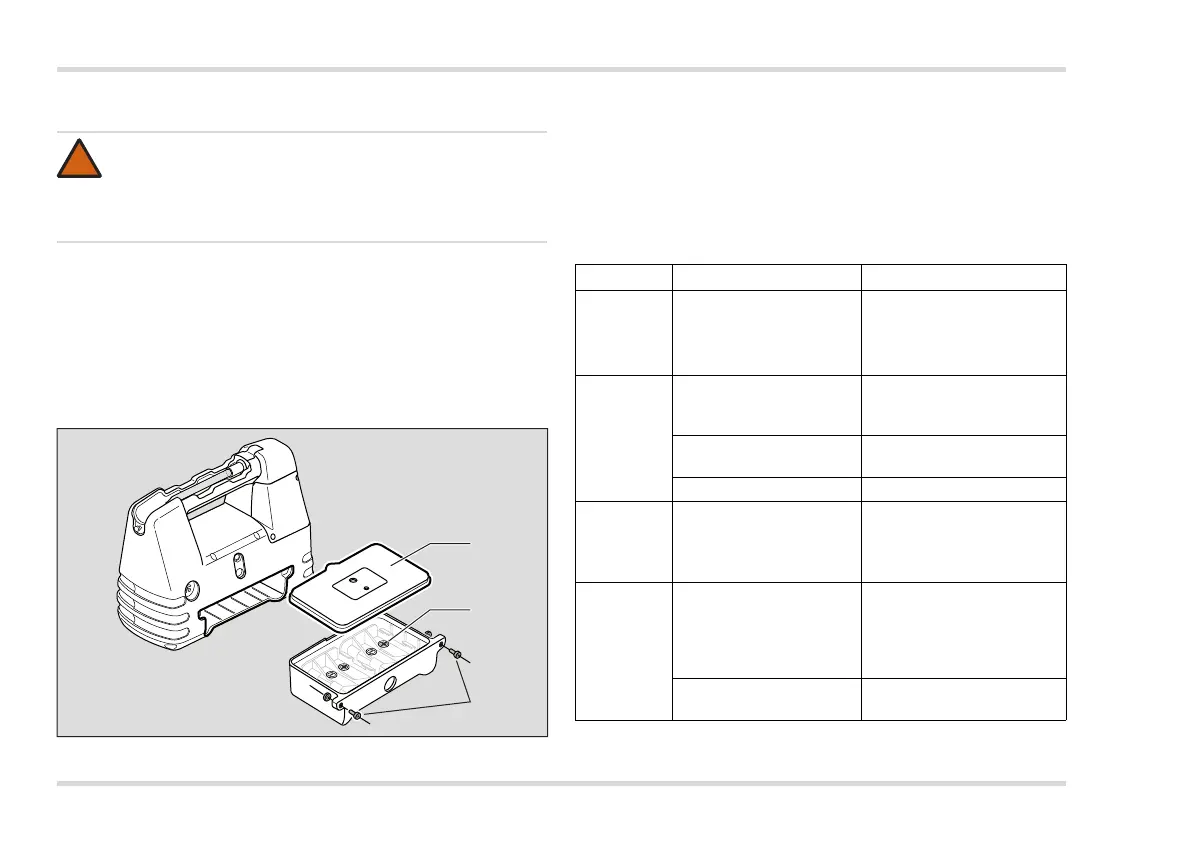20 Dräger X-act 5000
Errors and warnings
3.4.3 Replacing the alkaline batteries
1. Remove the 2 screws (1) with an appropriate hex key.
2. Pull the alkaline pack out of the Dräger X-act 5000.
3. Remove the lid (3) from the alkaline pack.
4. Replace the alkaline batteries with new ones. Be sure to observe the
polarity of the batteries (marked inside the compartment (2) of the
alkaline pack).
5. Put the lid back on the alkaline pack.
6. Insert the alkaline pack into the Dräger X-act 5000.
7. Fasten the 2 screws with an appropriate hex key.
4 Errors and warnings
4.1 Errors
Errors will be displayed together with the corresponding icon and a
code number or a written hint. The red LEDs will flash until
acknowledged with the "OK" key.
WARNING
Do not remove or replace the alkaline batteries or the alkaline
pack in areas subject to possible explosion. Only use alkaline
batteries that are indicated on the alkaline pack, or else the
approval will become invalid and there is a risk of explosion.
!
1
3
2
00321900.eps
Text/Code Cause Remedy
LEAK TEST
ERROR
SO
3
filter does not fit
correctly in the
instrument; or air path in
the instrument is leaky
Repeat leak test. If leak test
failed, check the SO
3
filter
for correct seat or contact
DrägerService
®
.
SCAN
ERROR
1)
Bar code on the tube box
is unknown (e. g. when
scanning a new tube).
Set strokes manually or
update tube database using
password- protected menu.
Bar code on the tube box
is destroyed
Set strokes manually.
Reader is damaged Contact DrägerService.
TUBE
BLOCKED
Inserted tube or sampling
system is clogged or air
path in the instrument is
clogged.
Use new tube or sampling
system or check that SO
3
filter fits tight or contact
DrägerService.
BATTERY
ERROR
Rechargeable battery is
deeply discharged or the
type of charger is not
correct.
Wait for 1 minute and then
clear the error by pressing
the "OK" key or use correct
charger or contact
DrägerService.
Rechargeable battery is
defective
Replace rechargeable
battery.
