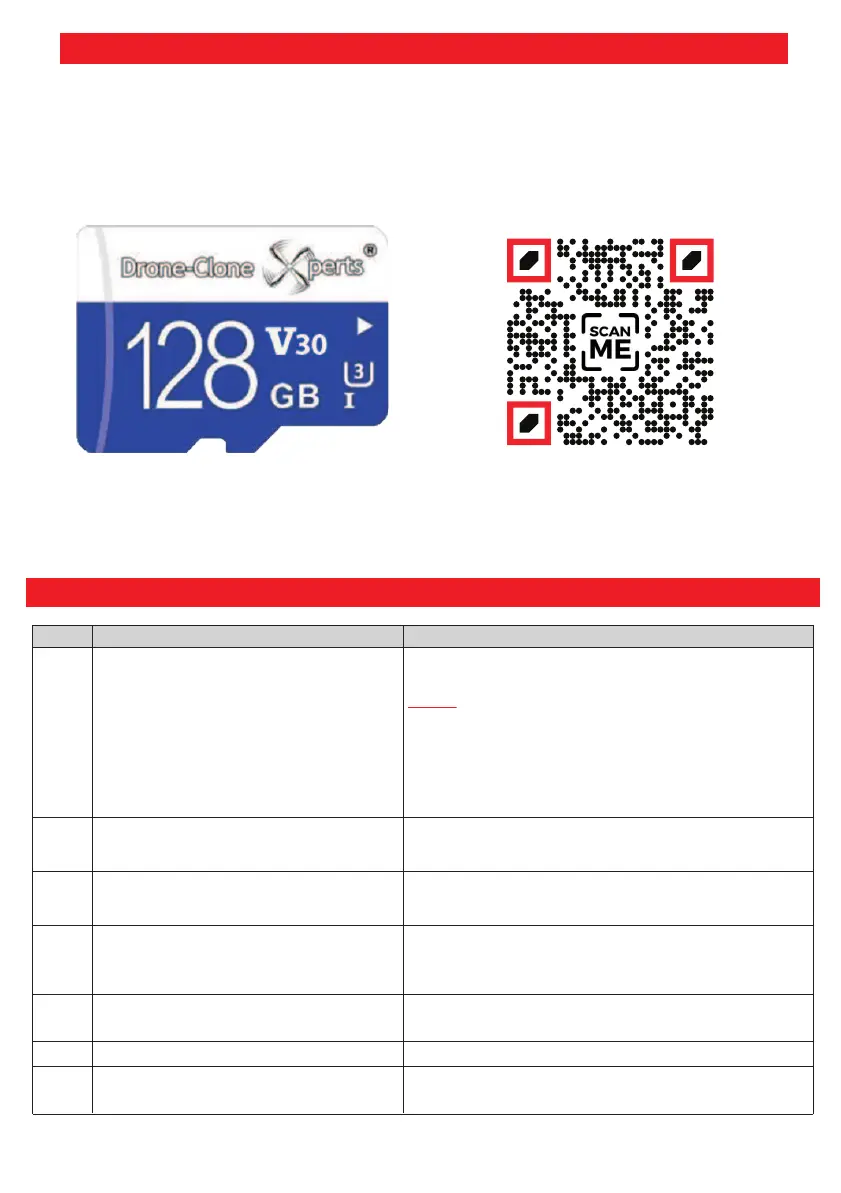ProblemNo.
2
1
Solution
Troubleshooting: This is a very basic list, but remember you can contact us at Admin@DroneCloneXperts.com
3
4
5
6
7
After taking off in GPS MODE mode, the drone keeps
flashing, can’t hover, and drifts or floats around. The
remote control keeps switching between ATTI MODE
and GPS MODE modes.
If you successfully disable GPS function and attempt to
fly in ATTI MODE indoor mode but are still unable to
take-off and the lights are flashing
After taking-off in ATTI MODE indoor mode, the drone
keeps flashing and can’t hover, floating around
When in GPS MODE, the drone's motors spin, but the
drone fails to take-off. Additionally, the drone's lights
are flashing instead of showing a steady/solid pattern.
When the picture is tilted during aerial photography
The ground is too smooth and the environment is too dark, which will
cause the optical flow lens to be unstable. Please get a good light and fly
in a place where there is no reflection on the ground.
GPS positioning signal is not strong, interference is too high.
Land & move to a wide-open area completely free of high voltage wires
and any other unobstructions such as tall buildings or metal doors, etc.
Land the drone to a flat ground and perform the gimbal level correction
again.
Recalibrate the geomagnetism after restart
The blade is deformed or damaged, it needs to be replaced
Or you can simply head to DroneCloneXperts.com and find the sd
card under the “LIMITLESS Accessories” tab.
If interested in our premium High Capacity / High
Speed microSD Card, simply scan this QR code to be
brought directly to the product page for purchase.
Where to Purchase High Speed 128gb micoSD Card with U3 V30 Credentials
This is NORMAL ! The drone has a failsafe protection program to prevent
users from accidentally taking-off before gaining GPS connection. See
directions below which explain how to disable the failsafe program
Warning: Choosing to fly in ATTI MODE indoor mode by disabling GPS
functionality can significantly impact drone stability and safety features.
Proceed with caution and only if you fully understand the associated risks.
To disable the GPS failsafe, press and hold the GPS button on the remote
controller for five seconds. Keep in mind that this will disable all GPS
functions, rendering the drone unstable and preventing
return-to-home features from functioning.
You need to Recalibrate the Geomagnetism. Follow the CALIBRATION
section of the instruction video to see exactly how to perform the series
of spins nececary for successful drone calibration. Follow prompts in app.
Drone shakes a lot and/or is flying erratically
When in ATTI MODE indoor mode, the drone's motors
spin, but the drone fails to take-off.
Additionally, the drone's lights are flashing instead of
displaying a steady/solid pattern.
-6-