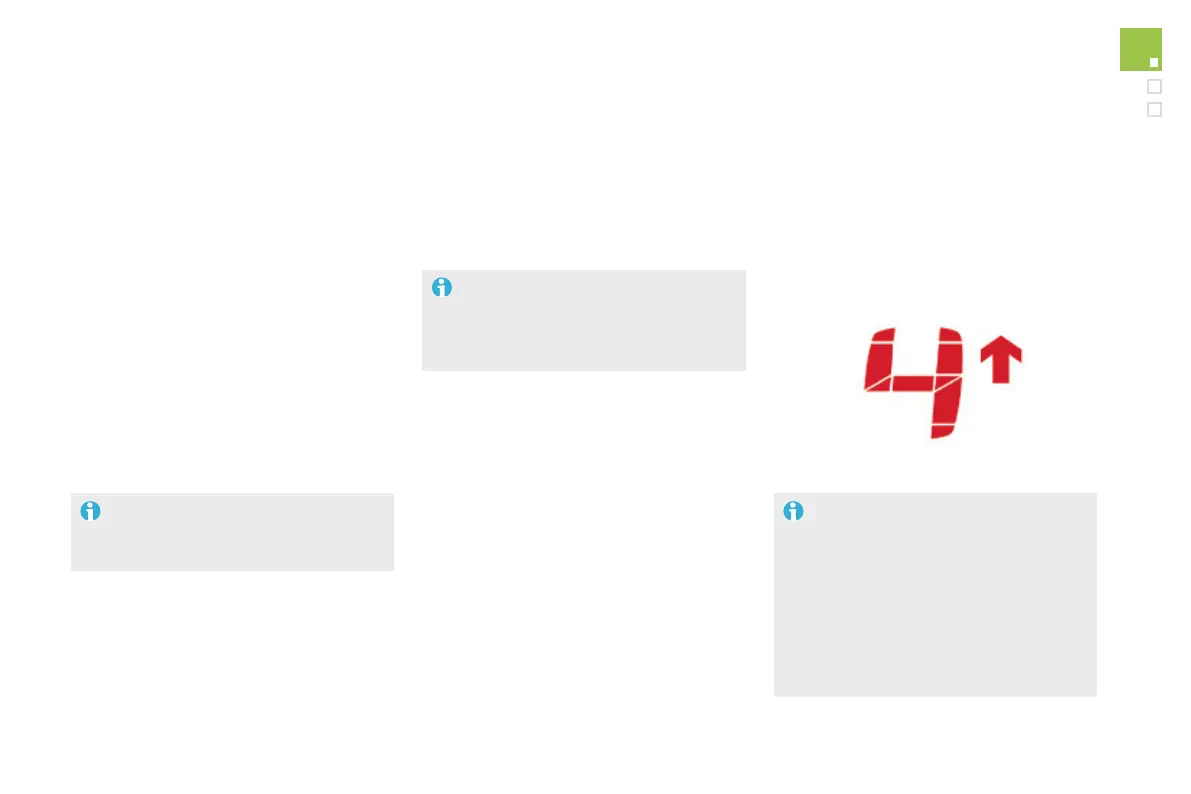115
Driving
DS5_en_Chap04_conduite_ed02-2015
Gear efciency indicator*
On vehicle fitted with a manual gearbox,
the arrow may be accompanied by the
gear recommended.
The system adapts its gear change
recommendation according to the
driving conditions (slope, load, ...) and
the demands of the driver (power,
acceleration, braking, ...).
The system never suggests:
- engaging first gear,
- engaging reverse gear.
With an automatic gearbox, the system
is only active in manual mode.
* Depending on engine.
On BlueHDi Diesel 135 and 150 versions with
manual gearbox, in certain driving conditions
the system may suggest changing into neutral
so that the engine can go into standby (STOP
mode with Stop & Start). In this case, N is
displayed in the instrument panel.
System which reduces fuel consumption by recommending the most appropriate gear.
Operation
Depending on the driving situation and your
vehicle's equipment, the system may advise
you to skip one (or more) gear(s). You can
follow this instruction without engaging the
intermediate gears.
The gear engagement recommendations must
not be considered compulsory. In fact, the
configuration of the road, the amount of traffic
and safety remain determining factors when
choosing the best gear. Therefore, the driver
remains responsible for deciding whether or not
to follow the advice given by the system.
This function cannot be deactivated.
Example:
- You are in third gear.
- You press the accelerator pedal.
- The system may suggest that you engage
a higher gear.
The information appears in the instrument
panel in the form of an arrow.
