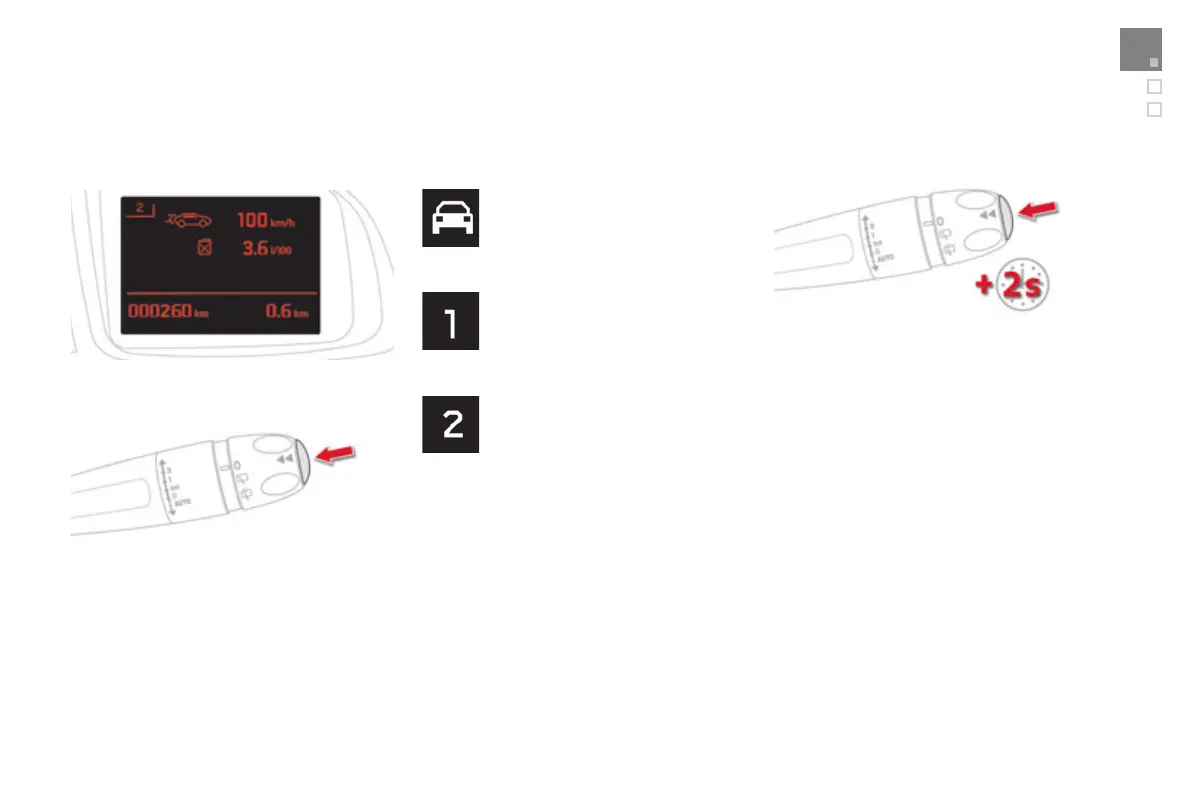13
Hybrid4 system
Trip computer
System that gives you information on the current journey (range, fuel consumption…).
Instrument panel screen
Information display
) Press the end of the wiper control stalk to
display the various tabs in succession.
- The current information tab with:
● the range,
● the current instantaneous fuel
consumption.
- Trip "1" with:
● the average speed,
● the average fuel consumption,
for the first trip.
- Trip "2" with:
● the average speed,
● the average fuel consumption,
for the second trip.
Trips "1" and "2" are independent but their use
is identical.
For example, trip "1" can be used for daily
figures, and trip "2" for monthly figures.
- The energy flows.
Resetting the trip recorder
) When the desired trip is displayed, press
the end of the wiper control stalk for more
than two seconds.
Resetting the histogramme
(Only with touch screen)
) When trip "2" is displayed, press the end
of the wiper control stalk for two seconds to
reset the fuel consumption histogramme.
- The radio or media playing.
- Navigation instructions.
