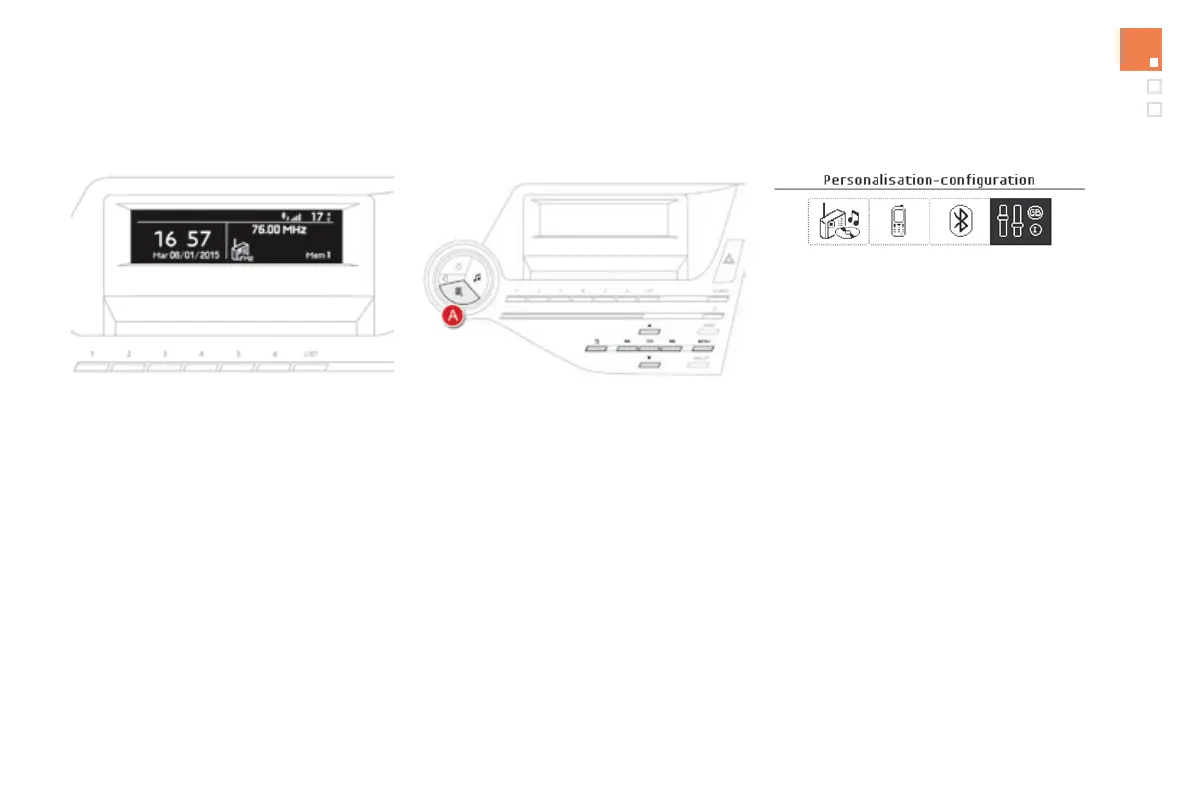39
Monitoring
Monochrome screen C
Depending on the context, it displays:
- time,
- date,
- ambient temperature (this flashes if there is
a risk of ice),
- visual parking sensor information,
- current audio source,
- telephone or Bluetooth system information,
- settings menus for the screen and the
vehicle equipment.
From the control panel of your Audio system,
press:
F button A to chooses between the display
of audio information in full screen or the
shared display of the audio source and the
time,
F the "MENU" button for access to the main
menu,
F the "5" or "6" buttons to scroll through the
items in the screen,
F the "7" or "8" buttons to change a setting
value,
F the "OK" button to confirm,
or
F the "Back" button to abandon the
operation in progress.
F Press the "MENU" button for access to the
main menu:
- "Multimedia",
- "Telephone",
- "Bluetooth connection",
- "Personalisation-configuration",
F Press the "7" or "8" button to select the
menu required, then confirm by pressing
the "OK" button.
Displays in the screen Controls Main menu
