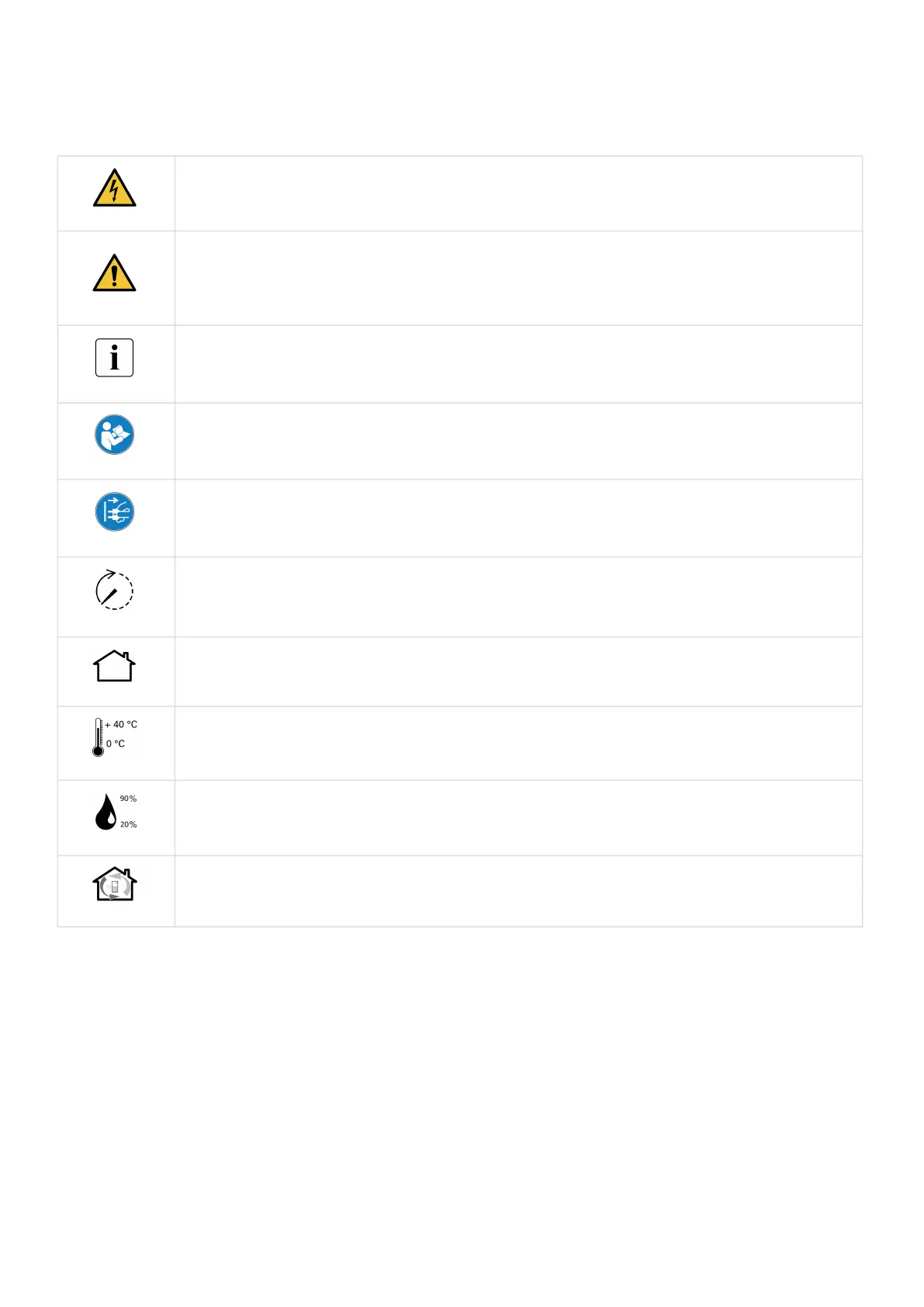DANGER: Dangerous voltage levels are present within the UPS. The UPS has its own internal power
source (the battery). Consequently, the power outlets may be energized even if the UPS is
disconnected from the AC power source.
Important instructions that must always be followed.
CAUTION: Batteries present a risk of energy or electrical shock or burn from high short circuit current.
Observe proper precaution. Batteries may contain HIGH VOLTAGE and CORROSIVE, TOXIC and
EXPLOSIVE substances.
Information, advice, help.
Read the documentation provided.
Disconnect input plug.
Before maintenance, first shut down the UPS then disconnect the AC power source, internal and
external batteries then discharge capacitors by pressing the ON button and wait 5 minutes.
This equipment should only be used in a dry indoor environment.
Operating range of temperature.
Operating range of humidity.
The UPS and their batteries must be kept in a ventilated place.