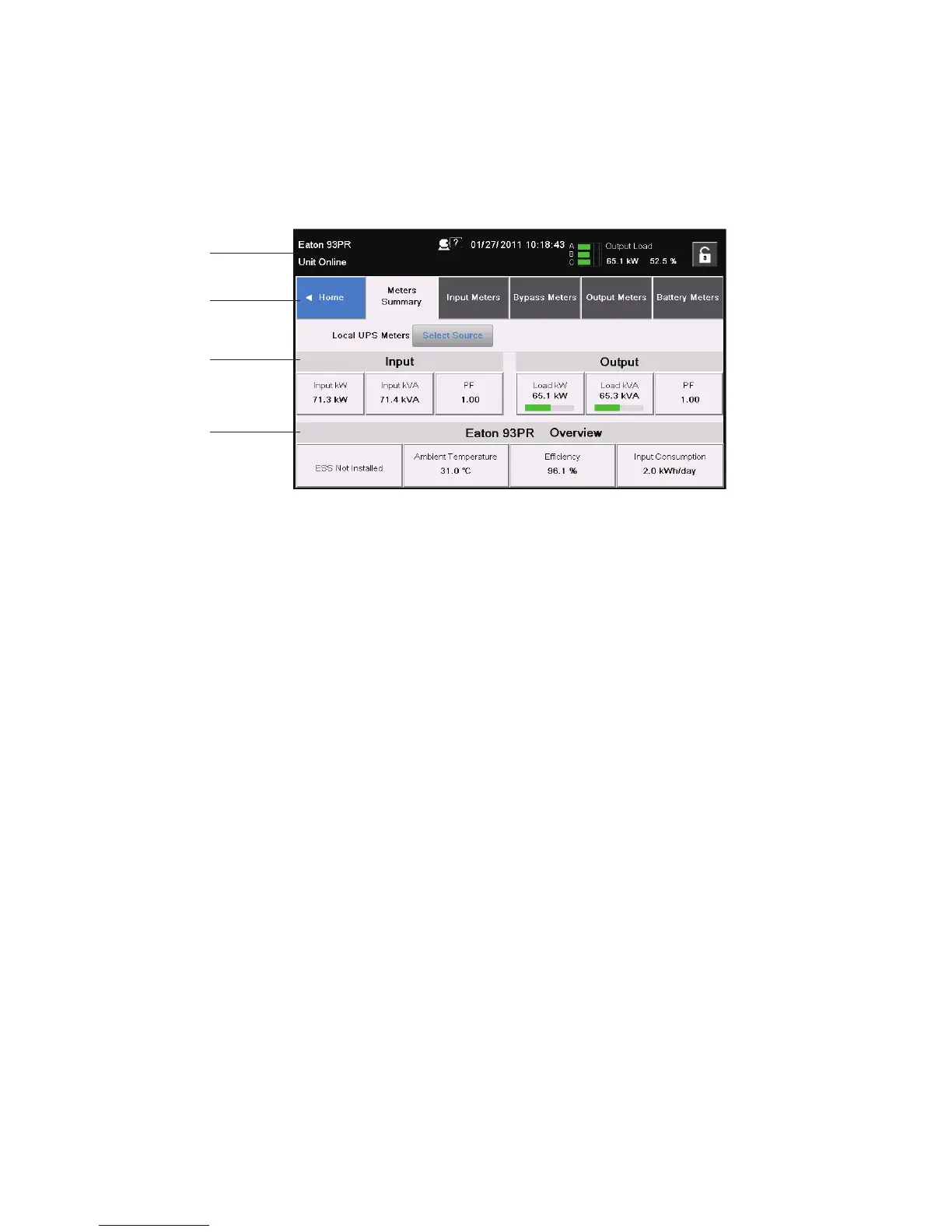25-75 kW
User's and Installation Guide
57
6.1 UPS Controls and Indicators
6.1.1 Control Panel
The control panel, located on the UPS front door, contains a color touch screen display. It is used to display
the status of the UPS system and control the operation of the UPS.
Figure 6-2: Parts of the Display
The display consists of the following parts:
•A:
Status bar
The status bar displays the UPS name, state, current date and time, meters information, and a sign in/out
button. Active alarms and warnings are also shown.
•B:
Main navigation
Select a screen by tapping on its name.
•C:
Secondary navigation/additional information bar
The bar displays buttons and selectors related to the current screen.
•D:
Content area
Main area for showing information on UPS status and operations.
A
B
C
D