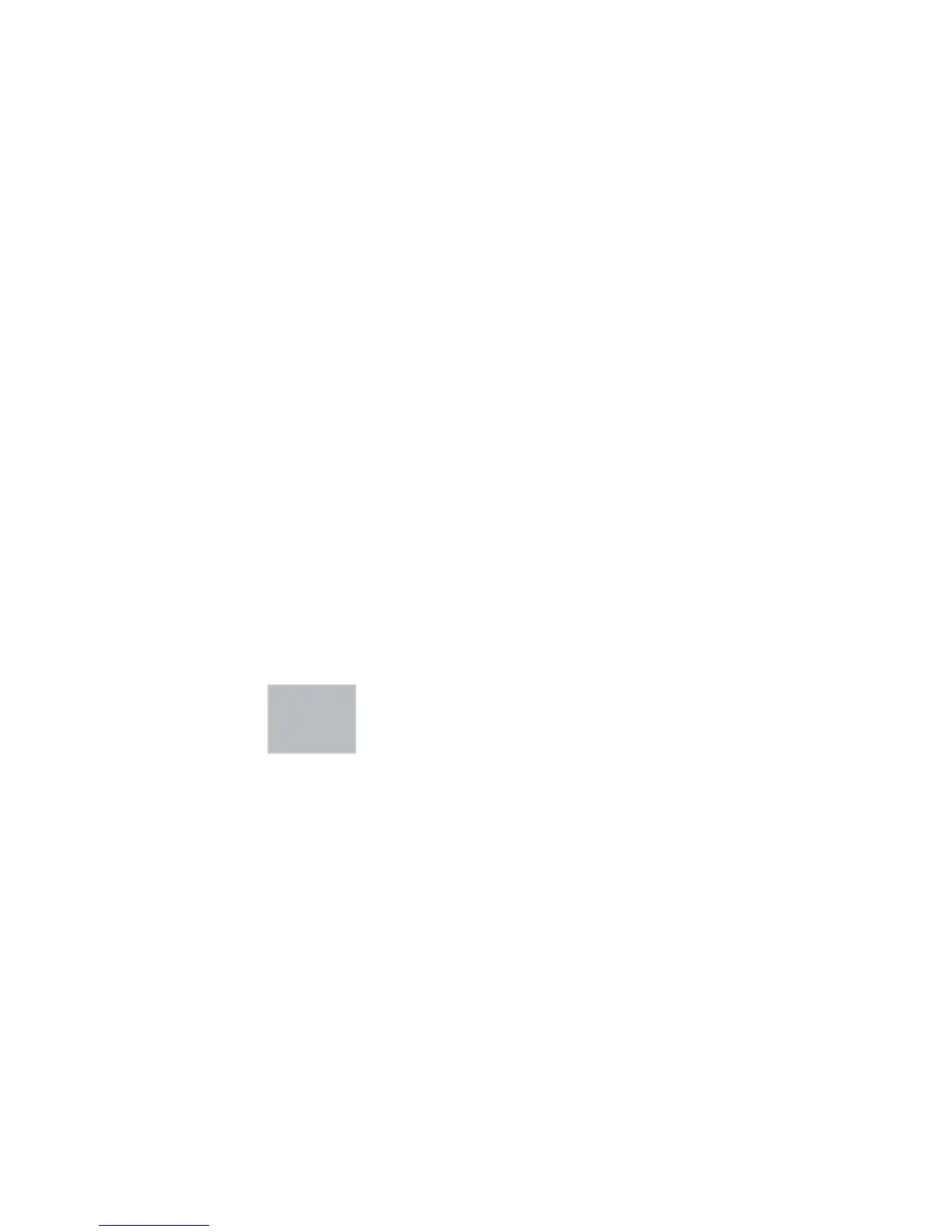25-75 kW
User's and Installation Guide
62
6.4 System Control Instructions
6.4.1 Starting the UPS System in Double Conversion Mode
The UPS system can consist of a single UPS or several parallel UPSs. UPSs with their MOB open are not
considered as part of the system.
To start the UPS system:
1. Unfasten the front door latch and swing the door open.
2.Verify that rectifier input switches, bypass input switch, neutral switch are closed if included inside the UPS
system, and verify that battery breaker is closed.
3. Close the UPS input feeder circuit breaker.
4. Close the UPS bypass input feeder circuit breaker.
5. Observe the UPS control panel display becoming active, indicating logic power. Repeat steps 1-5 for each
individual UPS in the system.
6. Press the
Controls
button in the main menu. The System Controls screen appears.
7. On the System Controls screen, the system status should indicate SHUTDOWN.
8. Press the Go online button on the System Controls screen. If Auto Bypass is enabled (factory default), the
critical load is immediately supplied by the bypass source, in Bypass Mode, until the inverter turns on and the
UPS transfers to Double Conversion Mode. The status indicator on the UPS control panel indicates the UPS
is in Bypass Mode. If auto bypass is not enabled, the UPS output remains off until the UPS system transfers
to Double Conversion Mode.
9. Observe the following messages appear sequentially on the System Controls screen:
STARTING
ONLINE
The rectifier and inverter turn on. The DC voltage continues to ramp up to full voltage. Once the DC link
reaches full voltage, and the battery breaker is closed, the UPS output relay K3 closes and the static switch
turns off. Power is now supplied to the Critical load in Double Conversion Mode. It takes approximately 20
seconds for the UPS system to achieve Double Conversion Mode.
10. The UPS system is now operating in Double Conversion Mode and the NORMAL status indicator is
illuminated in all UPSs in the system.