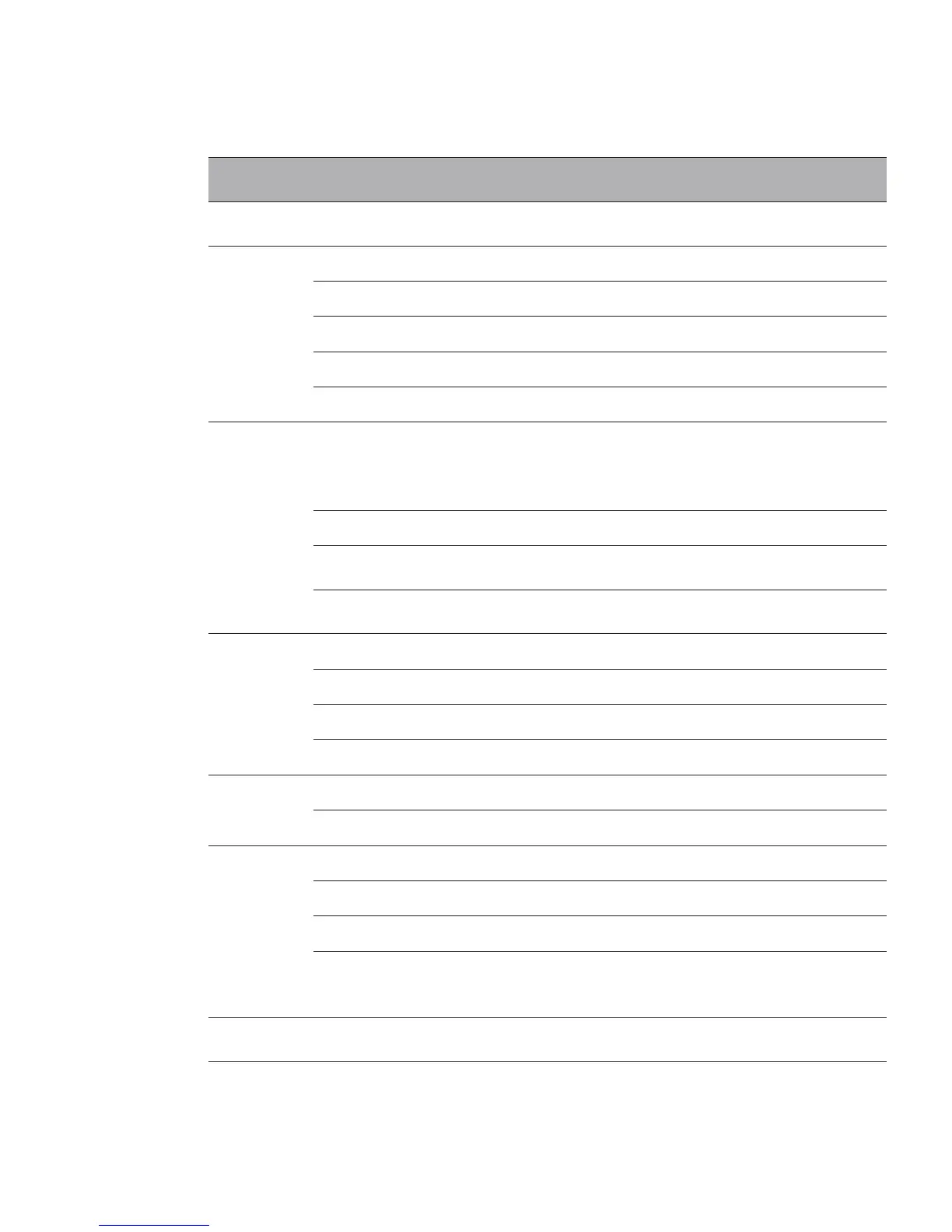25-75 kW
User's and Installation Guide
60
6.2 Steps to Operate the UPS
Table 6-1: UPS Menu Structure
Main menu Submenu Functions
Home -
An overview of UPS operation, including information on load,
efficiency and consumption.
Meters
Meters summary A summary of the UPS or sys-tem meters.
Input meters Detailed information on UPS or system input meters.
Bypass meters Detailed information on UPS or system bypass meters.
Output meters Detailed information on UPS or system output meters.
Battery meters Detailed information on UPS or system battery meters.
Mimics
UPS mimic
An overview of UPS operation, including information on load,
efficiency and consumption. If there is an error, an error indi-cator is
displayed next to the affected part. Active events log can be opened
by tapping the error indicator.
UPS module map Module map shows the status of each UPM.
System overview
System overview shows the status and meters summary for each
UPS.
ESS
ESS mimic screen shows the approximated consumption and
energy savings of ESS mode.
Logs
Active events All active events are displayed.
System log A log of all system events.
Service log A detailed log of UPS opera-tions.
Change log A log of all changed settings and their values.
Statistics
Statistics summary A summary of UPS statistics.
Statistics details Details are available by press-ing on different statistics.
System controls Go to bypass, Load Off / Start system
UPS controls Start charger, Run battery test, Shut down UPS / Start UPS
Module controls Start charger, Run battery test /Shut down module / Start mod-ule
Service controls
Enable / Disable / Configure ESS, Enable / Disable / Config-ure
VMMS, Enable / Disable /Configure ABM, Clear status, Clear alarms,
Clear logs
Settings Setting group
Configurable user settings. See Chapter 11 APPENDIX A: User
settings on page 84 for de-tails.