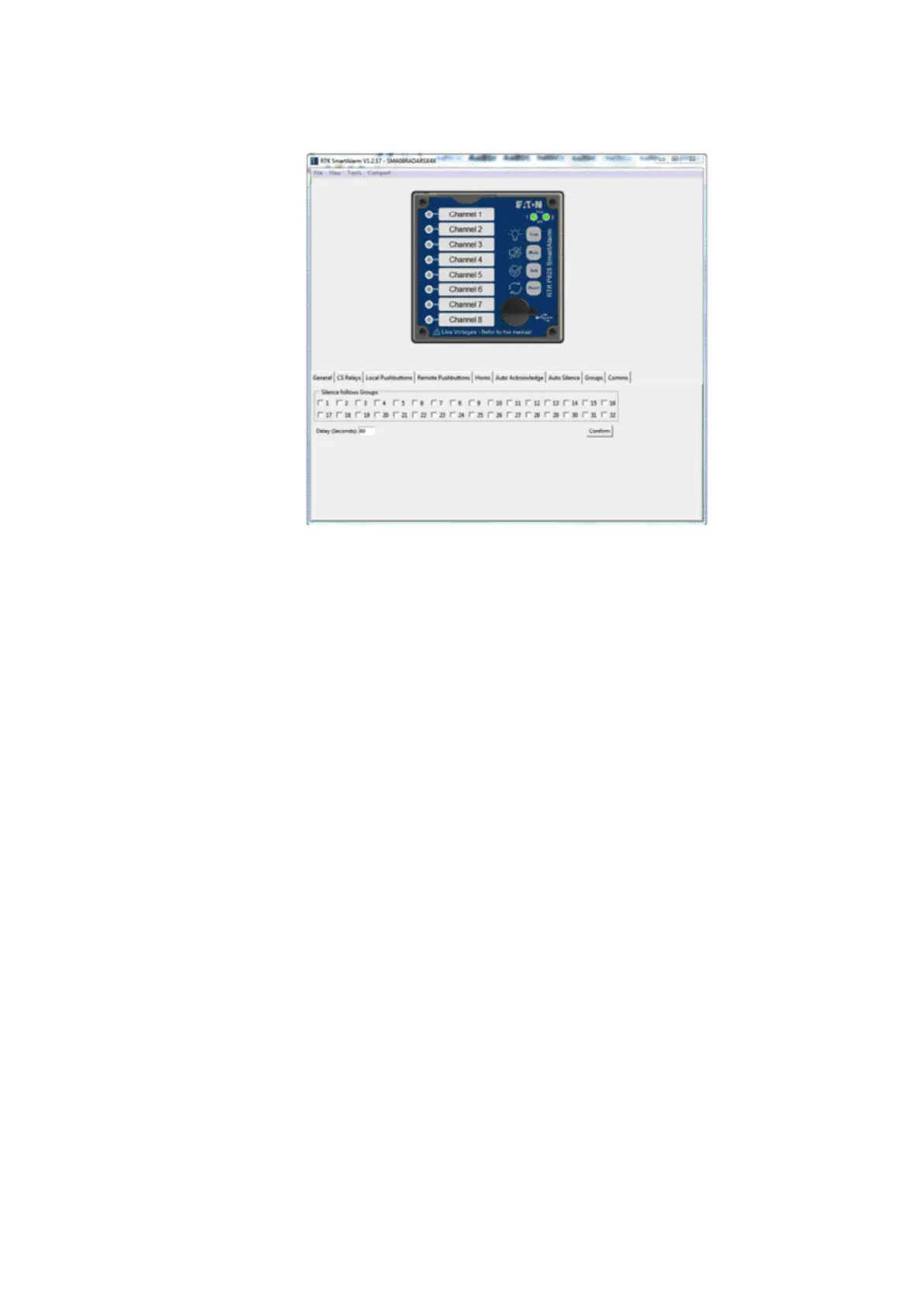56
INM MTL SUM5 Rev 7
DRAFT - 09 June 2021 DRAFT - 09 June 2021
21.5 Auto Silence
In applications where the annunciator is left unattended for long periods noise pollution can be
prevented using the automatic silence feature.
This feature is selected under the auto silence tab where the user can assign the automatic silence
function to the associated group.
In the normal view 8 groups are shown as standard and the remaining groups can be accessed if
the user selects “View” followed by “Advanced”
The “delay” eld allows the user to enter a time delay in seconds and once set the annunciator will
automatically silence the audible after the pre-set period has elapsed.
Please note
1. This feature only silences the audible alarm the visual alarm will continue to operate in
accordance with the selected ISA sequence.
2. The timer is triggered from the horn circuit therefore the user must select automatic
acknowledge OR automatic silence as either function will stop the timer.
