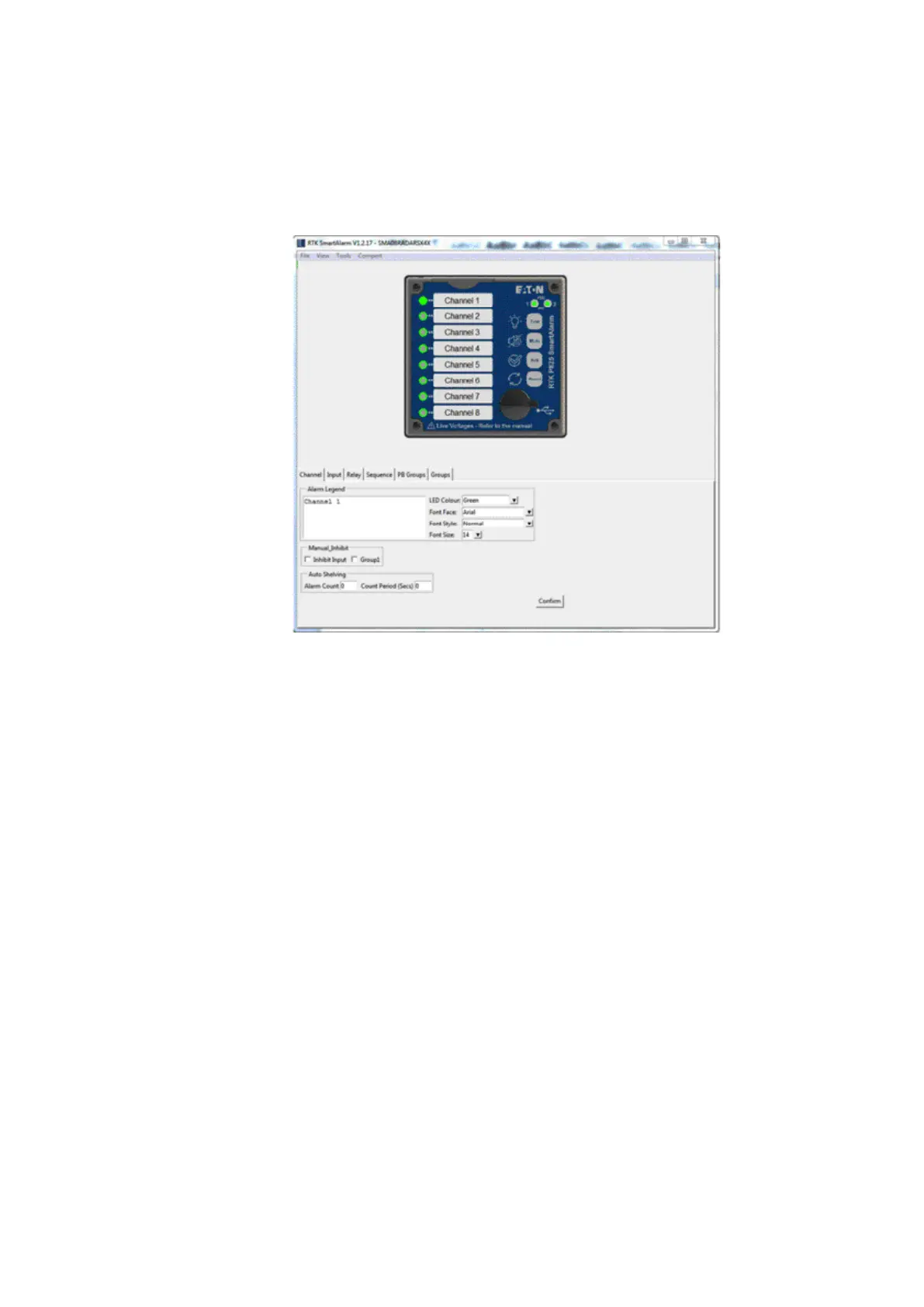62
INM MTL SUM5 Rev 7
DRAFT - 09 June 2021 DRAFT - 09 June 2021
23 INDIVIDUAL CHANNEL SETTINGS
23.1 Conguring Individual Channels
To congure individual channels the user must rst select an LED on the associated annunciator
faceplate using a left mouse click as typically shown below for channel-1.
23.2 Conguring Selective channels
Selective channels can be highlighted if the “Ctrl” key on the keyboard is held down while you
select the required LED icons (Channels). Once the channels have been selected the user is able
to navigate between features and select them as required. The background colour for a selected
feature is white however if the background colour changes to blue it indicates that the selected
channels currently have varying settings stored and the user will be prompted if they wish to
proceed in setting them to the same function.
23.3 Conguring Multiple channels
Multiple channels can be highlighted if the user selects the rst LED and holds down the shift –key
on the keyboard to select the last LED in the group. For example if you select channel-1 and hold
down the shift-key and select channel-8 all channels within the range will be selected.
To implement changes the user must select the “Conrm” icon and download the
conguration to the SmartAlarm using the “Tools” menu – “Send Settings” as required
