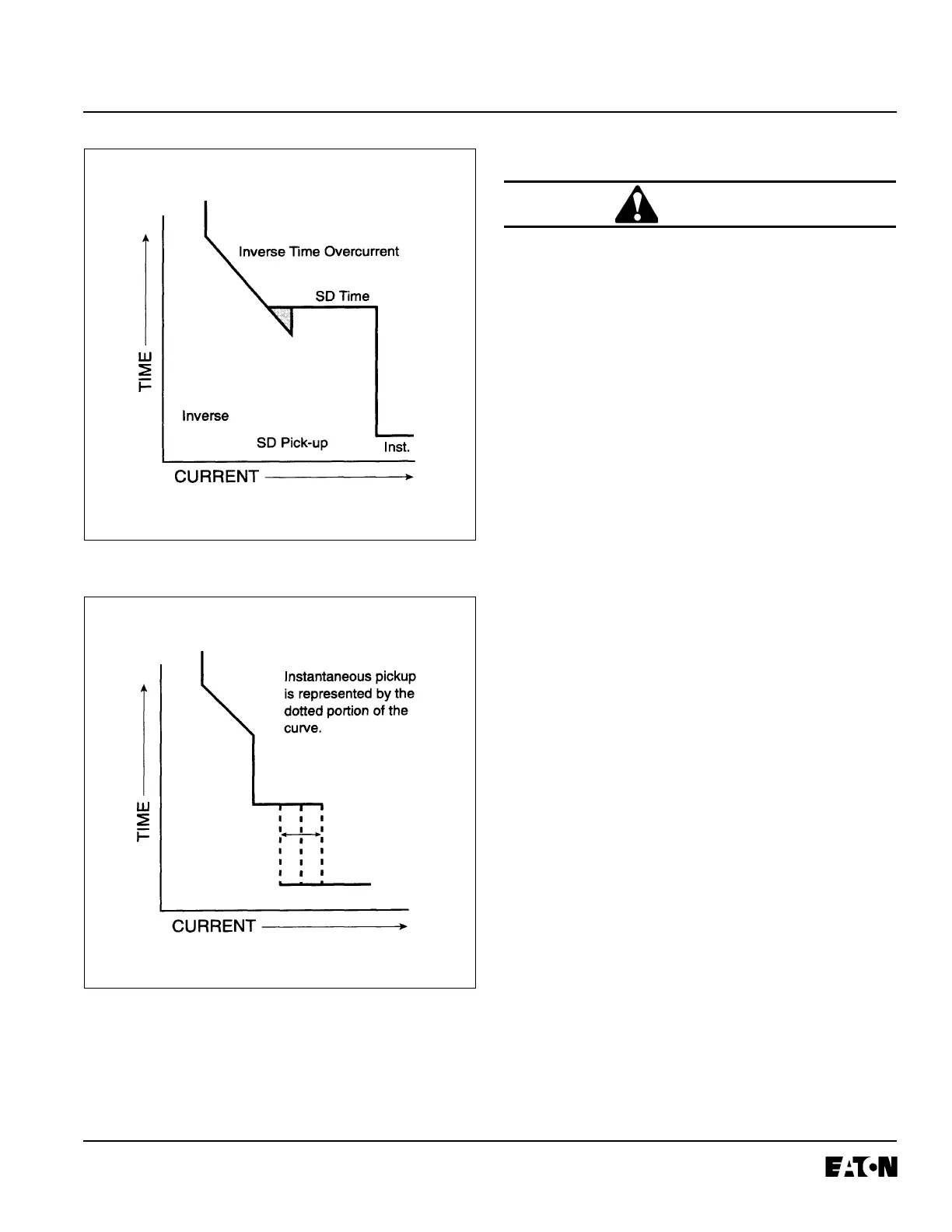I.B. 17555C
Effective November 1999
Page 25
Fig. 3-8 Typical Curve with I
2
T Shape
Fig. 3-9 Instantaneous Setting Adjustment
3-3.2 PROGRAM MODE
CAUTION
DIGITRIP 3000 PROTECTIVE RELAY SETTINGS
MUST BE PROGRAMMED BEFORE THE RELAY IS
PUT INTO OPERATION. CARE MUST BE TAKEN
WHEN PROGRAMMING THE DIGITRIP 3000 WHILE
THE BREAKER IS CLOSED AND CURRENT IS FLOW-
ING. AN INCORRECT SETTING CONFIGURATION
COULD CAUSE THE RELAY TO TRIP THE BREAKER
WHEN SETTINGS ARE SAVED.
Notes:
1. The Program Mode can be entered with the
circuit breaker open or closed, depending on
how DIP switch S2 is set. Refer to Table 5.1
for DIP switch settings. The circuit breaker
position is determined via the normally
closed breaker “b” contact on terminals 9
and 10 of TB1. Refer to the typical wiring dia-
gram in Figure 3-1.
2. The settings that are altered during a pro-
gramming session will not be saved until the
Save Settings pushbutton is pressed and
released.
3. If the circuit breaker is closed during a pro-
gramming session and DIP Switch S2 is set
to “off,” the unit will exit the Program Mode
without saving any new setpoint values and
the message “ERR” will appear in the Set-
tings/Fest Time/Trip Cause window.
4. When programming is concluded and new
setpoints saved, the Program Mode pushbut-
ton should be pressed and released to exit
the Program Mode.
5. The Program Mode is also exited if the Reset
pushbutton is pressed and released or if
there is no programming activity for approxi-
mately 2-1/2 minutes.
Refer to Section 3-3.3 (Programming Overview) and the
following specific details to become familiar with the pro-
gramming process.
To enter the Program Mode, open the protective access
cover and press and release the Program Mode On/Off
pushbutton. The Program LED will blink green, indicating
that the Program Mode has been entered. The present
value of the first setpoint to be programmed (Curve
Shape) will appear in the Settings/Test Time/Trip Cause
Window, which will be referred to as the Alpha-numeric
Display for the rest of this discussion. The Curve Shape
LED will be blinking green. The Raise or Lower pushbut-