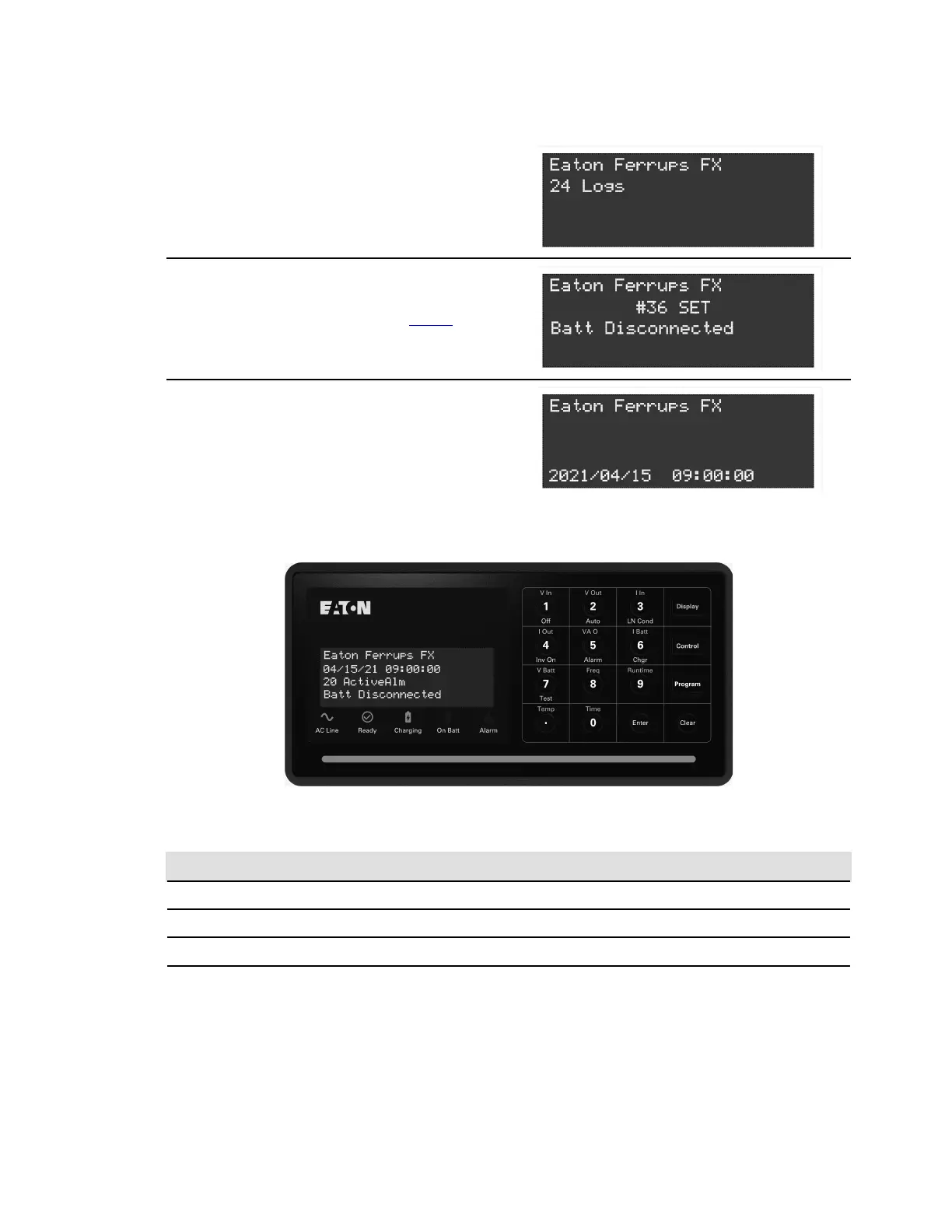60 Eaton Ferrups FX UPS P-164000906 Eaton Ferrups FX User’s Guide P-164000906—Rev 05
The parameter number letting you know you are viewing the
UPS log.
The alarm, event or status number and information followed by
if the alarm is SET or CLR (Cleared). SeeTable 29 for
information about each alarm, status or event.
The date and time stamp of the entry.
1100..22 DDiissppllaayyiinngg AAccttiivvee AAllaarrmm CCoonnddiittiioonnss
Access parameter 20 to view any active alarms on the UPS, to do this press the following on the RCD:
Press this key: Display shows:
[DISPLAY]
Display:
[2] [0]
Display: 20
[ENTER]
20 Log
The display automatically scrolls through the log entries. You can use the number keys as you view this
scrolling display to :
Displaying Active Alarm Conditions
