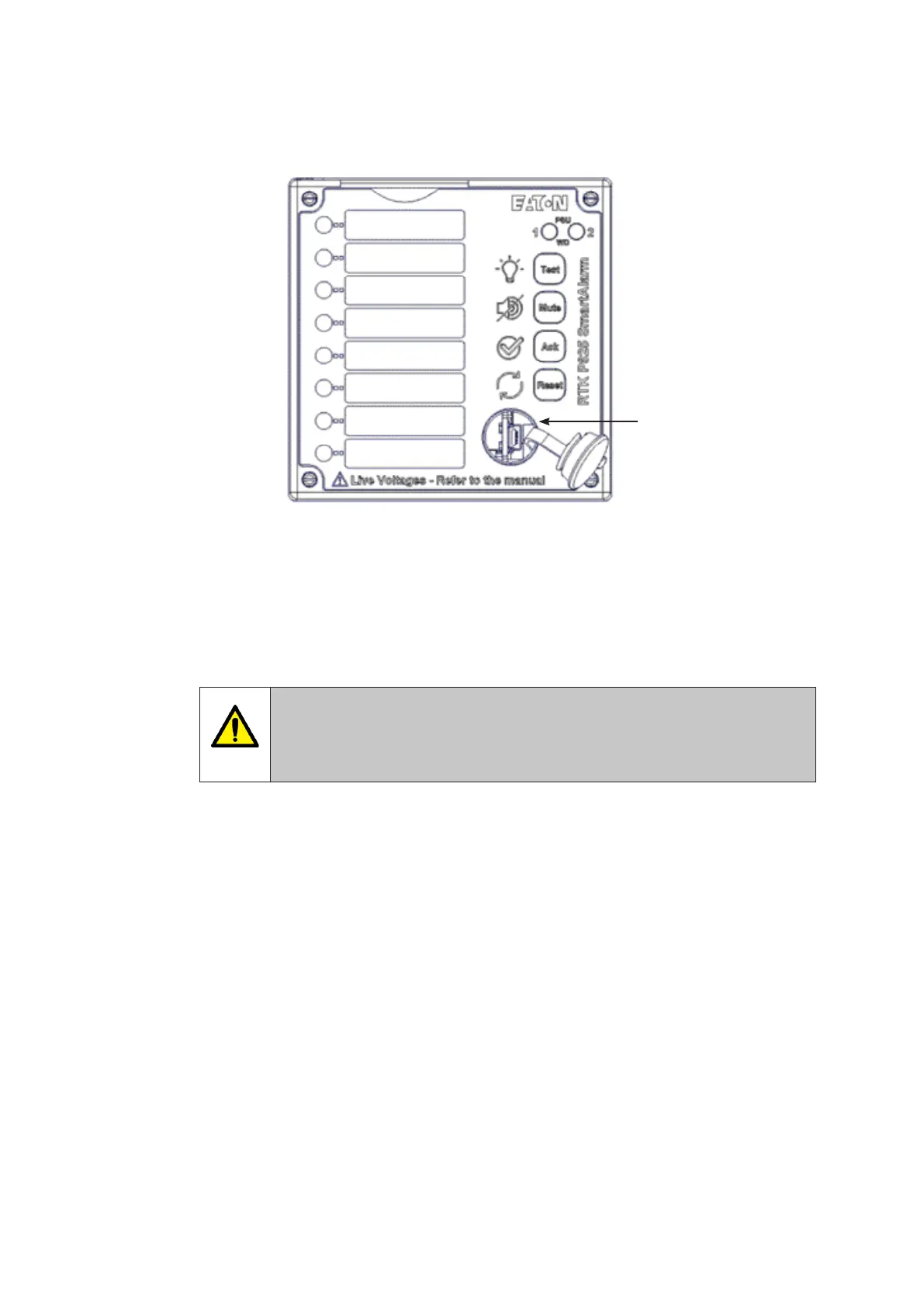13
INM MTL SUM5 Rev 7
DRAFT - 09 June 2021 DRAFT - 09 June 2021
2.2.19 Programmable Features
The SmartAlarm is equipped with a host of customer selectable features which can be accessed
via a USB Mini-B programming port located behind a rubber bung on the face of the annunciator.
Once connected to a PC running the Eaton supplied conguration software the user can enable
or disable pre-dened functions as required.
Selection of features is on a per channel basis with no special tools or programming knowledge
required.
WARNING !
Hazardous voltages may be present when the front panel bung is removed.
Take care not to touch any exposed parts within the annunciator beyond those
specied in the instructions below
USB Programming Port
