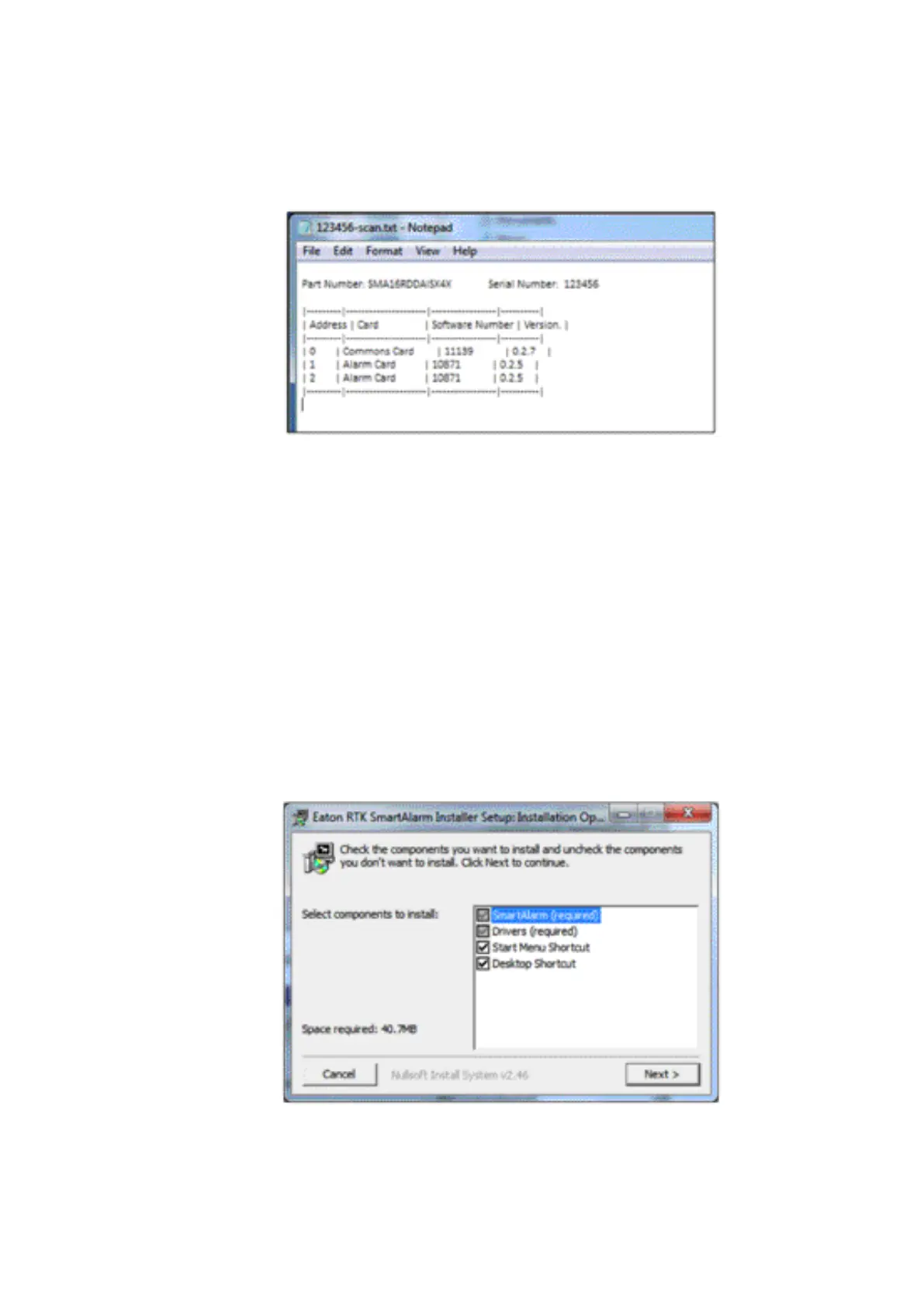35
INM MTL SUM5 Rev 7
DRAFT - 09 June 2021 DRAFT - 09 June 2021
12.2.2 Scan File
This le is created when the scan function is used within the congurator. The scan data includes
the type of card tted into the unit and their rmware versions.
Conguration Software is provided free of charge on a conventional CD or the software can be
downloaded from our Website:-
https://www.mtl-inst.com/resources/datasheets/lter/new_smartalarm_annunciator
in the section labelled SmartAlarm Software
To install the software Click on the RTKSmartAlarmInstallerV*** (*** = Version Number)
Software requirements are Windows 7 and above
Please select “Run” to start the install process.
• Select “Run” which will list the components to be installed
• Select “Next” which will show the default destination folder
