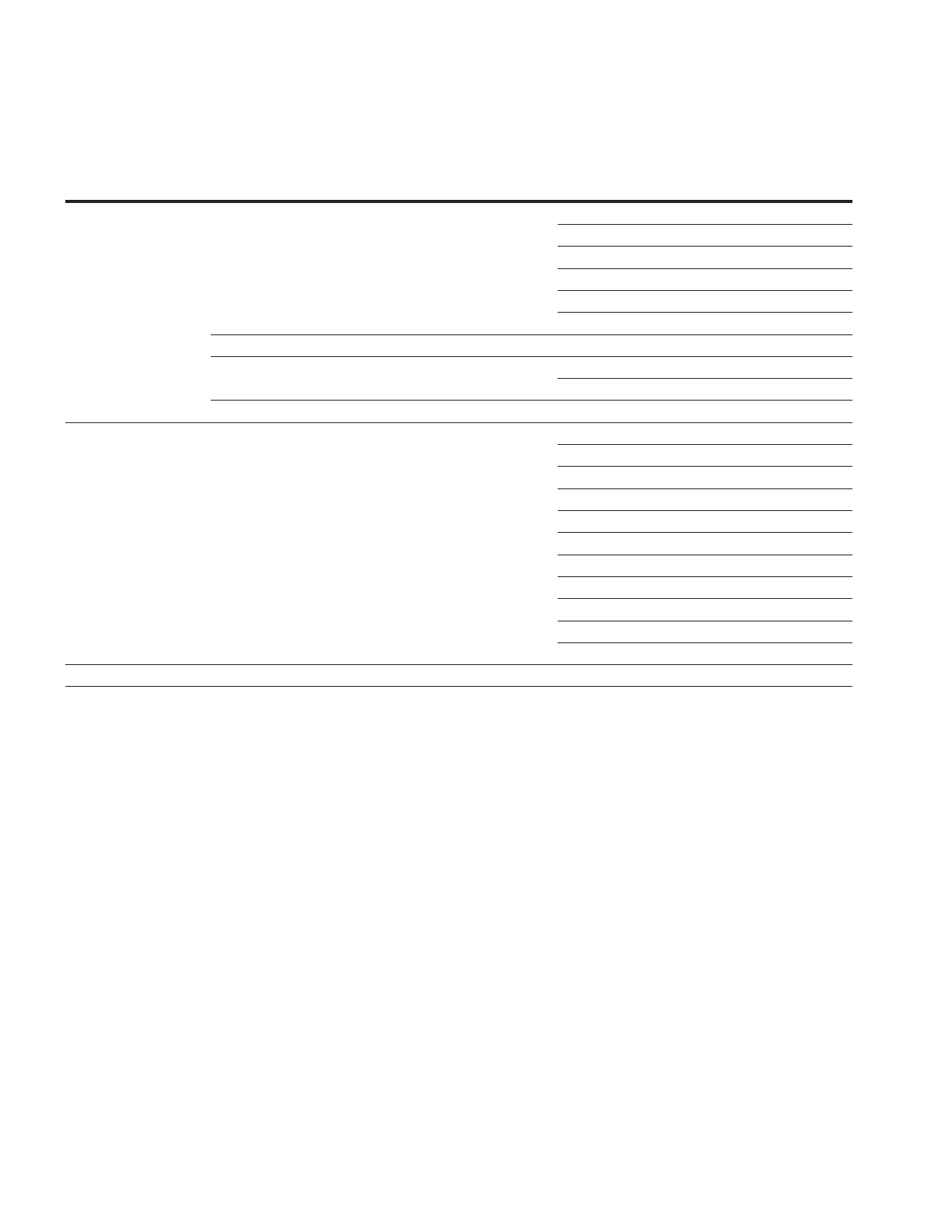Table9. Function menu (continued)
Level 1
Main Menu
Level 2
Sub-Menu
Level 3
Sub-Menu
Level 4
Sub-Menu Parameter
Function
Code
*MENU SYSTEM *Security Access Security Override 092
Password "Operate" 096
Password "Modify" 097
Password "Admin" 098
Remote Security Override Timer 199
Remote Security Override Mode 199
*Language Language Selection 941
*Date and Time Format Date Format 942
Time Format 943
_Hot Keys Key Mapping Selection 944
*USB MEMORY DRIVE USB Memory Drive Save All Data 950
USB Memory Drive Save Custom All 950
USB Memory Drive Save Cust Basic 950
USB Memory Drive Save Custom Alt 950
USB Memory Drive Save Custom Adv 950
USB Memory Drive Save Custom Comm 950
USB Memory Drive Load Config Data 951
USB Memory Drive Upgrade Firmware 952
USB Memory Drive Remove Device 953
USB Memory Drive Settings to .CSV 954
USB Memory Drive Metering to .CSV 954
_TURN DISPLAY OFF (No Items) ---
46
INSTALLATION, OPERATION, AND MAINTENANCE INSTRUCTIONS MN225003EN April 2018
CL-7 Voltage Regulator Control
