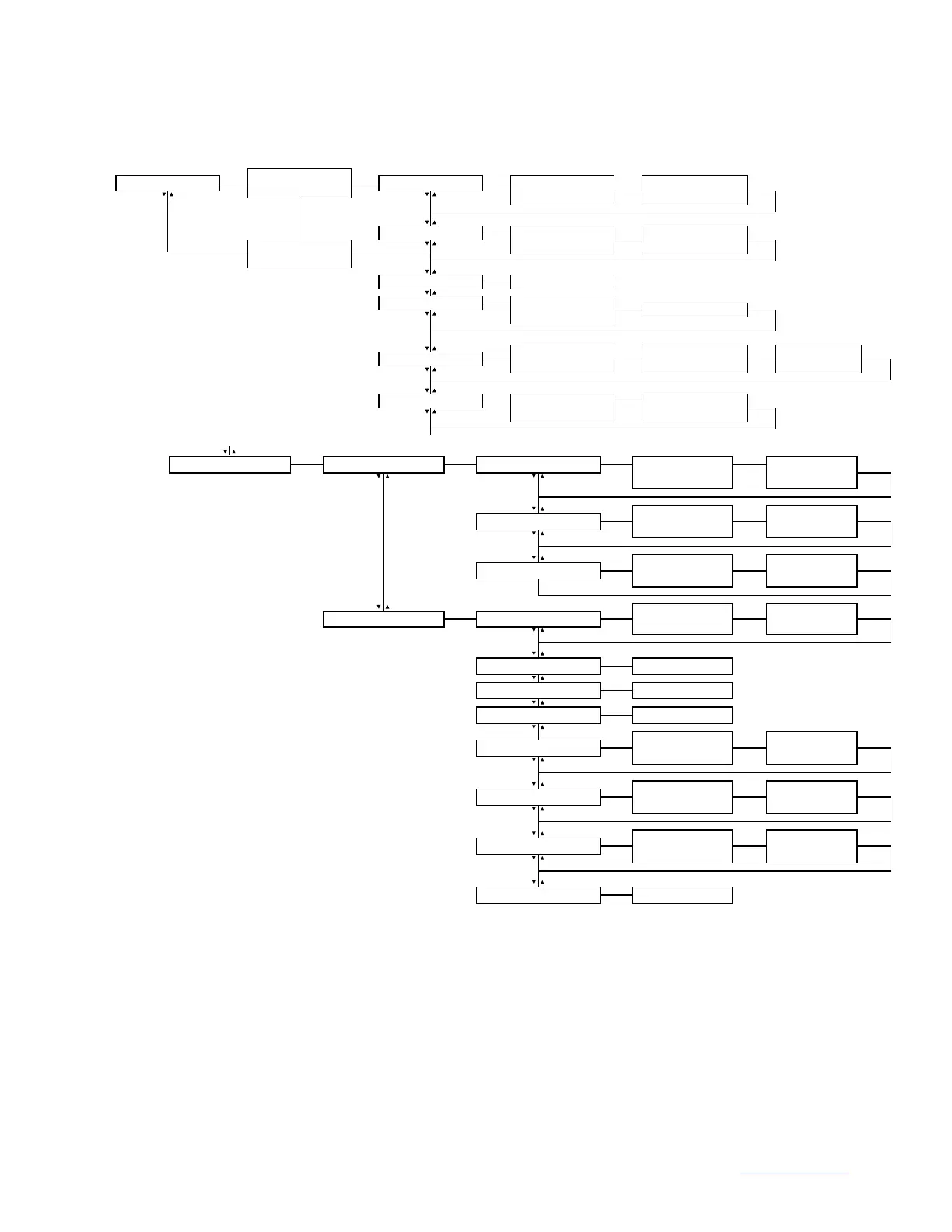Instruction Manual IM01005031E - rev.7
Effective December 2020
Eaton www.eaton.com 29
Eaton SPD Series for mounting external
to electrical distribution equipment
Appendix C
Power Xpert SPD local display menu map - settings
► >>> ► >>> ► >>>
<<< ◄ Correct <<< ◄ ► >>>
► >>>
Password <<< ◄
<<<
Wrong Password
► >>>
\ / <<< ◄ ► >>>
► >>>
<<< ◄
<<<
<<< ◄ ► >>>
>>>
Correct
<<<
Password
► >>>
<<< ◄
► >>>
<<< ◄ ► >>> ► >>>
<<< ► ◄ >>>
<<<
► >>> ► >>> ► >>>
► >>>
<<< ◄ <<< ◄
◄ >>>
<<<
► >>> ► >>>
<<< ◄ <<< ◄
► >>>
.
<<<
► >>> ► >>> ► >>> ► >>>
<<< ◄ <<< ◄ <<< ◄ <<< ◄
► >>>
<<<
► >>> ► >>>
► >>>
<<< ◄ <<< ◄
<<<
► >>>
► >>>
► >>>
<<< ◄ <<< ◄
/ \
<<<
► >>>
► >>> ► >>>
► >>>
<<< ◄ <<< ◄ <<< ◄
<<<
► >>>
<<< ◄
► >>>
<<< ◄
► >>>
<<< ◄
► >>>
► >>>
► >>>
<<< ◄ <<< ◄
<<<
► >>>
► >>>
► >>>
<<<
► >>>
<<< ◄ <<< ◄
<<<
► >>>
<<< ◄
Password Has Been Changed
MAC Address:
MM:MM:MM:SS:SS:SS
Stored Subnet Mask:
(Editable xxx.xxx.xxx)
SAVE<
STORED GATEWAY:
1.1.168.192
EDIT<
Stored Gateway:
(Editable xxx.xxx.xxx)
SAVE<
STORED SUBNET MASK:
0.255.255.255
EDIT<
Present IP Address:
192.168.1.254
GEN ETHERNET CONFIG
Change Password:
XXXXXX
SAVE<
Multicast Settings:
(Editable 0 - 3)
SAVE<
IP ALLOCATION METHOD X -
XXXX
EDIT<
IP Allocation Method X
SAVE<
Broadcast Settings:
(Editable 0 - 1)
SAVE<
Modbus Status
TCP XXXXXXX
SAVE<
PRESENT GATEWAY
MAC ADDRESS
ARE YOU SURE YOU
WANT TO CLEAR ALL ?
YES? ... Press >
NO? ... Press <
All Surge Counts And
Event Logs Have Been
Cleared
STORED IP ADDRESS:
192.168.1.254
EDIT<
PRESENT IP ADDRESS
PRESENT SUBNET MASK
MULTICAST SETTINGS
BROADCAST SETTINGS
BROADCAST SETTINGS: X
EDIT<
MULTICAST SETTINGS:
X
EDIT<
Date: MM/DD/YY
Time: HH:MM:SS
SAVE<
Stored IP Address:
(Editable xxx.xxx.xxx)
SAVE<
IP ALLOCATE METHOD
Present Subnet Mask:
0.255.255.255
Present Gateway:
1.1.168.192
MODBUS STATUS:
TCP XXXXXXX
EDIT<
SETTINGS
Repeat for Wrong Password
STORED IP ADDRESS
STORED SUBNET MASK
STORED GATEWAY
Surge Sensitivity:
X.YZ
SAVE<
DEVICE NAME:
XXXXXXXXXXXXXXXXXXXX
EDIT<
Device Name:
XXXXXXXXXXXXXXXXXXXX
SAVE<
CLEAR SURGES & LOGS
START DISPLAY TEST
DATE: MM/DD/YYYY
TIME: HH:MM:SS
EDIT<
CLEAR SURGE COUNTS
AND EVENT LOG ?
YES? ... Press >
NO? ... Press <
SET DEVICE NAME
MODBUS TCP ENABLE
Turns all pixels ON and then all pixels
OFF, then cycles colors of all LEDs
PASSWORD INCORRECT
RE-ENTER PASSWORD
XXXXXX
CONTINUE<
ENTER PASSWORD
XXXXXX
CONTINUE<
SURGE SENSITIVITY:
1.2
0
EDIT<
MODBUS / TCPCOMMUNICATIONS
SET DATE AND TIME
SENSITIVITY SETTING
CHANGE PASSWORD
► >>>
<<< ◄
► >>>
