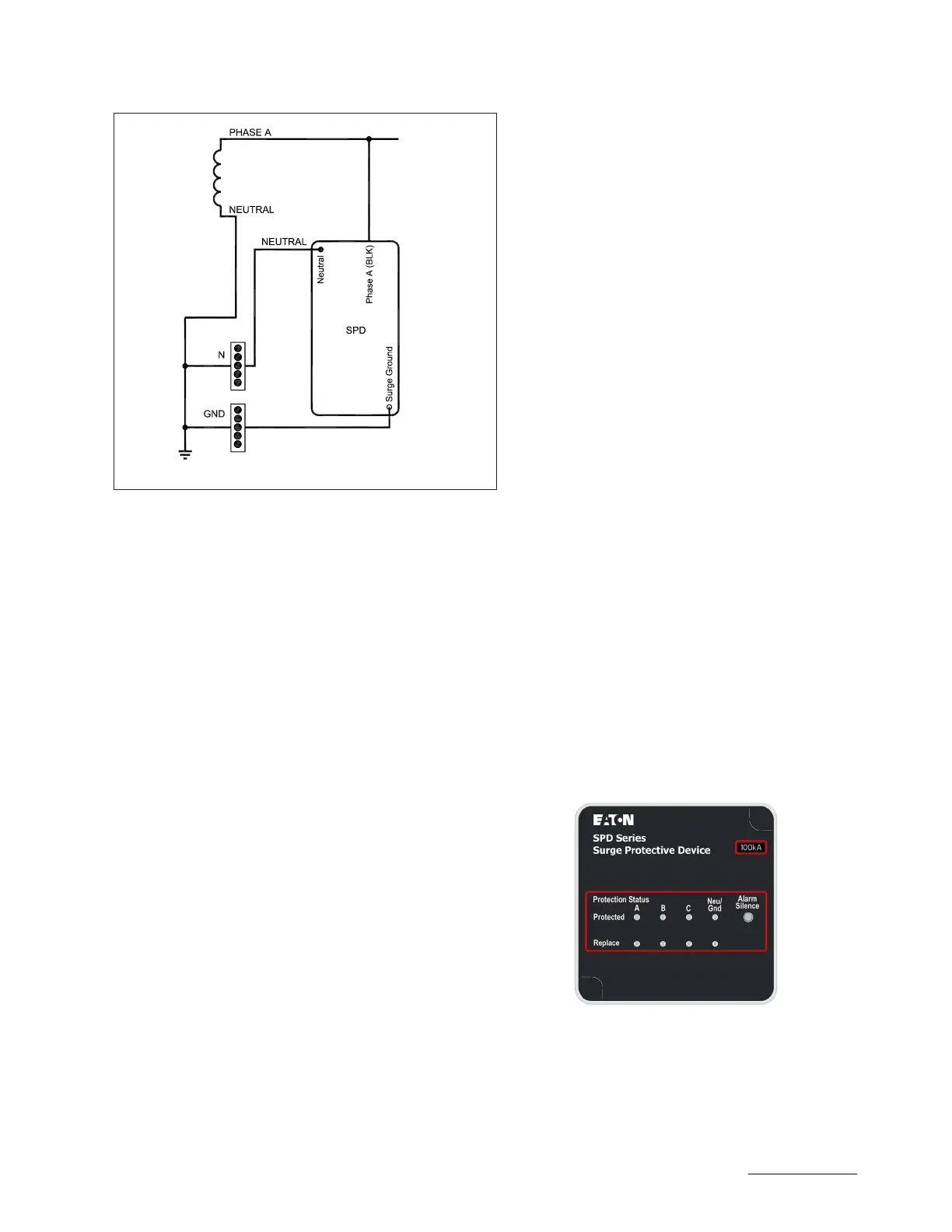Instruction Manual IM01005031E - rev.7
Effective December 2020
Eaton www.eaton.com 9
Eaton SPD Series for mounting external
to electrical distribution equipment
Figure 13. Wiring - single phase units (230 L)
3.0 Operating features
General
The Eaton SPD Series comes in four feature packages: Basic,
Standard, Standard with Surge Counter, and Power Xpert SPD.
The operating specifics of each feature package are described
below.
After system power is applied, the SPD automatically begins
protecting downstream electrical equipment from voltage tran-
sients.
Three of the four feature packages include a form C relay con-
tact that allows for the remote indication of SPD status.
Displays and indicators
All Eaton SPD Series units (Basic, Standard, Standard with
Surge Counter, and Power Xpert SPD) use a display panel to
indicate system status. The display panel is slightly different for
each feature package.
The Basic, Standard, and Standard with Surge Counter display
has green and red light emitting diodes (LEDs) to indicate the
status of the protection on each phase. Green indicates the
phase is fully protected. Red indicates a loss of protection.
Wye, split phase and high-leg delta units have an additional set
of green/red LEDs to indicate status of neutral/ground protec-
tion.
The Power Xpert SPD has a 20x4 LCD display and up to four
multi colored LEDs that indicate the status of protection on
each phase and neutral/ground, if equipped. Green indicates
the phase is fully protected. Yellow indicates a partial loss of
protection, and red indicates a total loss of protection on a par-
ticular phase and the SPD should be replaced.
When the LEDs turn red, an audible alarm will also sound on
units equipped with an audible alarm.
Specific operating conditions displayed for each Eaton SPD
Series feature package are described below.
Basic feature package
The Eaton SPD Basic feature package display is shown in
Figure 14
Figure 14. Basic feature package display
The Basic feature package has the following features:
•
Green LEDs: Illumination indicates the phase is fully pro-
tected, and operating normally, with all protection active and
available. Green LEDs also indicate neutral to ground protec-
tion on units with a neutral wire. Green LEDs do not indicate
on/off status of power.
