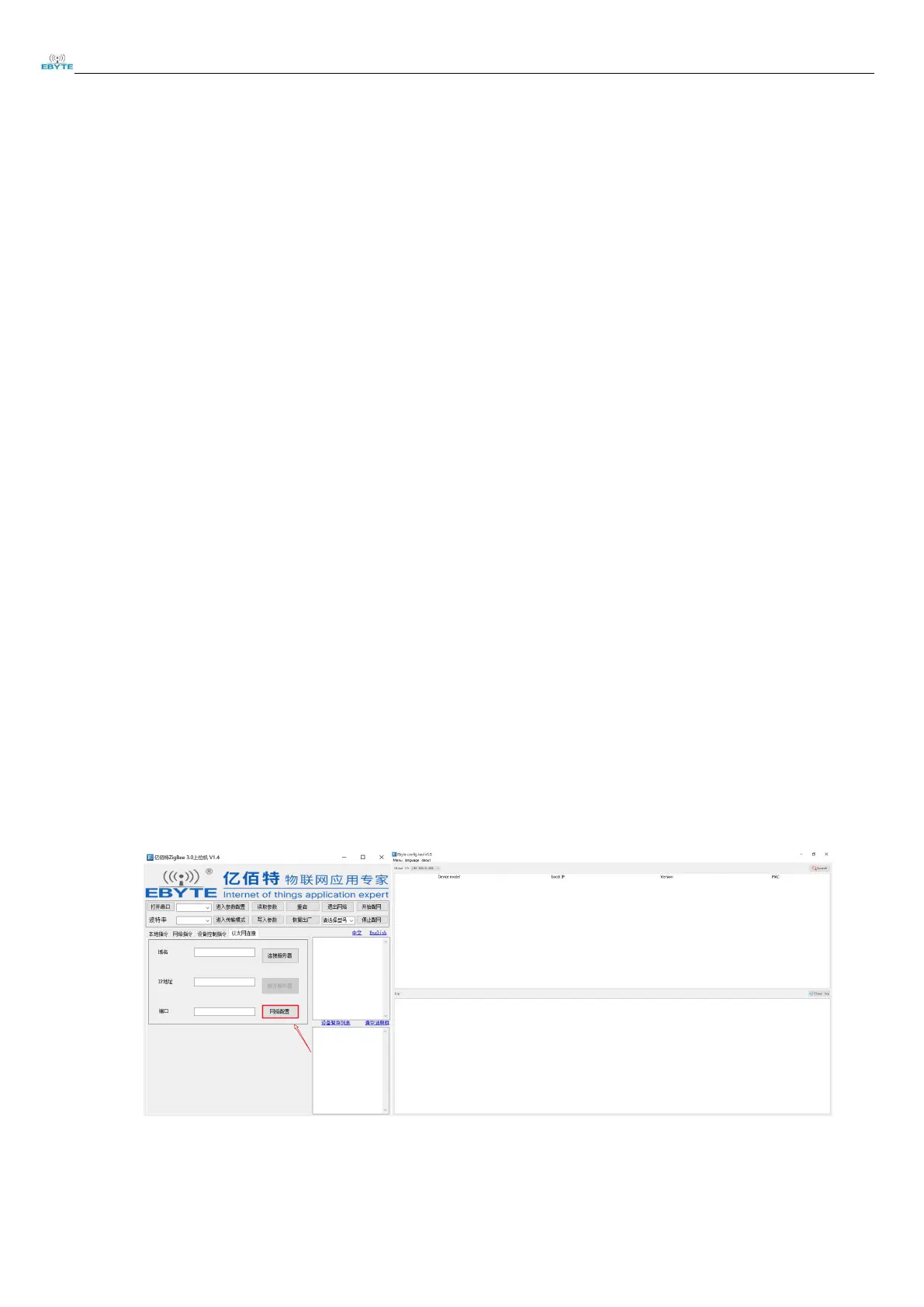Chengdu Ebyte Electronic Technology Co.,Ltd.
E18-DTU(Z27-ETH) User Manual
Copyright ©2023
,成都亿佰特电子科技有限公司
3.2.2.1Broadcast mode
In broadcast mode, the transmitting device sends the data received by the serial port to every node in the network (including itself), and
all devices in the network will receive the data
。
3.2.2.2Multicast mode
In multicast mode, the group number (group) is first set for the devices in the network, and the sending device must specify the target
group number (which group to send the data to), and then the sending device sends the data received by the serial port to the network, and the
device with the same group number in the network will receive the data。
3.2.2.3Unicast mode
In unicast mode, the devices in the network communicate point-to-point through the network address, and the sending device sends the
received data to the destination address device, and the destination address device can reply an ACK to the sending device after receiving the
data to indicate that the data has been received。
3.2.3 How the data is received
The receive data output mode refers to the way the network outputs data when the E18-DTU (Z27-ETH) receives the wireless data
;
3.2.3.1Transparent output
If the output mode of the configuration device is transparent output, the module will output the original data through the network port
after receiving the wireless data;
3.2.3.2 HEX instruction format output
When the output mode of the device is HEX command mode, the output data will be output with the ZCL instruction in the HEX
instruction, which identifies the source of sending the data and the cluster ID to which the data belongs, and the signal strength of the data;
3.3 Network parameters
Network parameters can be configured via the EBYTE Network Configuration Tool and webpage!!
The EBYTE network configuration tool can be opened by clicking the network configuration button in the ZigBee 3.0 host computer:
open the ZigBee 3.0 host computer, click Ethernet connection, click Network configuration, and enter the EBYTE network configuration tool。
ZigBee 3.0 upper computer EBYTE Network Configuration Tool
3.3.1 IP address type