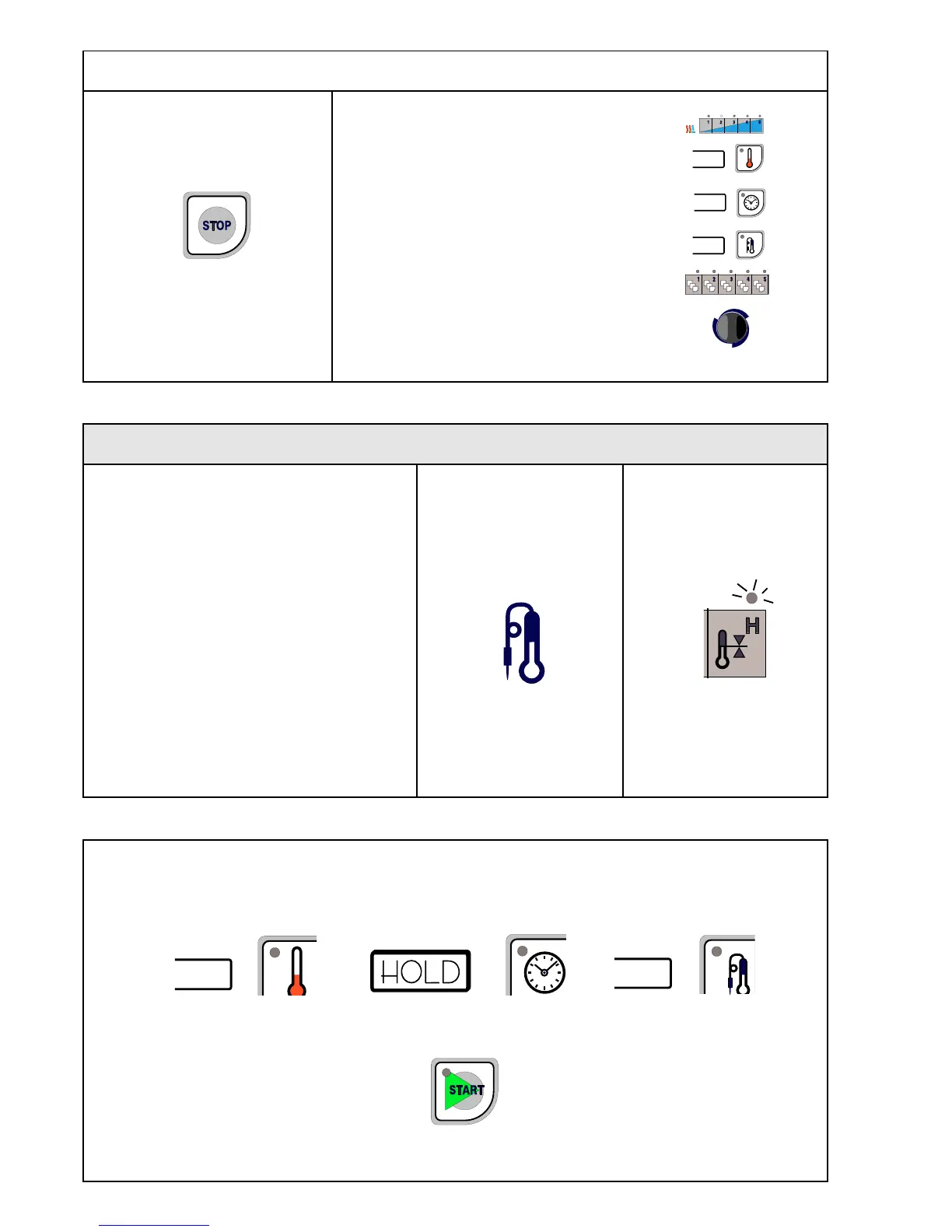16
Hold Gourmet and le Chef
The last set oven temperature and core temperature in Hold flash for 5 seconds.
Press "Start" to select the pre-set values.
Possible actions during cooking combinations
Hold is a heat-keeping method that can be
used as an individual program,
but is usually used as the last step in a
cooking combination, commonly known
as Cook and Hold.
See method Cooking combinations.
NOTE!
Hold shall ALWAYS be set last in any
cooking combination.
- - - - - - - - - - - - -
Hold is explained here as an individual
method.
The meat probe is inserted
in the food.
Press "Hold"
The LED flashes.
Cancel cooking:
Press "Stop"
LED goes out.
NOTE!
Settings are NOT cancelled
when the door is opened
during cooking.
Check or change the mode and settings in
the subsequent cooking steps.
Press the actual step.
For 5 seconds flash
set Oven temperature
and
remaining Time
or
set Core temperature
or
set Oven temperature
If correction of "flashing" values will be done:
Set the new value using the "Setting knob"
when the button's LED is lit.
----------------------------------------------------------
Moving to another combination step:
Press the required step for 1.5 seconds. The step changes.
xx
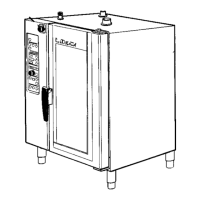