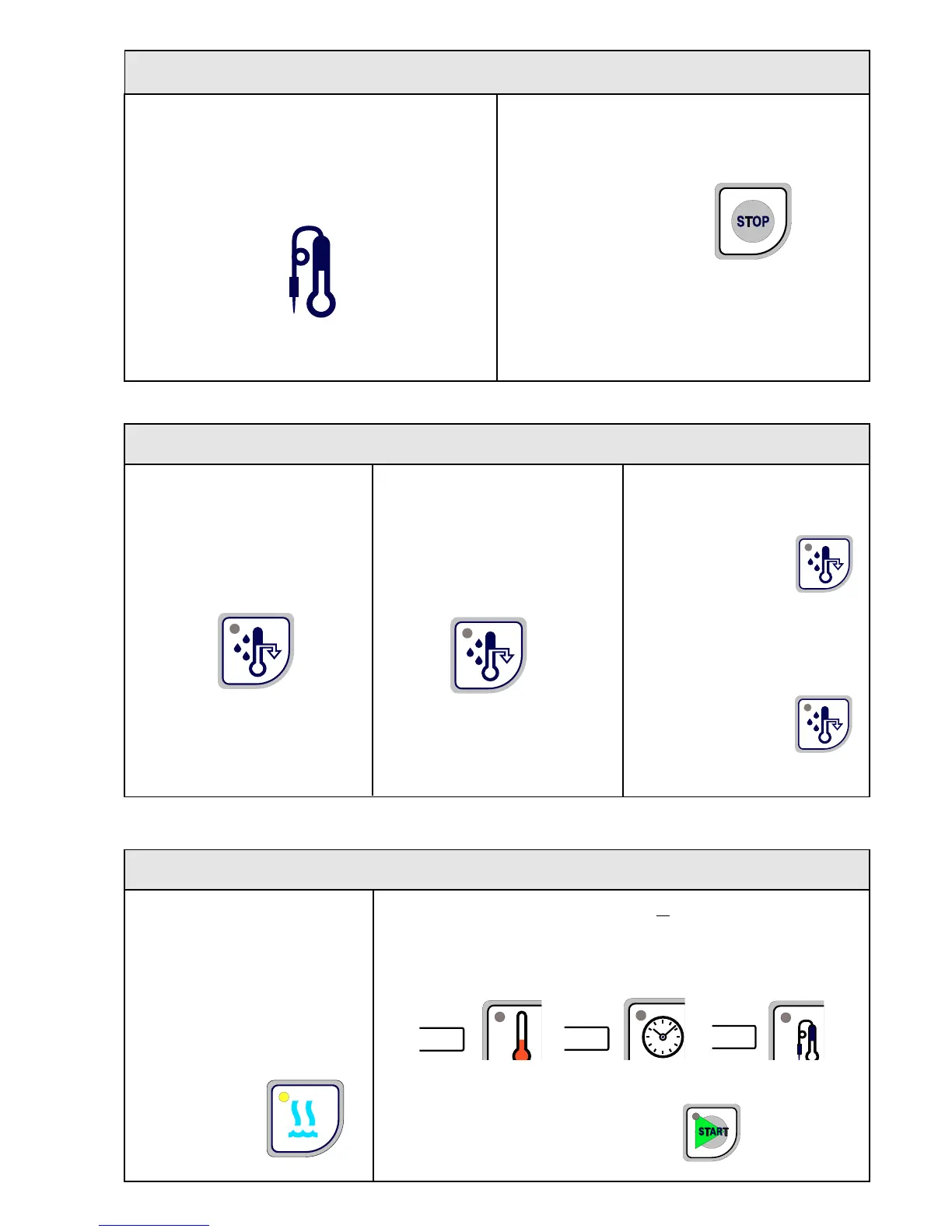11
Low temperature cooking
is a cooking mode using
an oven temperature
between 50 - 99 °C.
The actual oven temperature
must show a value at least 10°C
under the set value before
starting.
Press "Steam"
LED lights.
"Water injection" can be
selected when cooking
in the Hot air mode.
Press "Water injection"
LED flashes.
Water injection
The last set oven temperature, time or core temperature flashes
for 5 seconds.
Press "Start" to select the pre-set values.
Low temperature cooking
Meat probe
Choose the cooking mode and insert the meat probe
in the food.
Make the setting as described under the cooking
modes Steam, Combi and Hot air.
When the core temperature is reached:
The buzzer sounds. LED goes out.
Cooking stops. The time displays.
Press "Stop"
or
Open the door.
The buzzer stops and the actual oven temperature
and the actual core temperature are shown on
the displays.
After 30 seconds
Water injection stops.
If further water injection is required,
repeat the procedure.
Continuous water injection:
Press "Water injection"
for 1.5 seconds.
LED lights.
Stop water injection:
Press "Water injection"
LED goes out
xx
xx
xx
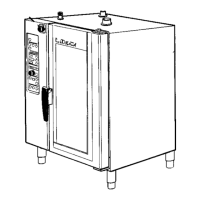