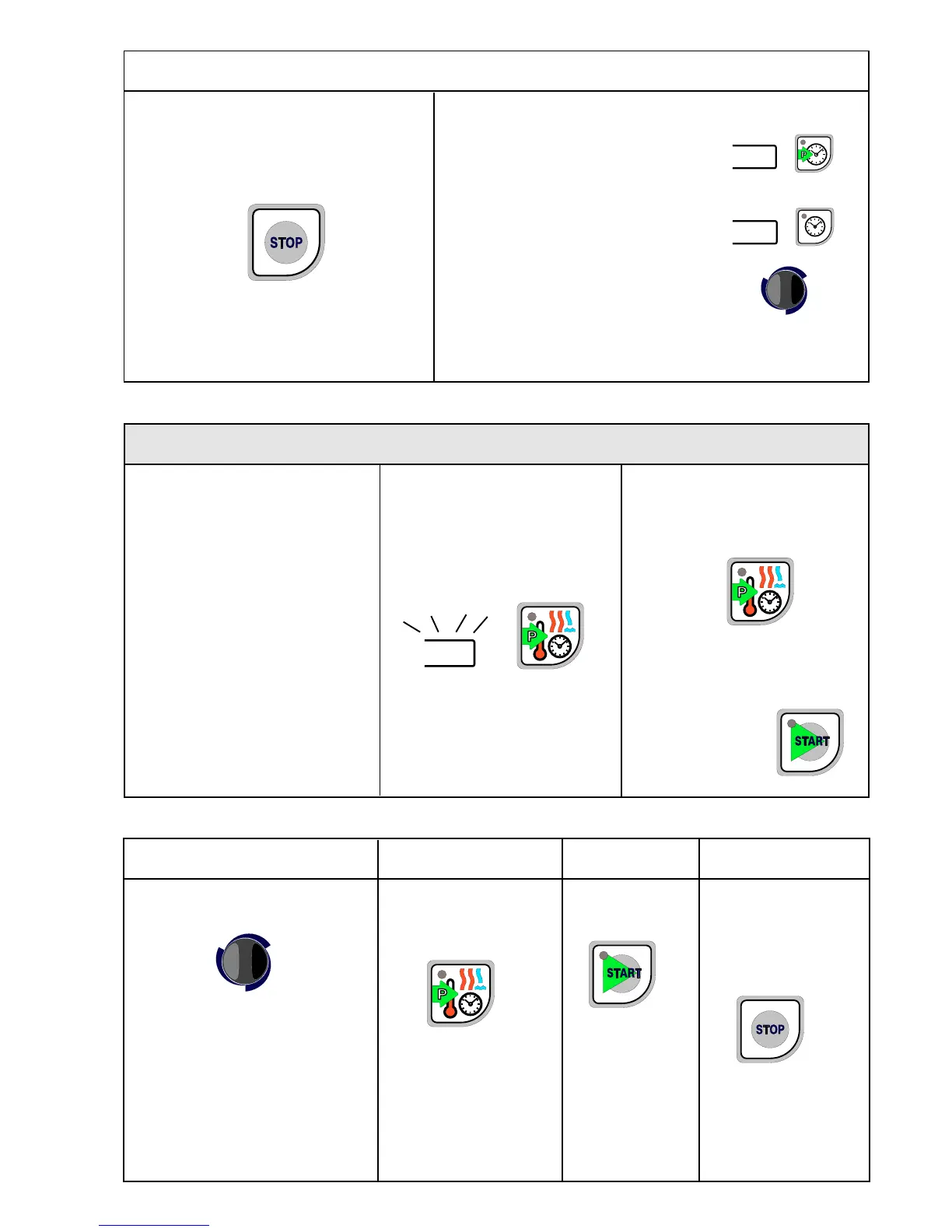19
Check or change the delay time.
Press "Delayed start.
For 5 seconds flash
remaining delay time
Change of delay time
Press "Time"
Set the new value using
the "Setting knob"
when the button's LED is lit.
Change of the mode and/or set values.
See description under the actual cooking mode
Store program is a time saving
feature that allows you to store
settings for cooking modes that
you use regularly.
- - - - - - - -
Make a setting.
Press "Store program"
The LED lights.
The preset program number
flashes on the program
number display.
Press "Store program"
for 1.5 sec. to select the pre-set
program number.
The LED lights.
The program is now stored.
Press "Start"
toselect the stored
program.
Press "Start"
The LED lights.
Cooking follows
the stored pro-
gram. The pro-
gram number is
displayed and
the LED in the
store program
button is dimmed.
Possible actions during the delay and cooking
Cancel delay + mode/s:
Press "Stop"
The LED goes out
NOTE!
Settings are NOT cancelled when the
door is opened during cooking.
le Chef Store program
Store program Start
Press "Store program"
for 1.5 seconds.
The LED lights.
The program is now
stored.
- - - - - - - - -
To check the temp. and
time in the stored
program: See Retrieve
program.
Choosing another program no.
Choose the program number
using the "Setting knob"
The program display shows:
- flashing = unused number
or
- lit = used number.
A used program number
can
be chosen.
NOTE.
The new settings replace
the previously saved settings.
Cancel "Store pro-
gram" before start
Press "Stop"
The program number
display and the LED in
the store program
button are dimmed.
If changes are made
now, these will not
affect the stored
program.
xx
xx
xx
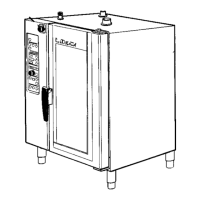