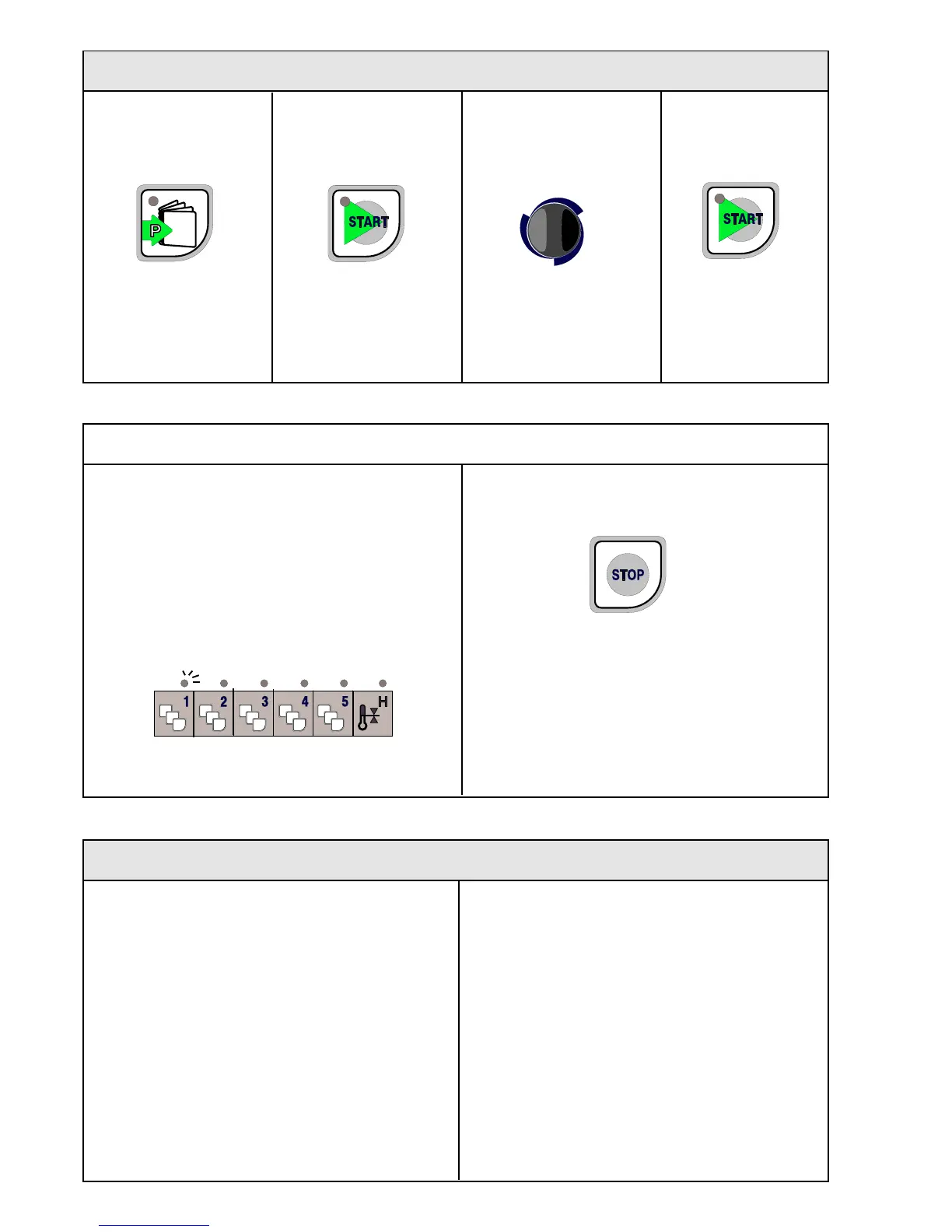20
Retrieve program le Chef
Possible actions to the stored (retrieved) program
Descaling agent
Press "Retrieve program"
The LED lights.
A used program number
is shown on
"Store program display".
Press "Start"
to select
the displayed program.
Select another stored
program using the
"Setting knob"
Press "Start"
The LED lights.
The program starts.
Check the mode and set values in the active step
and the other cooking steps.
A lit LED indicates the "other" steps in a cooking
combination saved in the "retrieved" program.
Press "Step 1" ... etc.
The set values are shown on the displays,
for 5 seconds.
Cancel "Retrieve program":
Press "Stop"
The program display and the LED in the
"Retrieve program" button are dimmed.
- - - - - - - - - - - -
If changes are made now, these will not
affect the stored program.
There are numerous descaling agents available on
the market.
Follow the instructions on the packaging carefully
and observe prescribed safety recommendations.
Measure the descaling agent for the steam generator's
total "Water level".
NOTE!
Half the amount of water is already in the steam
generator. Accordingly, a concentrated mixture should
be made using less water (see table).
Concentrated descaling agent can also be poured
directly in the filling pipe. Then fill with water up to the
steam generator's "Total water level".
CS7 CS10 CS20
----------------------------------------------------------------------
Total water level 8 8 24
- - - - - - - - - - - - - -
Water level in steam generator 4 4 12
Mixed quantity for filling 4 4 12
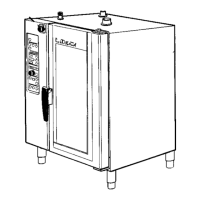