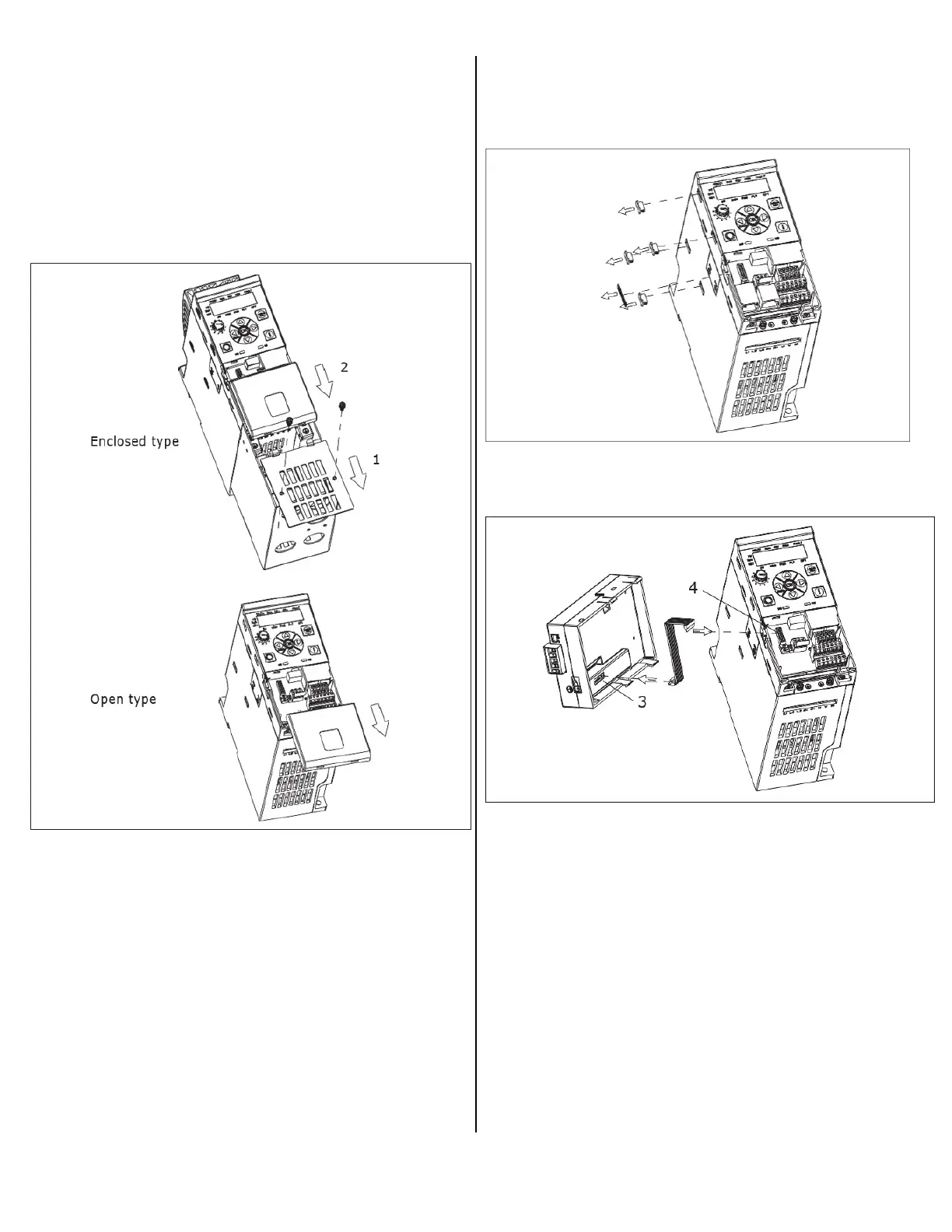Step 2:
Remove the option card port label and four snap
covers from the drive.
Step 3:
Connect the cable to option card connector (3) and
MCU board connector (4).
Continue on next page
Mounting Instruction for Option Cards
Step 1:
For enclosed type:
Remove the front cover (1) from the NEMA 1 kit
then remove the terminal cover (2) from the drive.
For open type:
Only remove the terminal cover.