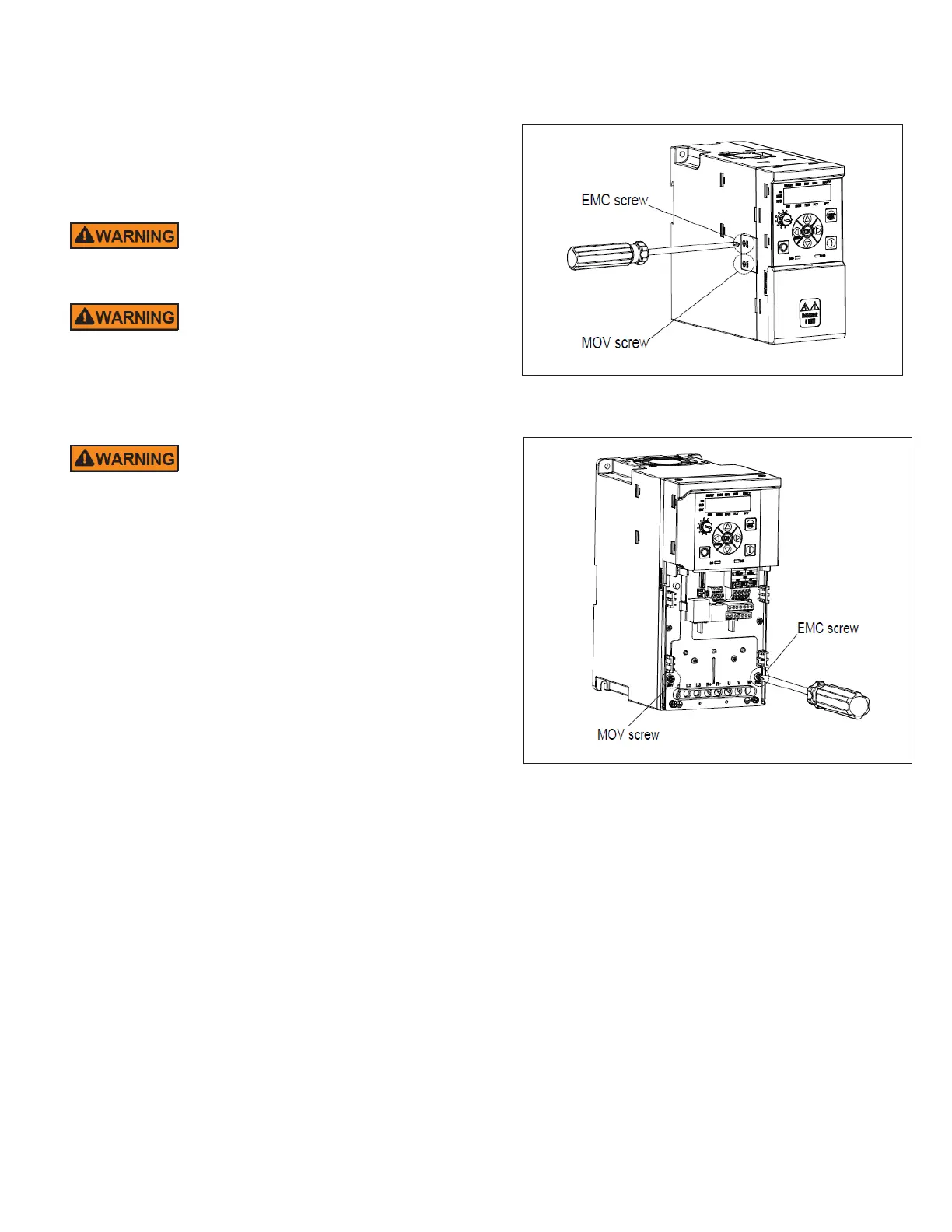Installation in corner-grounded
network and IT system
Corner grounding and IT system are allowed for all the
drive types.
In these circumstances the EMC protection class must
be changed to level C4. This is done by removing the
built-in EMC and MOV screws with a simple procedure
described below.
Do not perform any modifications on the AC drive
when it is connected to mains.
Electric shock hazard—risk of injuries! Carry out
wiring work only if the unit is de-energized.
After disconnecting the supply, wait at least five
minutes before removing the cover to allow the
intermediate circuit capacitors to discharge.
Failure to follow these instructions will result in
death or serious injury.
Remove the main cover of the AC drive and remove
the EMC/MOV screws depending on frame size (see
following Figures). Once the screw is removed, it
can be reconnected to re-engage the EMC
protection.
Location of the EMC/MOV screw in frame
1.
Location of the EMC/MOV screws in
frame 2-4.
Verifying Rotation
When starting the compressor up for the first time, verify it is running in the correct direction. For pumps or
compressors verify your discharge pressure starts to increase and your suction decreases. For fans make sure it is
blowing air in the correct direction. If it is running in reverse, please see the box in the above diagram.