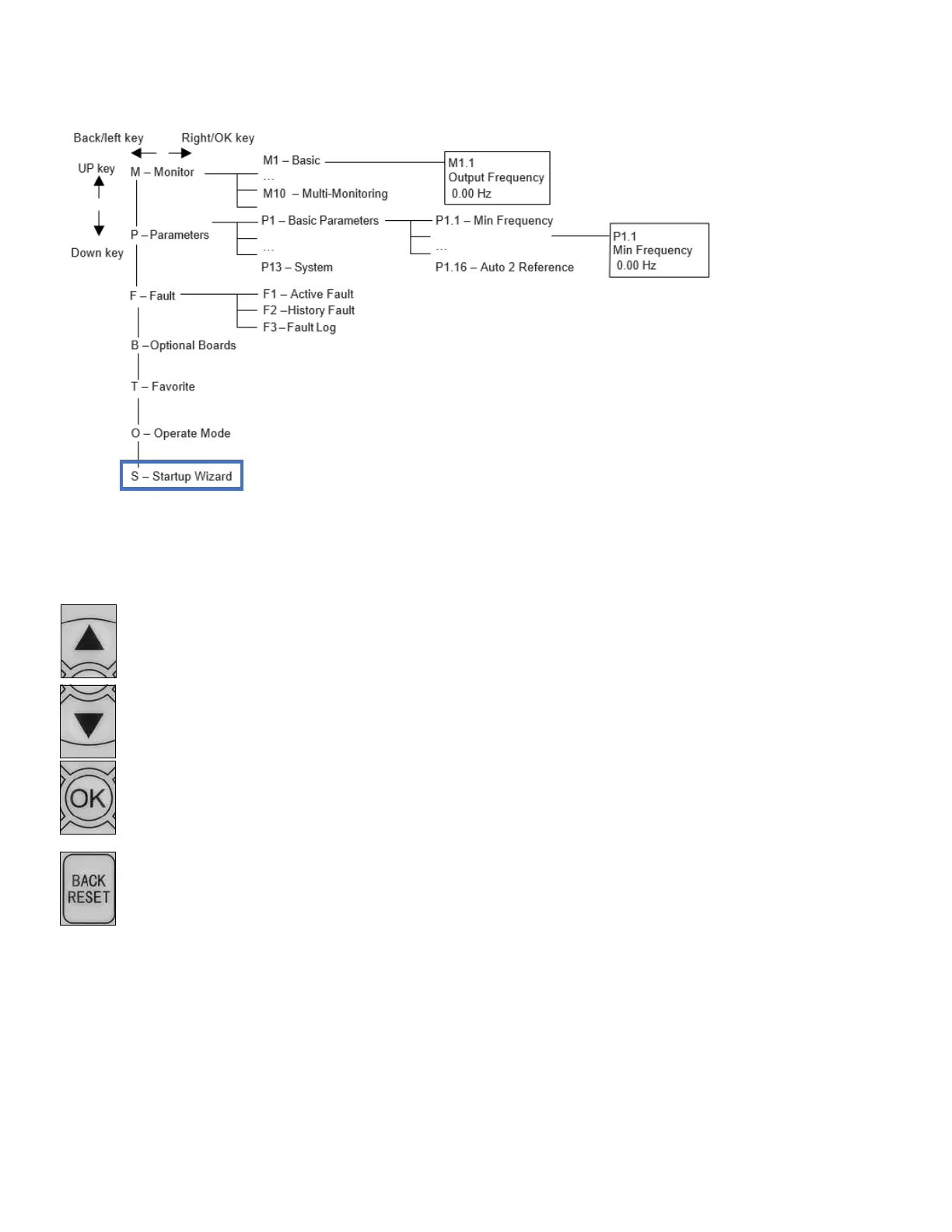Step 4 —Start-up and Set-up of Drive
Main menu navigation for startup
Startup Wizard
In the Startup Wizard, you will be prompted for essential information needed by the drive so that it can start
controlling your process. In the Wizard, you will need the following keypad buttons:
Up/Down Buttons
Use these to change value
OK Button
Confirm selection and enter into next question
Back/Reset Button
If this was pressed at the first question, the startup wizard will be cancelled.
Once you have connected power to your Copeland EVM frequency converter, and the Startup Wizard is enabled, follow
these instructions to easily set up your device.