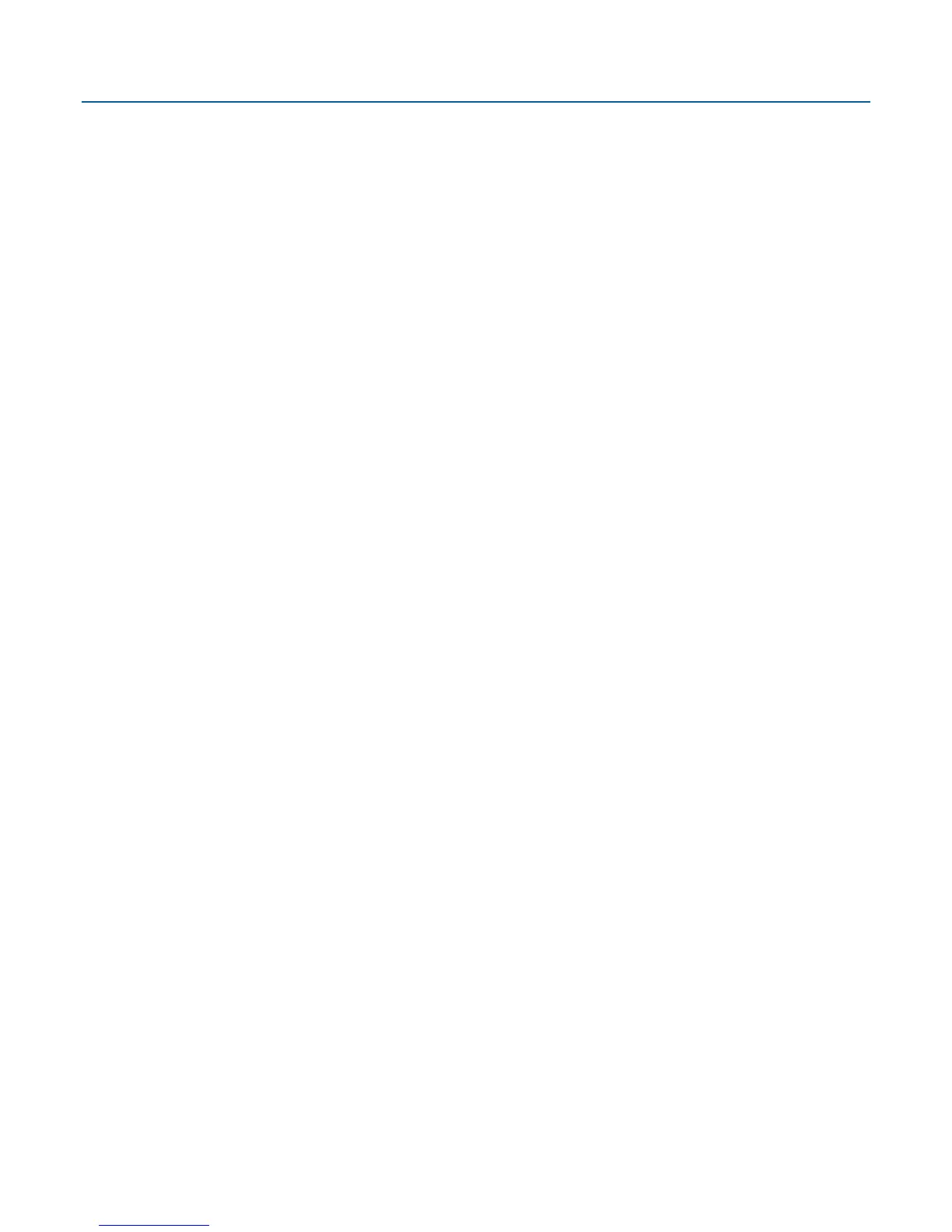Emerson FB1200 Flow Computer Instruction Manual
D301782X012
March 2019
10 Introduction
1.11 Software Tools
The FBxConnect configuration software provides a series of wizards that allow you to perform
configuration activities for the flow computer. You connect a PC running the FBxConnect
configuration software to the flow computer using one of the communication ports or through a
wireless connection. You can then:
▪
Set parameters within your application
▪
Configure I/O channels
▪
Specify the serial communication method for a port (RS-232 to RS-485) as needed
▪
View or collect audit trail information such as alarm, event, or historical logs
▪
Update system firmware
1.12 RoHS2 Compliance
Device without Integral MVS or SP Sensor:
RoHS (2) EU Directive 2011/65/EU
Device with Integral MVS or SP Sensor:
RoHS (2) EU Directive 2011/65/EU: This product may be considered out-of-scope when used for
the intended design purpose in a Large Scale Fixed Installation (LSFI).
Consult https://www.emerson.com/compliance for up-to-date product information.
